- Startseite
- Acrobat
- Diskussionen
- Re: How do I change the list of reasons provided w...
- Re: How do I change the list of reasons provided w...
How do I change the list of reasons provided when placing a digital signature?
Link in Zwischenablage kopieren
Kopiert
When I place a digital signature on a document, I include a reason. There is a dropdown menu with a set of default reasons provided by Adobe ("I am the author of this document", "I have reviewed this document", etc) and the set of all the custom reasons I have written in all of my previous digital signatures. I would like to remove items from this list that are no longer useful. How do I modify or delete the custom reason codes in this dropdown menu?
Link in Zwischenablage kopieren
Kopiert
Hi CyBri2000,
Apologies for the delayed response.
Please confirm the workflow you are following to help me understand the issue better.
Also please share a screenshot of the dropdown menu you are referring to.
Thanks,
Supriya
Link in Zwischenablage kopieren
Kopiert
I have the same question. Here is screenshot:
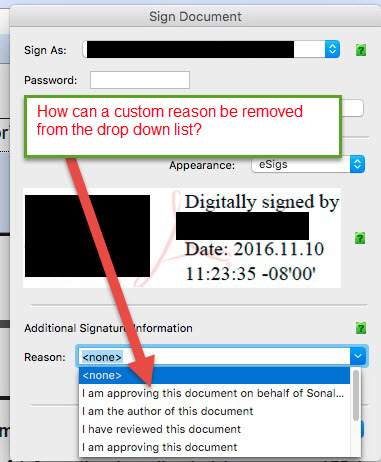
Link in Zwischenablage kopieren
Kopiert
Hi Karengene, CyBri2000,
There has now been a change in the design interface and so the option you are referring to is no longer available.
Also, please confirm if you are using certificate for signature.
Thanks,
Supriya
Link in Zwischenablage kopieren
Kopiert
Well how do we get that option back? Do we use an older version to be able to custom the reason? None of these reasons apply to me but I would like a reason to be present.
Link in Zwischenablage kopieren
Kopiert
At present, the only workaround is by modifying the registry, at least in Windows. I described it below on March 19, 2020.
Link in Zwischenablage kopieren
Kopiert
Yes I saw it after I posted this question and it worked! Thank you I appreciate your help.
Link in Zwischenablage kopieren
Kopiert
Yes, we are using the certificate for signature. The version used for signing is Adobe Acrobat X.
Link in Zwischenablage kopieren
Kopiert
Acrobat X is no longer supported, please try using Adobe Reader DC and see if you are getting the option you mentioned.
Thanks,
Supriya
Link in Zwischenablage kopieren
Kopiert
I tested it using Reader DC. When signing, I typed in my own reason and signed the document. I then opened a new document and signed it. The reason I created in the first document was still in the drop down list in the new document.
Link in Zwischenablage kopieren
Kopiert
Supriya,
I just wanted to confirm that the behavior described by karengene matches the behavior I was describing in the original post. Note that the reasons are not there by default by can be enabled in the signature settings.
Thanks,
Brian
Link in Zwischenablage kopieren
Kopiert
You need to close Acrobat Reader DC, then open regedit and navigate to:
HKEY_CURRENT_USER\Software\Adobe\Acrobat Reader\DC\Security\cPubSec\cReasons
If you are not used to editing the registry, you will have to find some beginners tutorial first, I'm afraid. Whatever you do, be VERY careful because whatever you do takes effect immediately, and there is no "undo"!!
Anyhow, once you know what you are doing, it's easy to edit, remove or add items there. If you remove the whole cReasons subkey, Acrobat Reader DC will create its default set of reasons in the current language (if you have the MUI version). They will stay there, even when you later change language, but you can edit them en have different reasons in different languages.
I hope this helps someone who finds this post in Google, looking for an answer just like I did.
Link in Zwischenablage kopieren
Kopiert
Massive help, thanks!
Link in Zwischenablage kopieren
Kopiert
Thank You!!
There should be a way to select "BEST REPSONSE"
Link in Zwischenablage kopieren
Kopiert
I realise this conversation started in 2016 and the situation was the same in 2020 i.e. reasons already showing in the drop down list cannot be easily deleted regardeless of whether they were invented by Adobe or created by the user. I'm no expert, but it has to be super simple and please, Adobe, do something to allow users to delete "reasons" that don't make any sense anymore. Signatures with a digital certificate are now much more popular and the list of reasons can easily get too long to be useful. I think I'm right to believe Adobe wants people to continue to use Adobe's digital signature feature. So, why complicate the user's life? To convince them to use another tool?
Link in Zwischenablage kopieren
Kopiert
Has this key changed location or is there some other way of doing this now? I'd like to edit the default list of reasons, but your regedit I can't find this key - or anything like it under HKEY_CURRENT_USER\Software\Adobe\....
I'm using Acrobat Pro Version 2023.008.20555
Link in Zwischenablage kopieren
Kopiert
Adobe might be under HKEY_CURRENT_USER\SOFTWARE\Wow6432Node. Also, in
my registry, I see two different keys, one called "Adobe Acrobat" and
another called "Acrobat Reader". Both have a similar substructure including
the Security key with reasons underneath it. So it seems that at one point
in time, Adobe changed the name of the key.
That's all I can suggest. I'm only using Acrobat when I need to sign a PDF,
I'm using a different free viewer as default PDF application that is just
so much faster at opening PDF's, but I don't think I'll be allowed to tell
a name here. So I'm really not any expert at Acrobat whatsoever.
Weitere Inspirationen, Events und Ressourcen finden Sie in der neuen Adobe Community
Jetzt ansehen