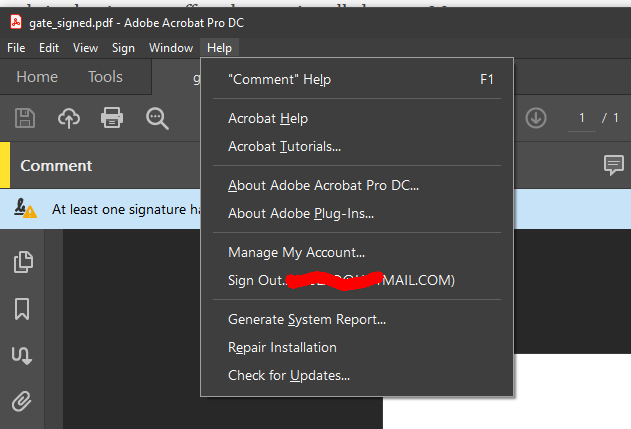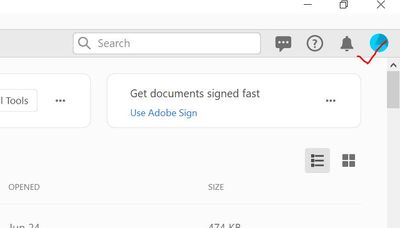Copy link to clipboard
Copied
I'm logged in with my personal account and need to login to Acrobat DC Pro with my work account. I can't figure out how to logout in the app so that I can login with the other account.
Every time I try it just takes me to the website. When I'm there I can log in and out of either account on the website, but it never effect that app installed on my Mac.
Thanks
Copy link to clipboard
Copied
If you do not have Sign Out on the Help menu it is probably because your I.T. department has installed a registry item. You will need to do the following:
- Close Adobe Acrobat
- delete HKEY_Local_Macine\SOFTWARE\Policies\Adobe\Adobe Acrobat\DC\FeatureLockDown
- delete HKLM\SOFTWARE\Policies\Adobe\Adobe Acrobat\DC\FeatureLockDown\bSuppressSignOut
- Relaunch Adobe Acrobat.
The Sign Out option will now be available on the Help menu. Use it.
NOTE: It is highly likely that this key will reapply automatically when you reboot or after 90 minutes. Whichever comes first. So, make sure you sign out before that happens.
The key mentioned is the key for the full version of Adobe Acrobat. There is a similar key for Adobe Reader.
<edited per next post - kglad>
Copy link to clipboard
Copied
Copy link to clipboard
Copied
how to sign out and in: http://helpx.adobe.com/creative-cloud/kb/sign-in-out-creative-cloud-desktop-app.html
Copy link to clipboard
Copied
I correctly logged in on creative cloud (with my business account). It's the local Acrobat DC Pro app that's logged in with the wrong account. How do I log out on the local Acrobat DC Pro?
Copy link to clipboard
Copied
open your acrobat > click help > click sign in/out
Copy link to clipboard
Copied
Same situation. Under help, there is no sing in/out
Copy link to clipboard
Copied
I have same issue. I click sign/out. Get pop-up saying "You will be signing in as xyz@yahoo.com. If you dont want to continue, you can close this browser window". I close the browser window.....no change. Still signed in and cant sign-out.
Copy link to clipboard
Copied
Same here. Need to access Lightroom and I'm unable to log out from work acc in Acrobat. Help!
Copy link to clipboard
Copied
Was this ever resolved? I have users on my company account facing the same issue and I am not sure how to solve?
Copy link to clipboard
Copied
if you don't see this (minus the red line redaction),
you probably have a team/enterprise account and should post in that (team/enterprise) forum.
Copy link to clipboard
Copied
Thank you for this image - we do, but this user was set up individually separate from the account, so this was exactly what they needed.
Copy link to clipboard
Copied
good to hear!
Copy link to clipboard
Copied
Same issue and no one can tell me how to open acrobat to log-out. Had no issue during free trial but as soon as I started to apy - BINGo - can't open a thing, and cant change email address to log in or log out
Copy link to clipboard
Copied
Hi,
We assume you are Signed In into Acrobat's latest version DC. To Sign Out of the application, try the steps suggsted below:
1- Rebboot your Computer. Once done>Open Acrobat DC.
2-After launching application, at the top right corner click on the Profile icon.
3- Sign Out of from the existing account and Sign back in.
Hope this helps.
Thanks,
Akanchha
Copy link to clipboard
Copied
I'm having the same issue. Mistakenly signed into Adobe with personal credentials at work vice my work credentials, now do not have the option to sign out.
I have just rebooted to try your suggestion Akanchha, but my screen does not show the 'Profile' icon that your picture shows (see my attached pic). After the reboot, I had slightly longer to click around before the '7 Day free trial' window took over... under the 'Help' menu I did not have the option to sign out.
Please advise. This seems to be a serious issue for several people. I appreciate any help you can give us!
Brian
Copy link to clipboard
Copied
try clearing all adobe cookies out of your browser - this worked for me after strugging with this same issue for a little while.
Copy link to clipboard
Copied
I had the same problem.
What worked for me was
1) Bring up Adobe Creative Cloud, sign out of Adobe Creative Cloud, close Creative Cloud
2) Restart Creative Cloud, sign in to Creative Cloud
3) Start Adobe Acrobat, confirm sign in to Adobve Acrobat
Painful, but it worked!
Copy link to clipboard
Copied
how to sign out and then back in to your cc desktop application: http://helpx.adobe.com/creative-cloud/kb/sign-in-out-creative-cloud-desktop-app.html
Copy link to clipboard
Copied
Confirmed this worked.
Copy link to clipboard
Copied
Confirm! After wasting hours looking for solution, this one really worked!
A few notes:
- You can download the Creative Cloud installation file here: https://creativecloud.adobe.com/apps/all/acrobat/installation
- If your sign-out button in Adobe Creative Cloud appears in grey, just quit and relaunch it should work.
Copy link to clipboard
Copied
Hi Akanchha,
Thanks for your reply, but unfortunately I don't have this profile icon in my (enterprise) version. I have the same problem as the original poster, still not solved.
Kind regards,
David
Copy link to clipboard
Copied
Same problem. This is a clear bug in Acrobat.
As a user with a corporate subscription, I erroneously signedin with a personal account. That personal Adobe account has no rights to use Acrobat. Hence, when Acrobat opens, it immediately closes after login in, preventing you from ever logging out.
Copy link to clipboard
Copied
Sign out using the Creative Cloud Desktop app (not a browser). There is only one sign in for Creative Cloud and Acrobat Pro, so you can sign out either way.
Copy link to clipboard
Copied
This worked for me!!! Thanks!
Copy link to clipboard
Copied
If you do not have Sign Out on the Help menu it is probably because your I.T. department has installed a registry item. You will need to do the following:
- Close Adobe Acrobat
- delete HKEY_Local_Macine\SOFTWARE\Policies\Adobe\Adobe Acrobat\DC\FeatureLockDown
- delete HKLM\SOFTWARE\Policies\Adobe\Adobe Acrobat\DC\FeatureLockDown\bSuppressSignOut
- Relaunch Adobe Acrobat.
The Sign Out option will now be available on the Help menu. Use it.
NOTE: It is highly likely that this key will reapply automatically when you reboot or after 90 minutes. Whichever comes first. So, make sure you sign out before that happens.
The key mentioned is the key for the full version of Adobe Acrobat. There is a similar key for Adobe Reader.
<edited per next post - kglad>
Copy link to clipboard
Copied
Wait! Dont do that - how do I edit that post.... My previous post will work but deletes more than is nessisary.
Here is the full key:
HKLM\SOFTWARE\Policies\Adobe\Adobe Acrobat\DC\FeatureLockDown\bSuppressSignOut
-
- 1
- 2
Get ready! An upgraded Adobe Community experience is coming in January.
Learn more