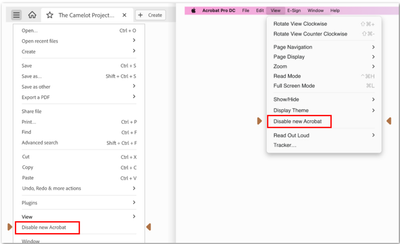- Home
- Acrobat
- Discussions
- Re: How do I move the quick actions toolbar in Acr...
- Re: How do I move the quick actions toolbar in Acr...
Copy link to clipboard
Copied
I'm using Acrobat Pro 2022.003.20281 on a Mac OS 12.5. In past versions I could dock the Quick Actions Toolbar to the top of the window, but in this version of Acrobat, it hovers in the upper left, sometimes covering art that I need to see when zooming in. Is there a way to dock it so it isn't hovering, or at least temporarily hide it? The attached image shows how it is "floating" above the window. I need it to not float so it doesn't cover my PDF workspace. Thanks!
Copy link to clipboard
Copied
You can revert to the classic GUI interface by following the instructions here (for both Mac and Windows):
And let Adobe know your opinion at UserVoice: https://acrobat.uservoice.com/forums/590923-acrobat-for-windows-and-mac/suggestions/47082691-ditch-t...
| PubCom | Classes & Books for Accessible InDesign, PDFs & MS Office |
Copy link to clipboard
Copied
Tell them to quit messing with stuff that isn't broken. Thanks to Scott Haugaard for the correct answer!!
Putting the quick actions tool bar right in the way so we can't see to get measurements etc was dumb.
Copy link to clipboard
Copied
Due to the new interface behavior and such things as having the tool bar across my document and no option to move it to the top where it was previously, I will be removing this upgrade from my desktop and reverting back to an older version.
Copy link to clipboard
Copied
Please submit a request to put all the tools back in a single place. It's not practical to have all the tools so spread out.
Previous format was perfect.
Copy link to clipboard
Copied
Just disable the New Experience
Copy link to clipboard
Copied
omg thank you!
Copy link to clipboard
Copied
As a user who uses Acrobat Pro in a professional publishing atmosphere....100% agree with all of these comments. The float tool bar is a major pain for work flow. It DOES not create a better work flow. I am just experiencing it now and for the last few weeks and I cant stand it. I am at the point of cant standing Adobe for that matter. The seem to not give a crap about the customer. Having the option of putting your customized tools on the top tool bar for what you need for your own workflow was GREAT! Why would you think a floating tool bar on top of your art work and in the way a better option... PLEASE at least bring back the option to close that floater and put the tools you use most back on the top bar. Good lord...
Copy link to clipboard
Copied
THANK YOU SO MUCH!!!!!!!!
Copy link to clipboard
Copied
Thank you!!! This is the best information I've had a in a long time. You have saved me from wating to throw my laptop out of a window!
Copy link to clipboard
Copied
OMG Thank you!! That was totally painful!
Copy link to clipboard
Copied
THANK YOU!!!
Copy link to clipboard
Copied
Thank you!!!! The new interface was making me crazy!!
Copy link to clipboard
Copied
Thank you for this. The new look is awful and should not have been messed around with.
Copy link to clipboard
Copied
For CRYING OUT LOUD, THANK YOU!!!
Copy link to clipboard
Copied
Thanks, normal view get back !!!!
Copy link to clipboard
Copied
Thank you!!! This worked! I have been trying everything!!!
Copy link to clipboard
Copied
Thank you. Now my toolbar is at the top where I want it.
Copy link to clipboard
Copied
THANK YOU SO MUCH!!!
Copy link to clipboard
Copied
Outstanding!!! Thank you.
Note that the "Disable New Acrobat" command may be in different places. But it works perfectly to eliminate this issue.
Also - the September 2023 update was supposed to add a 'handle' to the quick actions toolbar to allow you to reposition it... but after installation (and recycle) of that update, the toolbar handle as documented in the What's New notice does not appear and it cannot be moved.
Copy link to clipboard
Copied
Thanks!
I love the old UI.
All tool icons are on the top, not like the new one where they are spread out.
Copy link to clipboard
Copied
Thank you thank you thank you.
This is an amazing answer. I've gone to all the hassle to log in with my work account just to say thanks for this.
The new interface has been driving me insane and all the time there was a button that allows me to go back to something that works for me (and everyone else, apparently).
Clearly the developers had questions about the new "experience" if they left a single button in there to revert back.....
Copy link to clipboard
Copied
Had to create an account to say thank you. Had a document where the tool bar was blocking my view and i was about to go crazy.
Copy link to clipboard
Copied
THANK YOU!!! I hated the new interface and have been working with Adobe for decades now. It's like Outlook pushing the "new look" every time it updates! Just let those of us who work with it all the time, have our preferences not messed with. Sheesh!
Copy link to clipboard
Copied
Dude you're a lifesaver. I was scrolling and expected to see more complaining but this solution should be pinned here and everywhere. I'm sure there are thousands of more people that want to know this too.
Copy link to clipboard
Copied
Thank you so much - I was loosing my mind with this annoying pop up. much appreciated.
Copy link to clipboard
Copied
Thanks. I. needed this. New UI is not more productive.
Find more inspiration, events, and resources on the new Adobe Community
Explore Now