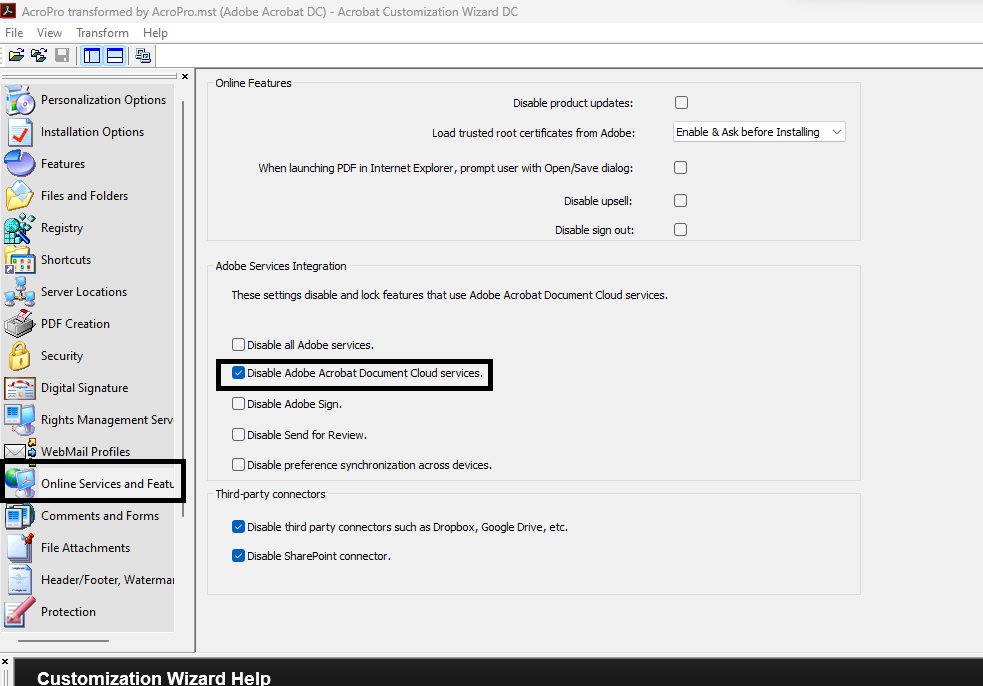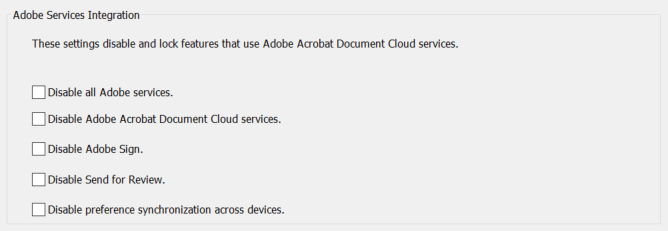Copy link to clipboard
Copied
Why are we not given a simple fix to Adobe Cloud storage that we can opt in or opt out? With all the money your company is making with subscription services your company should have the funds to make this easier for the rest of us to do and you forget why you are in business to meet your consumers needs.
I do not want my files stored remotely. I have my own backups for my work. I had stopped using Adobe years ago and the only reason I am a subscriber is for my higher-educational purposes only. So now it is more ardous to delete files that I no longer need after completion of my courses.
It was a sad day when Adobe went to cloud applications from desktop apps.
Copy link to clipboard
Copied
In the preferences of Acrobat disable the online storage.
Copy link to clipboard
Copied
Copy link to clipboard
Copied
How do you get to this screen please
Copy link to clipboard
Copied
THANK YOU!!! So frustrating. I changed it in 3 different spots... in outlook settings (worked for a day then continued to do it
, this and the post below!
Copy link to clipboard
Copied
That was helpful for cloud storage etc, my issue is that Outlook keeps trying to attach docs as links to cloud and I cant work out how to tell it to not.
Copy link to clipboard
Copied
That does not work, tried it, still can't save to my computer.
Copy link to clipboard
Copied
My my, aren't we arrogant. If you HAD the solution, why not POST the solution, instead of reiterating your "beliefs" about things?
But you don't POST your solution until you berate a commenter? I'm reporting you. You need to rein in your ego, sir.
Copy link to clipboard
Copied
I responded to one commenter, but another person jumped in and labeled it "nonsense" out of the blue without all the facts. Sometimes I'm not in front of my computers to double-check the exact settings but I know they exist. Sometimes it is helpful just to know something can be done; then one can google it. Usually, I will try to post more details later when I'm back at my office unless it has been already posted.
I noticed your account is new--welcome. Hopefully, I'll be able to post information that is more to your liking in the future.
Copy link to clipboard
Copied
Hi Mr Creamer. Is there a way to turn it off from Admin Console for our 200 users? We already have OneDrive and Dropbox and hard to manage files in multiple cloud locations especially for offboardings. Thanks.
Copy link to clipboard
Copied
It looks like it (I have never used the enterprise-level installer).
I found this under the Online Features section of the manual (link previously posted in this discussion):
Copy link to clipboard
Copied
Can you please post the link again?
Copy link to clipboard
Copied
The person who posted 'nonsense' was responding to your arrogance. It's irritating - your nonsense that is! Your tone makes it difficult to stay focused on problem solving when you want to scream bloody murder because some software engineers are creating a rat's nest probably because of the their attitude which is much like yours. So, I am surprised he just said nonsense and didn't go off on a rail berating you like I wanted him to. Like - you are an idiot with some technical knowlege. Too bad you have to spit on us before you will divulge your precious wisdom.
Copy link to clipboard
Copied
Thank you for your posts, Mr. Creamer. With the help of your posts, I was able to disable the automatic cloud sharing on my system. I just wanted to point out that while in two of the screen shots you posted it was obvious which of the categories you selected to bring up the options you highlighted, in the third graphic labeled "Maybe here" the "Adobe Online Services" category was not highlighted with a dark blue background but a light gray background and it took me a while to figure out the category where the highlighted option was.
Copy link to clipboard
Copied
Dave, I will not question your expertise in Acrobat. I just want to be able to find the place where I can stop my documents from uploading into the cloud.
Also, I can't seem to be able to save a pdf socument in Adobe Acrobat DC.
Please help!!~ I can't seem to find a straight answer from Adobe.online!
Extremely grateful for your help.
Lou ♫
Copy link to clipboard
Copied
Copy link to clipboard
Copied
Nope. Doesn't do it.
Copy link to clipboard
Copied
Creamer Training, instead of being socratic, arrogant and unhelpful, perhaps you could just tell us how to disable adobe cloud
Copy link to clipboard
Copied
This thread is over a year old. Outdated by now.
Copy link to clipboard
Copied
Are you going to keep being Sarcastic or are you actually going to provide a solution if you know it? There is no option or anything in the Admin Console to disable Cloud Storage, it shouldn't be that I have to walk to every single device we have and turn off cloud saving manually, there should be an option in the Admin Console.
Copy link to clipboard
Copied
I was just pointing out that any information given is probably out-of-date, especially with the new version. I don't work for Adobe so I can't give any solution other than one I come across.
I, for one, have never had a problem accidently saving to the cloud. My system always defaults to the last choice, which is usually "Your computer". Also, when I look to see where I'm saving the file, it becomes obvious that I'm on my computer. The Adobe cloud storage looks completely different.
Copy link to clipboard
Copied
I am having trouble with this too. I know this is frustrating. I don't know if this will help but I found this option and I am going to explore it. The changes I have made in my preferences panel don't seem to help. May be they are being over ridden by the options online?
Copy link to clipboard
Copied
Mr. Creamer, need a solution to users sharing files and having a copy of the file being placed into Adobe Acrobat cloud storage please.
Copy link to clipboard
Copied
Additional question...is the version of cloud storage associated with the version of Adobe Acrobat we use (Enterprise) FedRAMP certified?
Copy link to clipboard
Copied
Is there a way to do this via the Admin Console for all users? I've been told possibly disabling the PDF services would work but can't find a concrete answer to that.
Copy link to clipboard
Copied
How can we keep Adobe Acrobat shared files from being stored in cloud? We cannot have files being stored in Adobe cloud storage due to government regulations and requirements. I have only seen registry change that removes the access to cloud storage from within Adobe Acrobat but that does not stop users from sharing Adobe Acrobat files (which places a copy of the file in Adobe Acrobat cloud storage).
Copy link to clipboard
Copied
Under Edit\Preferences\Reviewing\Share for review using Adobe's cloud storage - I unchecked the box. Closed Acrobat and reopened Acrobat. Could still share a file and it made a copy in cloud storage.
Copy link to clipboard
Copied
Made registry change that removes the option to access online storage from within Acrobat but that doesn't eliminate the ability for someone to share a file and have a copy of the file go into online storage.
Find more inspiration, events, and resources on the new Adobe Community
Explore Now