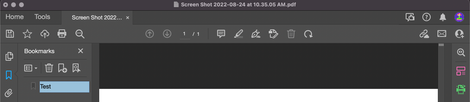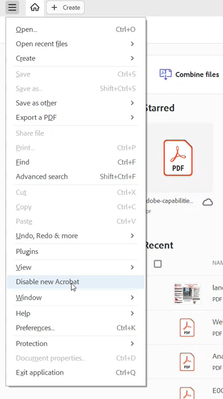- Home
- Acrobat
- Discussions
- Betreff: How to move navigation pane back to the l...
- Betreff: How to move navigation pane back to the l...
How to move navigation pane back to the lefthand side? (Mac)
Copy link to clipboard
Copied
My boss updated Adobe and noticed that his navigation pane was moved to the righthand side. He needs this moved back to the lefthand side so that he can more easily access bookmarks, pages, etc. in the way that he is used to doing. How can I help him switch this back to the left?
^This is a screenshot of my Adobe - As you can see, my navigation pane is on the lefthand side.
Copy link to clipboard
Copied
Moved you over to the Acrobat forum - you had posted in the Robohelp area.
Copy link to clipboard
Copied
You can disable this new feature:
Copy link to clipboard
Copied
How do I find this on a Mac? I don't have that button on my Adobe
Copy link to clipboard
Copied
On the system of your boss click on the hamburger icon on the top left
Copy link to clipboard
Copied
I'm not seeing it
Copy link to clipboard
Copied
Hi @Katie_-_-_
Please click on the View Tab, and then you can select the Disable the new Acrobat option.
We acknowledge that the new Acrobat represents a notable change. However, we hope that as you get familiar with the new interface, you will be able to be more productive & get more out of Acrobat.
A point to note is that as we made these changes in the interface, we have tried to ensure all tools & features currently supported retain their familiar functionalities and workflows as they did in the previous version.
Rest assured, we are actively working on any missing feature, functionality or ability to customize or move the Quick Toolbar or the All Tools section. We will address them with the highest priority.
Please don't hesitate to reach out if you continue to experience any issues or if you have any further questions related to the new Acrobat. We are here to assist you.
Thanks,
Anand Sri.
Copy link to clipboard
Copied
TERRIBLE THESE CHANGES....
Copy link to clipboard
Copied
Thank you this new format is a pain in the butt, why do developers insist on changing things when they are perfectly fine. all they had to do was create a drag bar like every other program has so that you can put the bars wherever you prefer.
thanks again now i can actually get some work done without the unecessary frustration.
Copy link to clipboard
Copied
Hi @Ebkar
I hope you are doing well.
We acknowledge that the new Acrobat represents a notable change. However, we hope that as you get familiar with the new interface, you will be able to be more productive & get more out of Acrobat.
A point to note is that as we made these changes in the interface, we have tried to ensure all tools & features currently supported retain their familiar functionalities and workflows as they did in the previous version.
Rest assured, we are actively working on any missing feature, functionality or ability to customize or move the Quick Toolbar or the All Tools section. We will address them with the highest priority.
If your critical workflows are impacted, you can switch to the old UI from the "Menu" on the top left corner of Windows OS and View Menu on MacOS.
Please don't hesitate to reach out if you continue to experience any issues or if you have any further questions related to the new Acrobat. We are here to assist you.
~Anand Sri.
Copy link to clipboard
Copied
Really terrible changes and wasted me serveral hours to putting thing back to normal.
Copy link to clipboard
Copied
Notable? That's the understatement of the year.
Copy link to clipboard
Copied
This is actually staggering in the level of incompetence on display. Adobe has been working in Graphic design , visual communications & UI since 1985 & it's as if they have never considered the idea of neurodivergence or other handedness., or how all of use use our eyes & our brains to interact with our screens. Put simply I don't want to be forced to use these tools on the right hand side. I use the mouse with my left hand & it's easier for me to have them on the left. Why would Adobe force this on somebody, instead of allowing us to arrange our desktop the way that suits us.
Jim
Copy link to clipboard
Copied
The old format allowed me to slide the window to a second monitor (a projector) on the right side of the main desktop and keep the navigation on the main screen (offscreen of the project). Now, since its on the right, I can't do that. It appears on the projector. Yuck!
Copy link to clipboard
Copied
These changes are terrible - what are you developers think to change things - ignoring the users?
I don't want to get "used" to it NO.
I changed it back and I really hoope that you NEVER take away the option to use the classic view.
Hopefully you get a statistic of HOW MANY users have reverted back.
The new look is aweful.
Copy link to clipboard
Copied
I agree w all comments above. New version is horrible. More difficult to navigate everything and I have to go out to Internet to find the fixes. Ridiculous!
Copy link to clipboard
Copied
Agreed. Adobe needs to do better. We want more features, not having to hunt for our setup. Very annoying for the end user.
Copy link to clipboard
Copied
FANTASTIC and thank you Bernd. I don't know why the software companies stuff these changes down our throats. For decades the panel was on the left. Now some idiot thought it should be on the right. And the EDIT>INSERT PAGE feature also disappeared. After the last change, it took some research to figure out how to do that. I guess THAT change wasn't good because they took it away again.
Copy link to clipboard
Copied
Adobe is a monopoly, has been for years. Ever since they purchased and killed Freehand last century.
With the passing years they are more and more assertive. And since they have reached monopoly status, they will do what they please and if someone doesn't like it, too bad. Either swallow it or stop using our products. Case in point the recent sneaked in legal verbiage allowing them to swallow one's work 'for ai training purposes' or something like that.
It was very rewarding the day I cancelled 77 CC subscriptions. I was stuck with a smile on my face the whole day 🙂 The retention rep went bonkers, then the manager called me then the manager's manager. And it was precisely about this movement of the pages to the right side. It was very very satisfying to tell the manager's manager, too bad. I don't want it like that and it's your'all fault.
Unfortunately, not too many customers are willing to take this road, so Adobe will keep doing their thing and users keep doing their bidding (Qualcomm anyone?).
I moved all 77 users each one of them to both: a) Lifetime EaseUS PDF editor. I keep wondering if their software sucks up all our info to China but we don't handle anything critical so go ahead; and b) A basic (no AI) Foxit PDF editor subscripcion. Everyone loves the 2000's ribbon interface and to be honest matches Acrobat almost feature by feature, does not install a whole copy protection infrastructure on everyone's PCs and it is pretty fast to boot.
I encourage anyone who read this unnecesarily long post to check both. The EaseUS is ridiculously fast and sometimes opens PDFs that Acrobat refuses to -which is pretty handy and the reason I purchased it for everyone- and Foxit because even though I for the same reasons I disliked them 10 years ago (the dated interface) I like it now.
Copy link to clipboard
Copied
Instead of fixing stuff that needs to be fixed (like the progress bar in Distiller on the Mac not working) they have to mess up something that has worked for everyone for years. Crazy how people that don't use the programs for work get to decide what to change.
Copy link to clipboard
Copied
I would also like to move the pages and bookmarks panel to the left side of the screen. The fix below switches back to the old version - can't we do that in this new version?
Also what is actually better in this new version? It seems like all they did was move everything around and hide tools.
Copy link to clipboard
Copied
Thnak you for at least offering the ability to disable the new Acrobat. Navigation on the left is more natural. This also made the comment toolbar easier to access. I hope that all future version of Acrobat will allow using the better old version of the UI.
Find more inspiration, events, and resources on the new Adobe Community
Explore Now