해결됨
How to remove plus sign when creating a pdf form?
Witam, przy tworzeniu formularza i korzystania z niego jako plik pdf, pojawia mi się plus. Czy wiecie może jak mogę go usunąc?
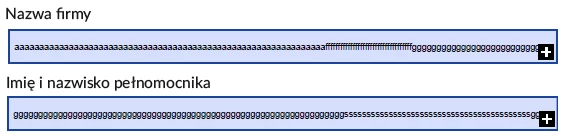
Witam, przy tworzeniu formularza i korzystania z niego jako plik pdf, pojawia mi się plus. Czy wiecie może jak mogę go usunąc?
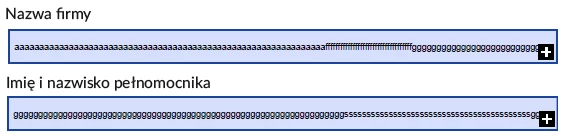
Hi Annab,
Try navigating to Tools > Forms > Edit . (below are the screenshots):
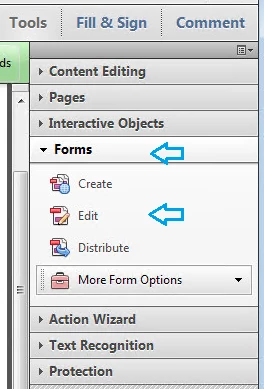
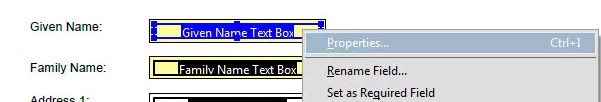
To save pdf as Reader extended, click File > Save as other > Reader extended PDF
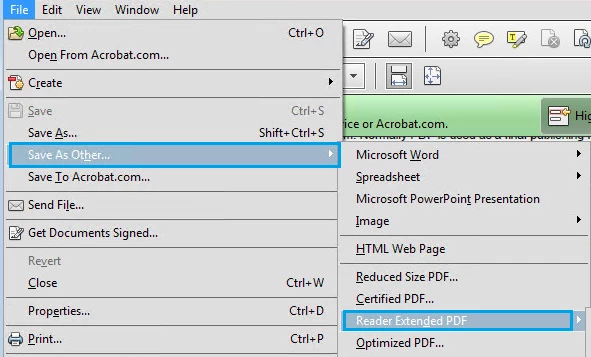
Let us know if you need any further help.
Shivam
Enter your E-mail address. We'll send you an e-mail with instructions to reset your password.