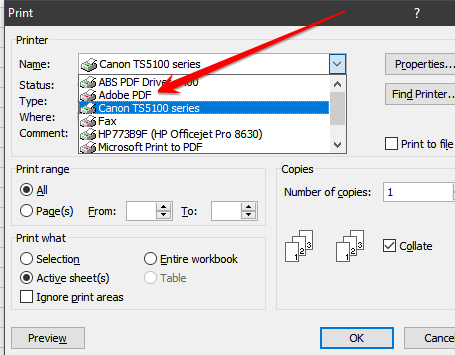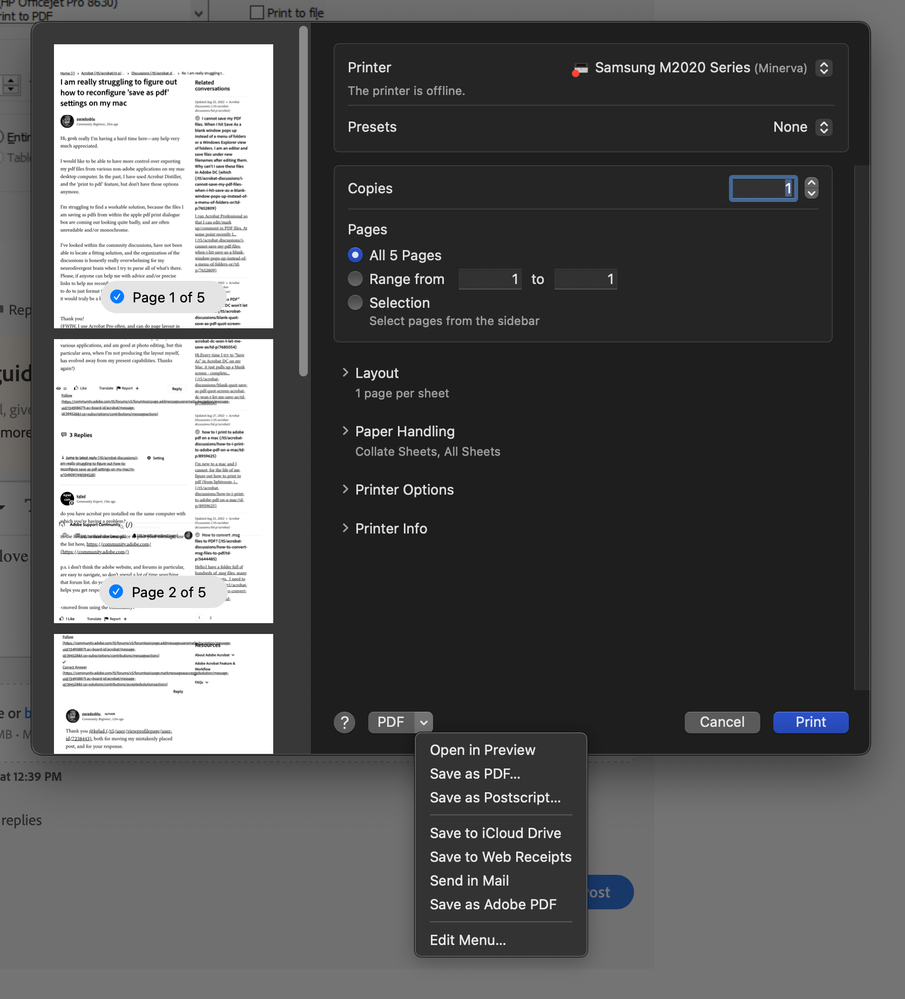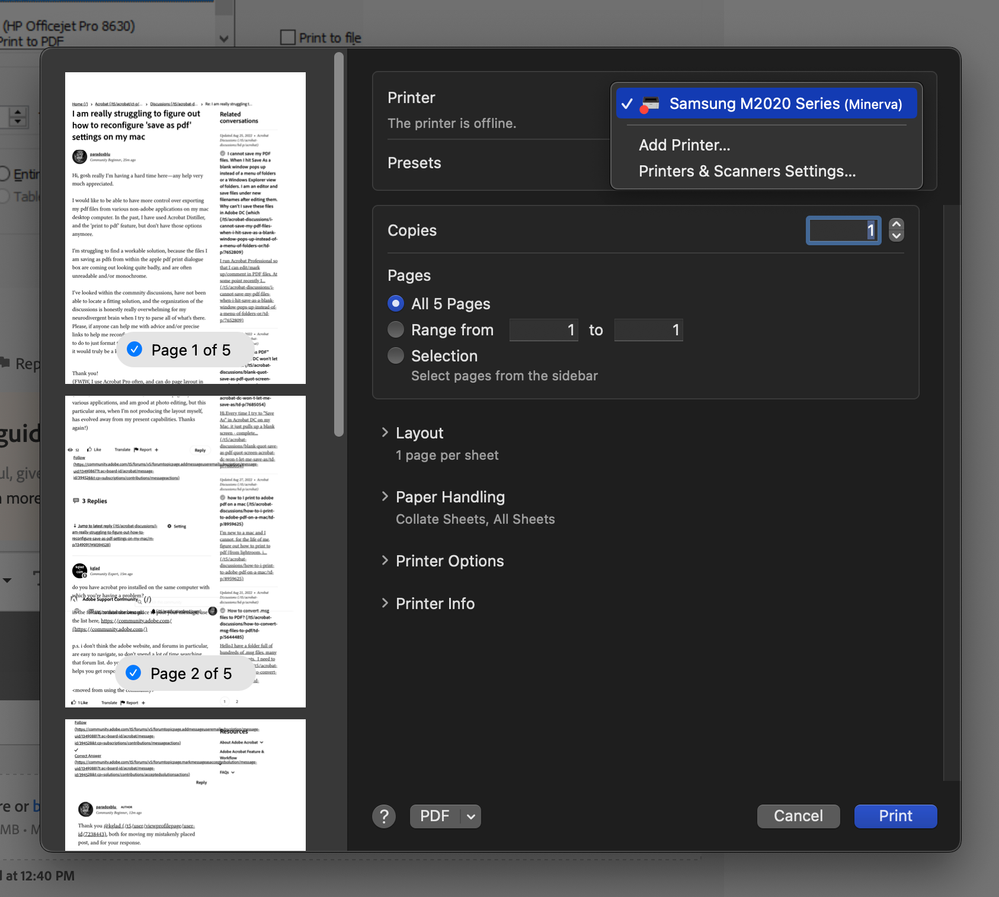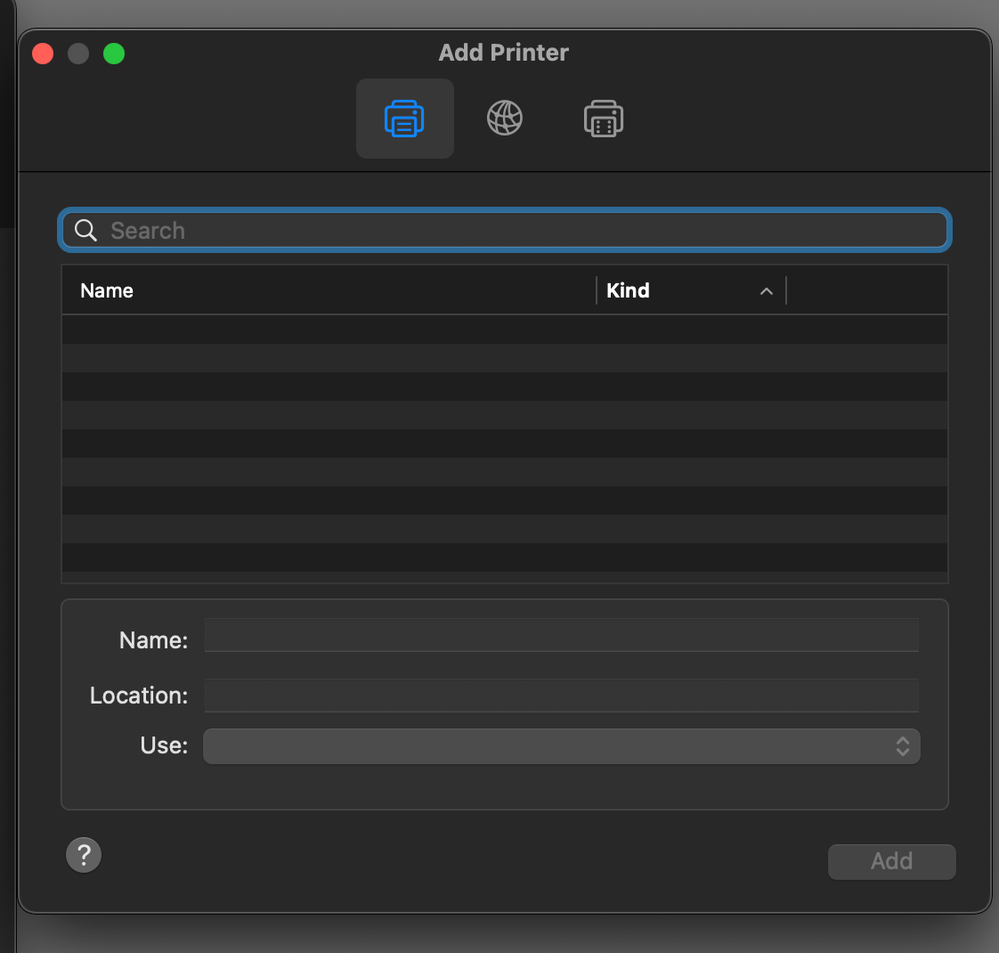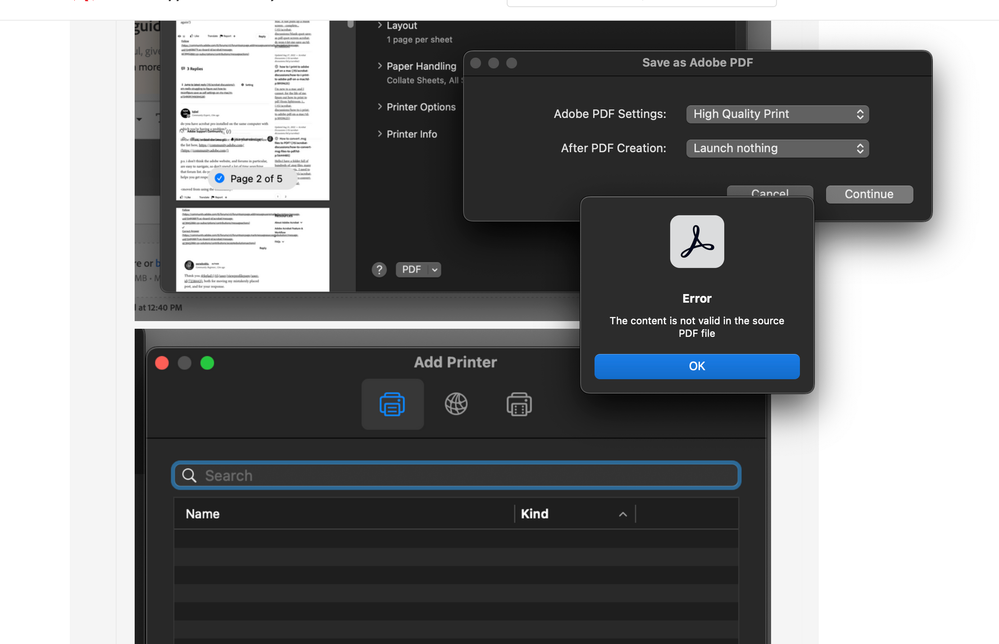Adobe Community
Adobe Community
- Home
- Acrobat
- Discussions
- Re: I am really struggling to figure out how to re...
- Re: I am really struggling to figure out how to re...
I am really struggling to figure out how to reconfigure 'save as pdf' settings on my mac
Copy link to clipboard
Copied
Hi, gosh really I'm having a hard time here—any help very much appreciated.
I would like to be able to have more control over exporting my pdf files from various non-adobe applications on my mac desktop computer. In the past, I have used Acrobat Distiller, and the 'print to pdf' feature, but don't have those options anymore.
I'm struggling to find a workable solution, because the files I am saving as pdfs from within the apple pdf print dialogue box are coming out looking quite badly, and are often unreadable and/or monochrome.
I've looked within the commnity discussions, have not been able to locate a fitting solution, and the organization of the discussions is honestly really overwhelming for my neurodivergent brain when I try to parse all of what's there. Please, if anyone can help me with advice and/or precise links to help me reconfigure my settings (or whatever I need to do to just format the files/web pages I need to save as pdfs, it would truly be a kindness.
Thank you!
(FWIW, I use Acrobat Pro often, and can do page layout in various applications, and am good at photo editing, but this particular area, when I'm not producing the layout myself, has evolved away from my present capabilities. Thanks again!)
Copy link to clipboard
Copied
do you have acrobat pro installed on the same computer with which you're having a problem?
in the future, to find the best place to post your message, use the list here, https://community.adobe.com/
p.s. i don't think the adobe website, and forums in particular, are easy to navigate, so don't spend a lot of time searching that forum list. do your best and we'll move the post if it helps you get responses.
<moved from using the community>
Copy link to clipboard
Copied
Thank you @kglad, both for moving my mistakenly placed post, and for your response.
Yes, I do have acrobat pro installed on this computer. I have the all apps CC subscription, so if other additions are needed, I can do that as well.
Copy link to clipboard
Copied
if you open something in a non-adobe app > click print > do you see adobe pdf:
Copy link to clipboard
Copied
No, I don't, but I would love it if I did!
Here are 3 images of what I currently see as far as options for pdf creation and printers using my current browsing window as an example.
Copy link to clipboard
Copied
Also, when I try to "save as adobe pdf" from the pdf drop down, I have consistently recieved this error (many of the same error pop up one after the next each time I try that option)
Copy link to clipboard
Copied
Copy link to clipboard
Copied
print to pdf is not available on mac's, https://helpx.adobe.com/acrobat/using/print-to-pdf.html
i didn't know that.
what if you export a supported file type from your non-adobe app and then opened that in acrobat?
Copy link to clipboard
Copied
@kglad, ya, mac dropped the support for printing to pdf, which has been a bummer.
the browser I'm using at this moment permits me to "save as" pdf, and that creates a 1-page, 2113 × 5884 pixel pdf, which is nice because the whole page is there, and it is less garbled, and shows more colors than the print dialogue's drop-down menu. The drawback being that I don't have formatting pagnation options, and most folks might have a difficult time with a pdf of those dimensions.
Again, thank you so much for your kind help and care!
Copy link to clipboard
Copied
This issue remains unresolved, (despite the single respondant being amazing and generous with their contributions (thank you!))
Dear Adobe, Please help. thanks!
Copy link to clipboard
Copied
contact adobe support. there are 3 ways to contact adobe; chat, phone and twitter:
chat:
use a browser that allows popups and cookies, and click here, https://helpx.adobe.com/contact.html?rghtup=autoOpen
in the chat field (lower right), type AGENT
be patient, it can take quite a while to reach a human.
phone:
https://helpx.adobe.com/contact/phone.html
twitter:
tweet @AdobeCare
p.s. if you're contacted by anyone (via email or private message), it's much more likely to be a scammer than an adobe representative. ie, double check for an employee badge if contacted in the forums and look for an adobe.com domain in the email address if you click reply to an email. then check again and be very suspicious. any other method of contacting (or offering to contact you) is almost certainly a scam, https://community.adobe.com/t5/using-the-community-discussions/staying-safe-in-the-adobe-support-com...