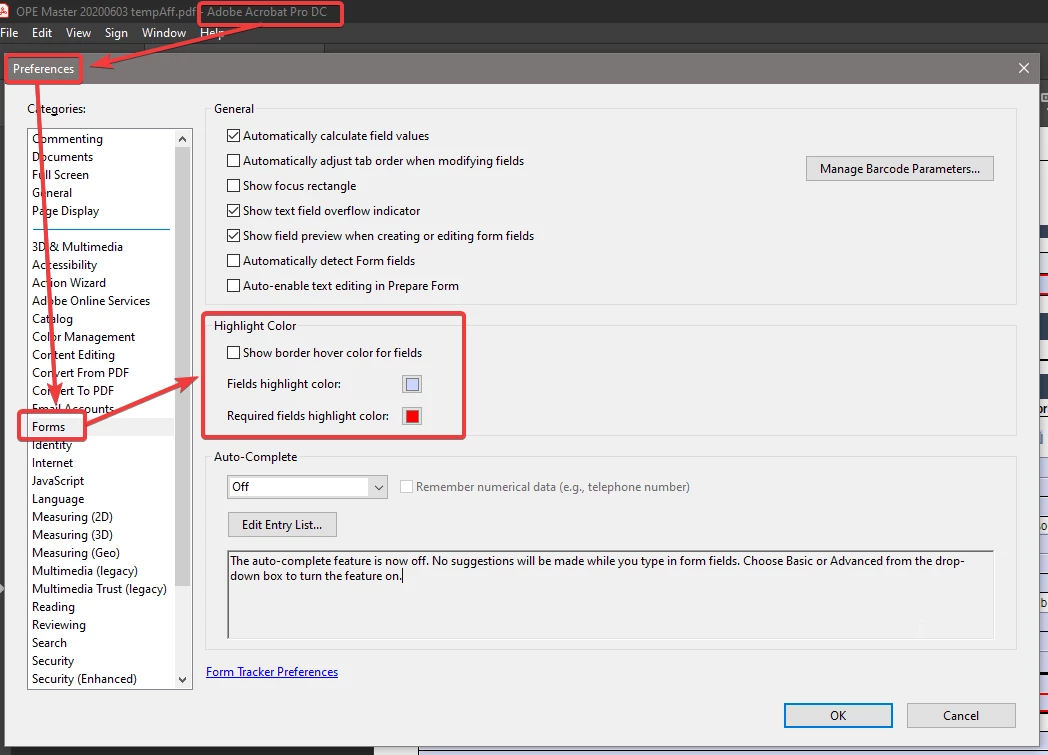I don't want to see the shaded fillable field box in a fillable PDF document when re-saved as a PDF
I've created a certificate template to be filled out by the client, the fillable area is typed over a watermark of their logo which covers much of the page. If the client fills the form in Acrobat and prints it out the fields don't print, perfect.
HOWEVER, if they resave as a PDF to send to their students via email, the PDF shows the shaded field boxes and looks terrible over the watermark. See attached below.
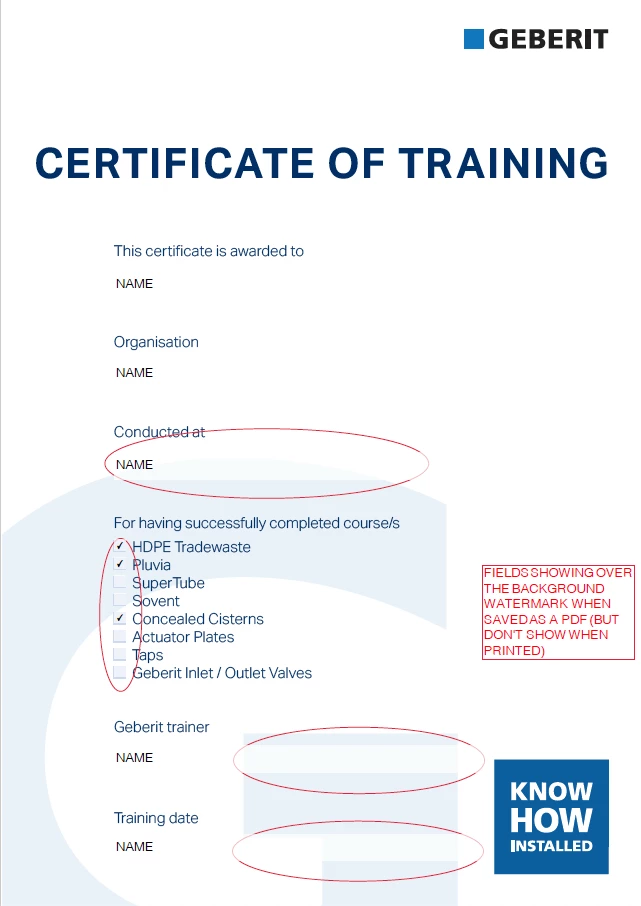 , Help please! Thanks.
, Help please! Thanks.