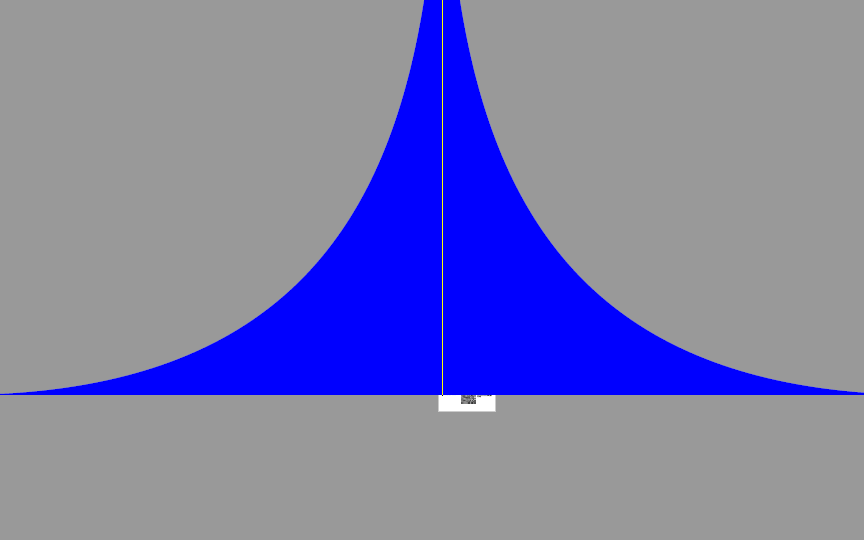- Home
- Acrobat
- Discussions
- Re: i have a huge cursor when i open pdf how do i ...
- Re: i have a huge cursor when i open pdf how do i ...
Copy link to clipboard
Copied
I am getting a huge "paragraph" sized cursor when i open a new pdf...how do i reduce this to a standard cursor size?
Copy link to clipboard
Copied
Acrobat 9 is an old version, not compatible with Windows 10.
Copy link to clipboard
Copied
Thank you!!! I was having the same problem with the giant cursor. Following your comment, I saved as a Microsoft Print to PDF and the giant cursor is no longer there. I can now highlight the specific text I need to highlight. Thank you again!
Copy link to clipboard
Copied
Interesting. Could you post a screenshot of this phenomenon, as well as some details of your software (Acrobat version & Operating System)? It might help troubleshoot.
My best,
Dave
Copy link to clipboard
Copied
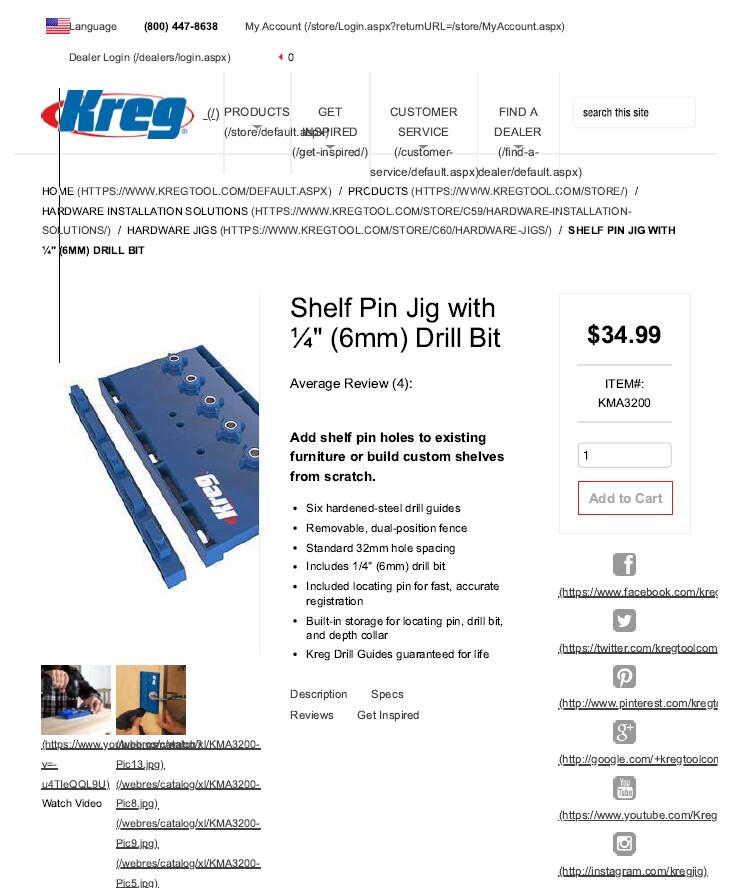
Copy link to clipboard
Copied
Was this ever resolved? Seriously why are even other sites currently still talking about this dilemma? Maybe it has to do with Microsoft new Edge. Edge especially so-called new Edge has embedded pdf engine that will handle pdf files and has a few trinkets for enhancement. The pdf print engine is terrible but for those who do not have Adobe Acrobat Pro are probably fine with the Edge pdf toy. Even though you can choose your acrobat pro as default pdf app. you still see remnants of the Edge pdf app. Your print menu drop list if you have a few virtual and physical printers you can choose to have Edge handle your pdf printing needs or scroll down and you'll find a second Acrobat which is your Acrobat pro, There you will have familiar print windows with all your printer options. I believe IMO new Edge is the root cause for idiosyncrasies that are evident using Acrobat 10 pro up to DC pro. I wish there was a viable way of testing this but Windows 10 embedded new Edge you really can’t get rid of it at least every bit of the app. you can choose not to use it in place of another browser but Edge will remain in the OS. Please, voice your feelings on this. It is still a problem and it seems no one cares in development.
Copy link to clipboard
Copied
If you rec'd a pdf with this issue from a 3rd party then try* reprint the
document with Ctrl + P, Destination "Microsoft Print to PDF"* (from Adobe
Acrobat). You may need to re-format fonts and rearrange some text boxes.
Results will vary widely based on source formatting, etc. But you should be
able to select text normally with a normal cursor, one character or line at
a time.
*Alternatively, try Export To > Word/Excel or HTML to extract data.*
Adobe Support has relocated to the Off-World colonies.
Latest Photoshop can't open an image file then can't close without Windows
Task Mngr > End Task. Rolled back.
Windows 21H Feature?? Update borked the taskbar. Uninstalled.
Gotta love glitchy software as a service.
Copy link to clipboard
Copied
This really saved. Thankyou for the help!
Copy link to clipboard
Copied
Hope you are doing well and thanks for reaching out.
Is this an issue with a particular PDF file or with all the PDFs? Please try with a different PDF file and check.
What is the version of the Acrobat DC you are using? To check the version go to Help > About Acrobat and make sure you have the recent version 23.08.20470 installed. Go to Help > Check for updates and reboot the computer once.
Also try to repair the installation from the help menu (Win Only) and see if that works.
Please try the steps below and see if that works:
1-Right click on start menu > select settings.
2- Click 'system' > Display.
3- Under scale and layout > custom scaling.
4- Enter a custom scaling size to 124%
5- Click Apply and check.
~Amal
Copy link to clipboard
Copied
In Windows, Print Destination > "Save as PDF" every time you print to pdf.
If you rec'd a pdf with this issue from a 3rd party then try reprint the document with Ctrl + P, Destination "Microsoft Print to PDF" (from Adobe Acrobat). You may need to re-format fonts and rearrange some text boxes. Results will vary widely based on source formatting, etc. But you should be able to select text normally with a normal cursor, one character or line at a time.
Alternatively, try Export To > Word/Excel or HTML to extract data.
Adobe Support has relocated to the Off-World colonies.
Copy link to clipboard
Copied
Dave,
This occurs when i "print" a new document as pdf from the print icon.
Copy link to clipboard
Copied
Hi Cabinetguy,
Could you please let us know how exactly you are creating a PDF?
Are you converting a webpage to PDF?
Please let us know the Adobe Acrobat version installed on your machine.
You can check the version with the help of the steps mentioned in this help document Identify the product and its version for Acrobat and Reader DC.
Are you on a Mac or Windows? What is the OS version?
We will be waiting for your response.
Regards,
Meenakshi
Copy link to clipboard
Copied
Hi I have got same issue. Win 10 and Acrobat DC 19.012.20034.
It happens only when I am using Adobe PDF printer. Does not happen with Microsoft Print to PDF. It looks like the doc is divinded into large areas or so. Hard to determine what is the cause.
Anyone any idea how to fix it?
Copy link to clipboard
Copied
Thank you!!! I was having the same problem with the giant cursor. Following your comment, I saved as a Microsoft Print to PDF and the giant cursor is no longer there. I can now highlight the specific text I need to highlight. Thank you again!
Copy link to clipboard
Copied
Hello,
I have the same issue. Whenever I convert webpage to pdf document.
I am using adobe acrobat 9 with windows 10 and chrome browser.
Regards
Copy link to clipboard
Copied
Acrobat 9 is an old version, not compatible with Windows 10.
Copy link to clipboard
Copied
So what's the answer for anyone with this same problem using Adobe Acrobat DC Pro 2021 running on Windows 10, current.
Copy link to clipboard
Copied
I would recommend you create a new thread, with the full details of your issue. Include a sample file, if possible.
Copy link to clipboard
Copied
Why is this the correct answer? I have Adobe Acrobat DC 22 and still have this exact issue.
Copy link to clipboard
Copied
What I found is that if you Print the file to a new pdf and resave it, that should take care of the issue. It worked for me anyway.
Copy link to clipboard
Copied
that worked
Copy link to clipboard
Copied
Why should I have to reprint the document when I have a paid subscription?
Copy link to clipboard
Copied
I have this issue too. When tried to re-print one of these many pdf's, Acorobat DC locked up, couldn't understand its own file encoding?? When copying text with giant cursor, then paste, the text is encoded in a webdings style of font. I need cut/paste from docs all day long. Is there a fix?? Win 10, current. Acrobat DC, current version.
Copy link to clipboard
Copied
Windows "Save to PDF" works. Its definately only happening for all pdf's generated by Acrobat. Still needs fix.
Copy link to clipboard
Copied
me too.
This is the document zoomed out to about 5% and then used the insert text at cursor tool to show in blue the size of cursor.. this happens with every document i open.
help
Copy link to clipboard
Copied
Me too. Adobe Acrobat DC Pro 2021
Copy link to clipboard
Copied
Ditto. Adobe Acrobat DC Pro 2021 running on Windows 10.
-
- 1
- 2
Find more inspiration, events, and resources on the new Adobe Community
Explore Now