InDesign Print to Booklet, save to PS file, convert to PDF / no longer working
Hello,
I am trying to export a PDF from InDesign in "Print to Booklet" format. I'm on a Mac, OS 14.2 / Adobe Creative Cloud 2024. This used to be a really easy thing but Adobe took that function away.
Last fall I found that I could get around the problem that would occur when "Printing to Booklet" would produce a PS file that was rotated 90 degrees - this is the ADPDF9.PPD solution. The next step was to use Preview to convert the file to a PDF, but since Dec. 4, 2023, Apple no longer includes built-in support for viewing PostScript (.ps) files and suggests using a third-party app. Well great! I thought - Adobe Acrobat and Distiller are third-party apps! But when I use Distiller to open any PS file that I've made in InDesign I get this "undefined" error. I've tried changing the file name to something simple and it hasn't helped.
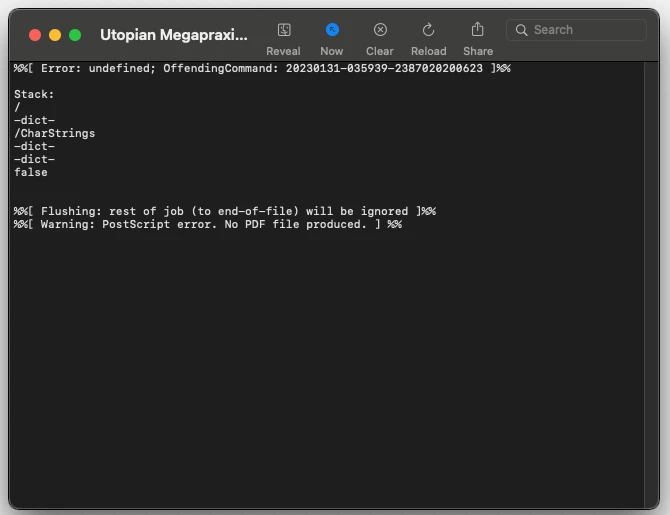
Any advice would be greatly appreciated!
Alternatively, I would much more appreciate it if Adobe could just let us make PDF files from InDesign that are in booklet layout and arrangement.


