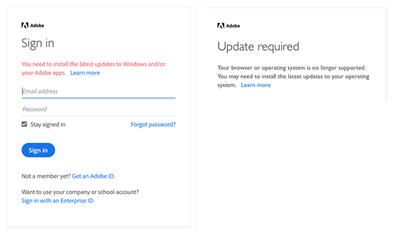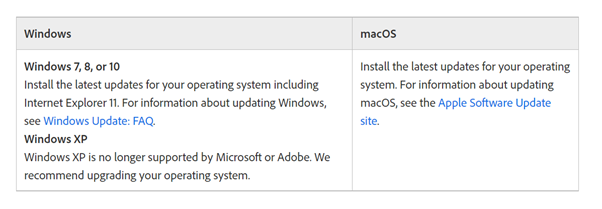Adobe Community
Adobe Community
- Home
- Acrobat
- Discussions
- Message: Update your OS or Browser while signing i...
- Message: Update your OS or Browser while signing i...
Message: Update your OS or Browser while signing into Acrobat
Copy link to clipboard
Copied
Acrobat and Reader optional update (21.005.20060 Windows only ) is now available. This update has fix for the following issue.
- Acrobat prompting to update browser/operating system on a machine with IE11 due to IE7 emulation mode being enforced in embedded IE mode.
- SAP : Fixing a GDI leak in Acrobat & Reader
Install the update from the following URL: https://www.adobe.com/devnet-docs/acrobatetk/tools/ReleaseNotesDC/continuous/dccontinuousjuly2021qfe...
For detailed information about this release, see the Release Notes
------------------------------------------------------------------------------------------------------------------------------
------------------------------------------------------------------------------------------------------------------------------
Adobe products are designed for the latest operating systems and browsers. Learn how to keep your operating system and software up to date.
Understand the reason, why did you get a warning to update your operating system or browser:
Adobe products require the latest operating system and browser updates—both for your security and to ensure that Adobe products function as intended. If you are not using the latest operating system or browser, you may see a warning when you try to sign into Adobe software.
If you see such a warning, ensure that you install the latest updates of the operating system you are using.
If you are a Windows user:
Starting August 2020, only Internet Explorer version 11 and later are supported for signing in. Adobe software uses Internet Explorer during the sign-in process. If you are using an older version of Internet Explorer, you need to move to the latest one before March 31, 2021. After this date, you will no longer be able to sign into your Adobe account, and will be redirected to this page.
Once you install the latest updates to your operating system, a supported version of Internet Explorer is automatically installed.
How to keep your operating system current?
Updated your browser or operating system but still see a warning or error?
If you see a warning even after you've updated the browser or operating system, ensure that you’re running the latest versions of your Adobe software. See the latest versions of Adobe apps available to download and install.
If you are running the latest Adobe software and still see issues, make sure that Internet Explorer 11 is not set to Compatibility Mode, Legacy Emulation Mode or a document mode prior to Internet Explorer 11. Learn more about Internet Explorer Document Modes.
If your organization isn’t able to turn off compatibility mode, you can create a per-product exception using the registry keys below. The example below will force Acrobat into Internet Explorer 11 mode; you can add additional keys for other Adobe products as needed.
Download the file with the registry entries below.
DOWNLOAD
Get file Right-click and choose Save link as to download the registry settings for Adobe products
Alternatively, you can create the following Windows registry entries for Acrobat.
Windows Registry Editor Version 5.00
[HKEY_LOCAL_MACHINE\SOFTWARE\Microsoft\Internet Explorer\Main\FeatureControl\FEATURE_BROWSER_EMULATION]
"Acrobat.exe"=dword:00002af8
"AASIapp.exe"=dword:00002af8
"AcroLicApp.exe"=dword:00002af8
"AcroRd32.exe"=dword:00002af8
"Adobe Extension Manager CS6.exe"=dword:00002af8
"AdobeCaptivate.exe"=dword:00002af8
"FlashBuilder.exe"=dword:00002af8
"Aero.exe"=dword:00002af8
"AfterFX.exe"=dword:00002af8
"Bridge.exe"=dword:00002af8
"Character Animator.exe"=dword:00002af8
"Dimension.exe"=dword:00002af8
"Fireworks.exe"=dword:00002af8
"Illustrator.exe"=dword:00002af8
"InDesign.exe"=dword:00002af8
"InCopy.exe"=dword:00002af8
"lightroom.exe"=dword:00002af8
"Lightroom.exe"=dword:00002af8
"Adobe Media Encoder.exe"=dword:00002af8
"Muse.exe"=dword:00002af8
"Photoshop.exe"=dword:00002af8
"Adobe Prelude.exe"=dword:00002af8
"Adobe Premiere Pro.exe"=dword:00002af8
"Adobe Premiere Rush.exe"=dword:00002af8
"xd.exe"=dword:00002af8
"Creative Cloud.exe"=dword:00002af8
"Adobe Presenter.exe"=dword:00002af8
"RoboHelp.exe"=dword:00002af8
"FrameMaker.exe"=dword:00002af8
"Fresco.exe"=dword:00002af8
"Adobe Extension Manager CC.exe"=dword:00002af8
"ExtendScript Toolkit.exe"=dword:00002af8
"Scout.exe"=dword:00002af8
"Animate.exe"=dword:00002af8
"Adobe Audition.exe"=dword:00002af8
"Dreamweaver.exe"=dword:00002af8
[HKEY_LOCAL_MACHINE\SOFTWARE\WOW6432Node\Microsoft\Internet Explorer\Main\FeatureControl\FEATURE_BROWSER_EMULATION]
"Acrobat.exe"=dword:00002af8
"AASIapp.exe"=dword:00002af8
"AcroLicApp.exe"=dword:00002af8
"AcroRd32.exe"=dword:00002af8
"Adobe Extension Manager CS6.exe"=dword:00002af8
"AdobeCaptivate.exe"=dword:00002af8
"Aero.exe"=dword:00002af8
"AfterFX.exe"=dword:00002af8
"Bridge.exe"=dword:00002af8
"Character Animator.exe"=dword:00002af8
"Dimension.exe"=dword:00002af8
"FlashBuilder.exe"=dword:00002af8
"Fireworks.exe"=dword:00002af8
"Illustrator.exe"=dword:00002af8
"InDesign.exe"=dword:00002af8
"InCopy.exe"=dword:00002af8
"lightroom.exe"=dword:00002af8
"Lightroom.exe"=dword:00002af8
"Adobe Media Encoder.exe"=dword:00002af8
"Muse.exe"=dword:00002af8
"Photoshop.exe"=dword:00002af8
"Adobe Prelude.exe"=dword:00002af8
"Adobe Premiere Pro.exe"=dword:00002af8
"Adobe Premiere Rush.exe"=dword:00002af8
"xd.exe"=dword:00002af8
"Creative Cloud.exe"=dword:00002af8
"Adobe Presenter.exe"=dword:00002af8
"RoboHelp.exe"=dword:00002af8
"FrameMaker.exe"=dword:00002af8
"Fresco.exe"=dword:00002af8
"Adobe Extension Manager CC.exe"=dword:00002af8
"ExtendScript Toolkit.exe"=dword:00002af8
"Scout.exe"=dword:00002af8
"Animate.exe"=dword:00002af8
"Adobe Audition.exe"=dword:00002af8
"Dreamweaver.exe"=dword:00002af8
Hope this helps! Have any further questions in mind? Then please join the conversation here. Your feedback is valuable for us!
For other great resources click here: Cannot verify your subscription status-Adobe Acrobat DC | Understand how and when we can display PDF in web browser-Acrobat DC | Know more about the Sign Enhancements with Acrobat DC’s latest version.