Question
No text on the Adobe ACrobat
Hello, Can you please help us with this problem on Adobe Acrobat Pro DC.
There is no text when we open the Adobe Acrobat. We already reinstalled many times.
Anyone know the solution for this problem? We would really appreciate your inputs on this.
Please see the picture for the screenshot of the issue we encountered
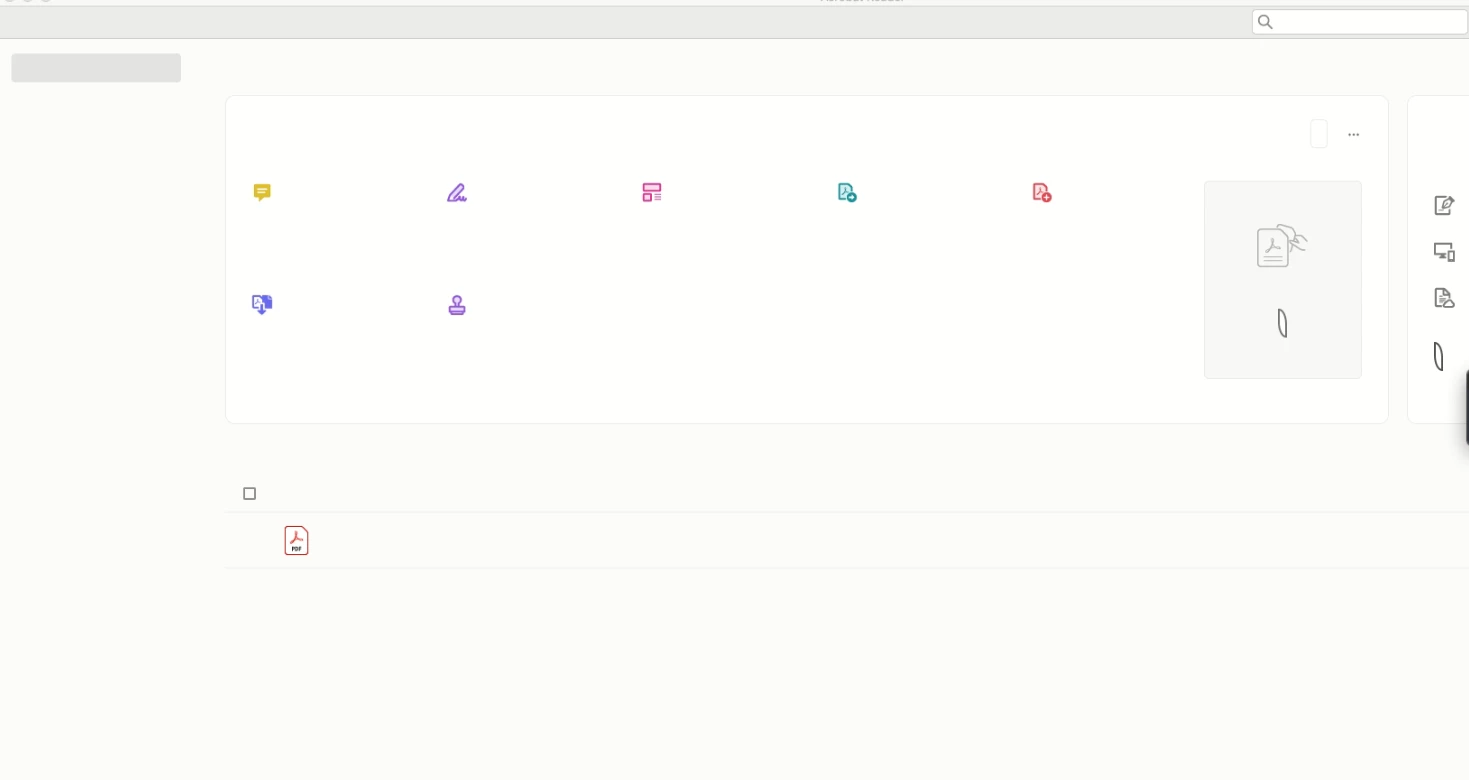
Thank you and Best Regards

