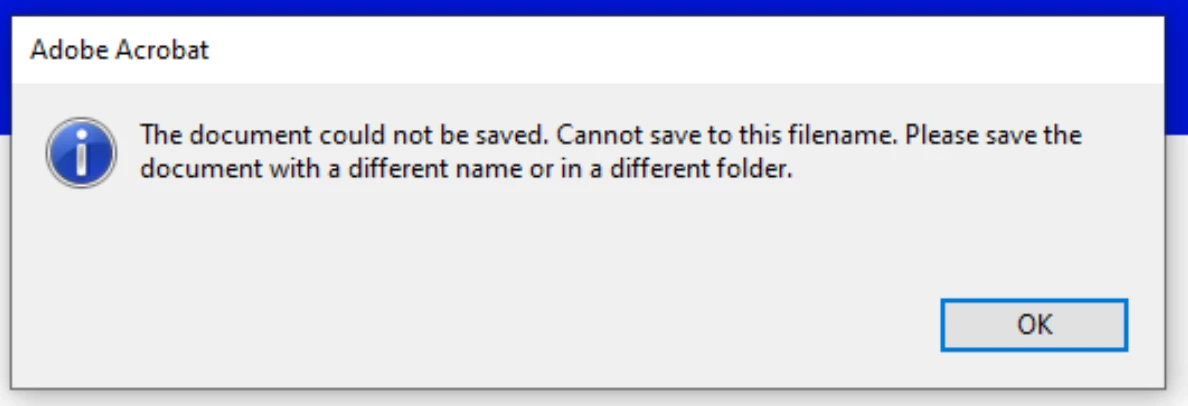PDF document could not be saved? Then file deleted?
I just ran a windows update now on my desktop and laptop I get an error message that "The document could not be saved. Cannot save to this filename. Please save the document with a different name or in a different folder." If I dont save as a different name, and just close the file, then it is completely deleted, including the original PDF doc that I started to work on. Has anyone else experienced this issue lately? How do I resolve it?