- Home
- Acrobat
- Discussions
- Re: Printing to PDF Prints Blank Pages - How do I ...
- Re: Printing to PDF Prints Blank Pages - How do I ...
Printing to PDF Prints Blank Pages - How do I fix this?
Copy link to clipboard
Copied
I have to "Print to PDF" from my printer dialog box for our vendor, but images do not convert and/or pages are blank. It seems like it happens only with large files. How do I fix this? I'm trying to convert a 10 page newsletter to a PDF. I usually fix it by shutting down my files, reopening them and trying again. This time, it's not working. There are no updates available.
Copy link to clipboard
Copied
Print to PDF is an obsolete workflow. If your printer insists on that method, you need to find a new printer.
What is your source document? InDesign? Fraemaker? Microsoft Word? What version?
What version of Acrobat do you have installed?
Copy link to clipboard
Copied
Yeah, working on a new vendor. They want me to Print to Pdf since they configured the PDF presets in my Acrobat program.
It's Publisher, which I know is half the problem. Also did it in Powerpoint too.
Acrobat version: 15.60
Copy link to clipboard
Copied
When you open the PDF and look in File > Properties, what does it say for the program that created the PDF?
Copy link to clipboard
Copied
Is this it?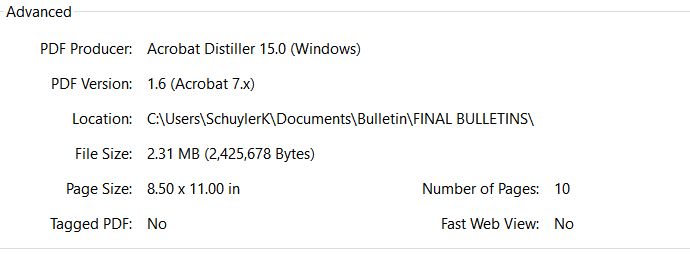
Copy link to clipboard
Copied
Yes, it used the Acrobat Distiller, but the Distiller is old technology that has been out of date for 15 or so years. Try the Export to see what happens.
If the only issue is blank pages, they can be deleted in Organize Pages (Acrobat DC) or Pages panel (DC and earlier).
Copy link to clipboard
Copied
Hi skykleinpeter,
I don’t use Microsoft Publisher, as I use Adobe InDesign.
According to Microsoft’s website, choose:
File > Export > Create PDF/XPS Document > Create PDF/XPS
Here’s the link:
Save As or convert a publication to .pdf or .xps using Publisher - Publisher
Try it just to see if everything works and let us know.
Adobe does not own PDF. They gave away the technology many years ago and PDF is owned by an ISO. That means that you can have a Microsoft PDF and an Apple PDF and many others. If you are creating a Microsoft PDF and it goes wrong, then you have to ask Microsoft why. That’s why we need the info from Properties.
Jane
Copy link to clipboard
Copied
Aha! That makes sense. I'll try them. I've purchased the Creative Suite for one year, just haven't felt comfortable enough to make the switch since the publication is published weekly. I tried the export and it said Publisher Can Not Save the File. Bummer! Was hoping that would have done it. Thanks for your time!
Copy link to clipboard
Copied
Okay, ask again if you still have questions!
~ Jane
Find more inspiration, events, and resources on the new Adobe Community
Explore Now