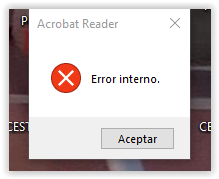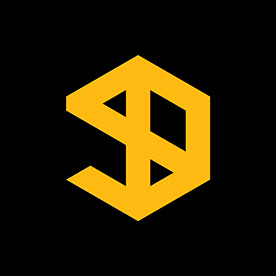- Home
- Acrobat
- Discussions
- Re: PROBLEMAS CON ADOBE "ERROR INTERNO"
- Re: PROBLEMAS CON ADOBE "ERROR INTERNO"
PROBLEMS WITH ADOBE "INTERNAL ERROR"
Copy link to clipboard
Copied
Hola, estoy desesperado,
he desinstalado y reinstalado la última versión de adobe (windows10) y no me deja abrir ningún PDF ni el programa : me sale "error interno" (llevo una semana así, antes funcionaba perfectamente)
Gracias
Copy link to clipboard
Copied
you have a subscription or perpetual license for acrobat dc and is what win 10 version?
<moved from download&install>
Copy link to clipboard
Copied
la verdad es que no estoy seguro. Venía con windows 10
Copy link to clipboard
Copied
No, lo descargué de la página de adobe
Copy link to clipboard
Copied
Hi Eddy,
Thank you for reaching out.
It seems that you are using the Adobe Acrobat Reader DC application to open the PDF.
If yes, could you please share the screenshot of the error message you receive.
Also, let us know if you are opening the PDFs which are saved locally on the machine or from some network drive.
Thanks,
Meenakshi
Copy link to clipboard
Copied
hola
adjunto el error que vuelve siempre
Copy link to clipboard
Copied
Copy link to clipboard
Copied
hola,
no me soluciona NADA. Son archivos personales que ya no puedo abrir. NO ESTÁN PROTEGIDOS.
Copy link to clipboard
Copied
Hola!
Tengo el mismo problema en Windows 11 al solo navegar una carpeta donde hay archivos PDF, me sale exactamente el mismo error "Error Interno", y se me bloquea un poco el equipo, se pone lento cuando esto sale, El problema es de Adobe DC por que cuando lo desinstalo todo funciona correctamente
Copy link to clipboard
Copied
A mi me pasa exactamente lo mismo. He desinstalado e instalado con Creative Cloud Adobe Acrobat DC varias veces y el problea no se resuelve. El bloqueo del equipo es más acusado cuando trato de acceder a los pdf que tengo en google drive donde lo que me parace en ela ventana del explorador de archivos es que NO RESPONDE:
Copy link to clipboard
Copied
Hi ildefonsod9649182 and josed77668230,
Sorry about the trouble caused.
To further investigate the issue, we would require the following details:
- Would you mind collecting Adobe CC logs? Use the steps suggested here: https://helpx.adobe.com/creative-cloud/kb/cc-log-collector.html.
- Share the Procmon logs as mentioned here: https://www.adobe.com/devnet-docs/acrobatetk/tools/Labs/acromonitor.html.
- As the application crashes too, share the crash logs using the steps suggested here: https://helpx.adobe.com/acrobat/kb/collect-logs-crash-freeze.html.
- Share the current Acrobat and OS version on the machine.
Thanks,
Meenakshi
Copy link to clipboard
Copied
I installed Adobe Acrobat DC through Creative Cloud and I use it in two different computers the one with
The actual Internal error window appears as Windows File Explorer is used. I have the option to previsulize the file. In that cases the Interanl error woindows appears.
Also appear when Creative Cloud is started.
In the other hand Acrobat DC works correctley. This means I can open and edit PDF files without any problem.
But whenever I select a new File Explorer window the Internal or stars CCC error window appears again ans again.
Version of Creative Cloud
Adobre Acrobat Continous Release 2022.002.20212 Version File 22.002.20212.0 AGM Version 4.030.00120
CoolType version 5.017.000.14 Version Core 22.512 Version JP2K 2.000.00006.50420
Finally my guess is the problem has to do with authetication in CC. My license is for 2 computers but I have three diferents locations. That means when used the third computer CC requires to autheticate and closes the session in one of the other two computers. This process is what is generating the problem in my opinion, as the error window appear whenever a call to Adobe Acrobat DC is realized (file explorer o CC).
I hope this should be usefull. In any case thanks a lot for your help.
Copy link to clipboard
Copied
Copy link to clipboard
Copied
I did all the steps and the problem continues after reinstalling/cleaning CC and APPS.
Clearly I could see that the Adobe Acrobat DC (by the way 64bit version) Internal Error message comes up when in the Windows (10 or 11 I have the two versions) File Explorer is selected the File Preview option.
In this case, in addition to the error, the system slows down (File not respond), specially if you are trying to access file in Google Drive (what is may case). Again I think is something related with CC autheticantion process and Adobe Acrobat DC authetication intial check.
Again thank you!.
Copy link to clipboard
Copied
right click the acrobat dc exe > click properties > click compatibility tab > check/enable "run as administrator".
test.
Copy link to clipboard
Copied
Ok I did it. Executing Adobe Acrobat DC as Administrator makes the Internal Error windows (together with the associates sound) doesn´t appear anymore, but the Preview File from Windows File Explorer shows the following message
"Unable to preview this file because there is an error in the PDF Preview Handler"
Again thanks a lot!.
Copy link to clipboard
Copied
open acrobat > click edit > click preferences > click general > enable pdf previews:
Copy link to clipboard
Copied
Me sucede lo mismo en Windows 11 22H2 y con la creative Suite instalada. Versión Adobe Acrobat 2022.003.20263.
¿No hay solución? me pasa desde hace unos días... y he probado a reinstalar Acrobat y desinstalar las últimas actualizaciones de Windows sin éxito. Este problema hace que el explorer de Windows se quede colgado durante varios segundos.
It happens the same to me with Windows 11 22H2 and Creative Suite. Adobe Acrobat version 2022.003.20263. Is there a solution? It happens since a few days ago. I tried to reinstall Acrobat and uninstall the las Windows updates with no sucess. This issue makes Explorer in Windows does not reponse for several seconds.
Copy link to clipboard
Copied
At the moment and after trying all suggested turnarounds and installing and reinstalling al Adobe Suit, including CC and cleaning all records & keys about Adobe with Regedit, the problem remain unsolved.
What I did is unselect the File Preview option in the Windows File Explorer for the Detail Panel.
Clearly I my opinios there is a conflict when Windows File Explorer call Adobe Acrobat to show a preview of the pdf file.
Hope the Adobe guys have a look at it as seems to be a minor bug.
BR!.
Copy link to clipboard
Copied
Not so minor bug! I uninstalled Acrobat and I installed another PDF reader because I need the Windows file preview and is not acceptable for the system to stop or crash continuously!
Copy link to clipboard
Copied
When I refer to a minor bug, I want to clearly say that it should be easy for Adobe people to solve it, not that it does not affect users, because I agree that it is a problem that significantly affects productivity in accessing the information.
Copy link to clipboard
Copied
A mi me pasa lo mismo. Necesito solucionarlo por favor!
Copy link to clipboard
Copied
this thread is a hodge-podge of problems using a mixture of adobe reader and adobe acrobat.
everyone's best bet is to stop adding messages here where they're not likely to be answered and start a new thread (in the correct forum - this one is for acrobat, not reader), clearly stating the exact issue. copy and paste screenshots to help explain issues/specs etc
Copy link to clipboard
Copied
I understood that we are all talking about Acrobat only, not Reader. Even I can't install Adobe Reader with my Creative Suite suscription because automatically updates to Acrobat. I'll open a new thread anyway.
Copy link to clipboard
Copied
Dear Sir,
Your post is really frustrating. I don't know what your mission is here or if you're from ADOBE, but FYI I've been dealing with this ACROBAT problem for several weeks now. I have done what your fellows "experts" have suggested (here in the psot or via emails). The problem happens with ACROBAT and the File Preview of Windows File Explorer. It happens with Windows 10 and 11 (I have both versions). I have uninstalled CC, reinstalled, 32bit and 64 bit ACROBAT, and the problem persists.
There is simply a CONFLICT between Windows File Preview and ACROBAT and in my first posts I have included the CC and ACROBAT versions.
We can open another thread, but that doesn't mean the problem will go away. The ADOBE peopel should take a look at ir as it affects serioule to productivity as is impossible to see the file you intend to open and the system hangs.
For taht reason instead to referring to a hodge-podge try to open your miind and in your condition of "expert" make positive suggestions to solve the rpoble or in other case forget your expert condition.
BR.
-
- 1
- 2
Find more inspiration, events, and resources on the new Adobe Community
Explore Now