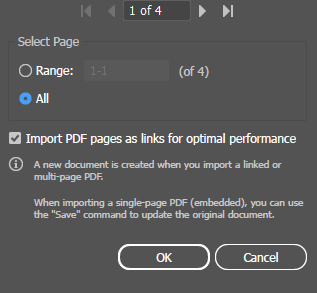Problems with Redact Tool
Copy link to clipboard
Copied
I am using the redact tool for the first time. Everything works well but after I have selected the text to redact, hit Apply, and save the redacted version, the document places a blacked out box on every page. For example if I just redact the first sentance on the first page of a 10 page document, there is a black box over my redacted sentance (which I want) but also a black box in that same place on every single page. I have tried this on three different documents. Each document was created from word. I have tried creating the PDF by 1) "save as PDF" in Word, 2) "print" to PDF in Word, and 3) "create PDF" in Acrobat. The resulting PDFs all have the same issue with redact after I apply the redactions. I have Adobe Acrobat Pro DC Version 2020.013.20074.
Copy link to clipboard
Copied
Hi there
Hope you are doing well and sorry for the trouble. As described after redacting the sentence on the first page of the PDF you get the redaction mark on the same position on all the other pages of the PDF file.
I have tried to reproduce the issue on Win 10 machine with Adobe Acrobat 20.13.20074 and created a 10 page PDF from word file by 1) "save as PDF" in Word, 2) "print" to PDF in Word, and 3) "create PDF" in Acrobat. and then redacted the first sentence and its working fine. It only redacted the sentence on the first page leaving the other pages as it is.
Please try to repair the installation of Adobe Acrobat DC on you computer from the Help menu > Repair Installation and then reboot the computer once.
If it still doesn't work, please try to reset the preferences to default as described in the help page https://community.adobe.com/t5/acrobat/how-to-reset-acrobat-preference-settings-to-default/td-p/4792... and check if that works for you.
If it still doesn't work, please share the original word file and the created PDF file with us so that we can check it at our end. Please upload the file to the document cloud https://documentcloud.adobe.com/link/home/ generate the link and share that link with us for testing.
Regards
Amal
Copy link to clipboard
Copied
I am still having this problem and none of the fixes online help. I have reinstalled multiple times, but it still redacts that location on all pages. Infuriating that this is a bug that hasn't been addressed yet.
Copy link to clipboard
Copied
I've been having the same issue. Turns out it had less to do with the redaction dialogue than with "Enhance" and text recognition using the Scan & OCR tool. Absolutely do not enhance the document, and if you run text recognition, do so using the "Searchable Image (Exact) setting. If redaction takes place thereafter, it seems to work just fine. I'm also preflighting, converting PDFs to PDF/A-b format, but I think this has little to do with the annoying redaction bug.
Copy link to clipboard
Copied
I'm having this same issue - it's a disaster, I can't redact anything and I'm wasting hours of time trying to figure out a work-around. I also had Acrobat tell me that I appear to be using an assistive text-reader technology (which I am not - my computer is only two months old with almost no other apps other than Office installed on it) which I wonder is somehow connected to the "Enhance" text recognition you are mentioning above.
ADOBE team: this is a serious flaw in the software.
I'm using Mac OS Monterey on a late-2021 MacBook Pro with the latest version of DC installed.
Copy link to clipboard
Copied
Hi there
Hope you are doing well and sorry for the trouble. Would you mind sharing the version of the Acrobat DC you are using? To check the version go to Help > About Acrobat and make sure you have the recent version 21.11.20039 installed. Go to Help > Check for updates and reboot the computer once.
Also try to reset the Acrobat Preferences as described here https://community.adobe.com/t5/acrobat-discussions/how-to-reset-acrobat-preference-settings-to-defau...
You may also try to create a new test user profile with full admin rights or enable the root account in MAC and try using the application there and check.
Regards
Amal
Copy link to clipboard
Copied
Copy link to clipboard
Copied
I am having the same issue. I redacted a power point converted to pdf just fine this morning. I sent it our for feedback and had some changes to make. I used the same original unredaxted document and this time I make the redactions and then they transfer to every page.
Copy link to clipboard
Copied
I determined that it was entirely due to the full page background image that was on the document. Adobe thinks you are redacting something on the image itself which is then translated to every page. By removing the background image I was able to then redact correctly. This is still a major bug in my opinion. Adobe should be able to realize you don't want to redact only the background image. No fix that I've seen yet, but hopefully this helps you understand the core issue and maybe fix it on future documents.
Copy link to clipboard
Copied
I'm still having this issue, and I'm wasting an incredible amount of time. Has anyone found a fix or work-around? I make sure not to enhance, I don't use the search/OCR feature because I noticed that made it worse. There are no backgrounds, it's still just randomly placing blacked out boxes everywhere. This is ridiculous and I have so much redacting to do....
Copy link to clipboard
Copied
You need to re-create the file, as it's corrupted. Export all the image to (high-quality) PNG images, then create a new PDF file from those images, and run Text Recognition on it. Then it should work fine.
Copy link to clipboard
Copied
I had no issues with my old desktop with windows 10 printing on zebra GX..... now on new desktop also win 10 with ups zebra 2844 I see redaction on screen but when print still redacted part been printed . Transferring pdf to any format including pdf affects the resolution big time .
Copy link to clipboard
Copied
I am having the same issues and this is not the first document I have encountered this problem. The redaction tool puts the redacted block areas on same page on each page rendering this tool useless. I dont know how to resolve this and I have many pages to redact. I hoping adobe fixes this issues because this does not seem like it is an user error.
Copy link to clipboard
Copied
Hi @Kehinde28894753io6n and @solimang84199828
Sorry to hear that the issue persists.
Would you mind confirming the Acrobat version you are working with? Also, are you experiencing this issue with a specific document or multiple?
If possible, please share the screenshot of the redaction tool behavior and a sample file you are working with.
Thanks,
Akanchha
Copy link to clipboard
Copied
Incase someone else comes looking for a fix, this might help someone-
I was having the same issues, asked the sender to remove backgrounds and resend. Sender removed headers and footers from document and resent. Redaction worked correctly.
Headers and footers did have images if that is relevant.
Copy link to clipboard
Copied
Copy link to clipboard
Copied
Tried it, didn't work for me, results were the same. Thanks for the suggestion.
Copy link to clipboard
Copied
This didn't work. Still adding black bars to all pages that I didn't redact on.
Copy link to clipboard
Copied
Hi there
Is this an issue with a particular PDF file or with all the PDFs? Please try with a different PDF file and check. If the file is stored on a shared network/drive please download it to your computer locally and then try again.
What is the version of the Acrobat DC you are using? To check the version go to Help > About Acrobat and make sure you have the recent version 23.08.20555 installed. Go to Help > Check for updates and reboot the computer once.
Also try to repair the installation from the help menu (Win Only) and see if that works.
~Amal
Copy link to clipboard
Copied
Hi, this issues is consistent on several PDFs. These files are in my local download folder, not a cloud service. I have checked for updated and repaired installation and rebooted, before posting on the community forum. acrobat version 2023.008.20533.
I need this redact feature for my job. The work around is to rasterize each page in Photoshop, redact with PS tools, save each page, then combine into a PDF... multiple by all the files that are in my queue. What a headache.
Copy link to clipboard
Copied
I found this to happen most consistently when my documents had a cover page. When I removed the cover page, it worked fine. It's still a problem though if I have a cover page.
Copy link to clipboard
Copied
A better work around is to open in Adobe Illustrator, All pages, redact and save a PDF. Using Photoshop dramatically increase file size due the the rasterization.
Copy link to clipboard
Copied
This solution worked for me, thank you so much!
Copy link to clipboard
Copied
Is there and answer for this ReDacted issue? I have a lot of users having this problem as well. Mark one area, looks good. Saves then when they reopen to verify more of the doc is black out then they saved? Win 10 users with the current verison of Adobe pro.
Copy link to clipboard
Copied
Try the suggestion that I posted above. I was having the same issue.
Get ready! An upgraded Adobe Community experience is coming in January.
Learn more