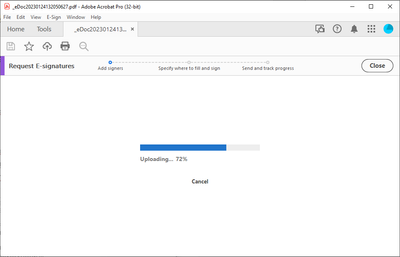- Home
- Acrobat
- Discussions
- Re: Send for Signatures hangs at 72% (still)
- Re: Send for Signatures hangs at 72% (still)
Copy link to clipboard
Copied
Copy link to clipboard
Copied
hi,
I managed to fix the problem.
the issue was the actual registration to your Adobe account.
before anything when the acrobat is opened, go to "preference" and go to "adobe online services" click on "manage account" and login to your adobe account. this will link the desktop version with the online.
then just press "OK" and do the "Request signing". this will pass the 72% and will upload the file to your account.
good luck.
Copy link to clipboard
Copied
Copy link to clipboard
Copied
hi,
I managed to fix the problem.
the issue was the actual registration to your Adobe account.
before anything when the acrobat is opened, go to "preference" and go to "adobe online services" click on "manage account" and login to your adobe account. this will link the desktop version with the online.
then just press "OK" and do the "Request signing". this will pass the 72% and will upload the file to your account.
good luck.
Copy link to clipboard
Copied
I have been experiencing this same problem . . . Adobe Acrobat Pro DC Request Signatures feature gets hung up uploading at the Specify Where To Sign step, right at 72%.
I followed the steps you suggest in your answer, but the problem persists. Any other ideas?
Copy link to clipboard
Copied
Same here, didn't fix the issue.
Copy link to clipboard
Copied
2023 and still searching for this resolution...
Copy link to clipboard
Copied
I am still having the same issues in 2024
Copy link to clipboard
Copied
Considering buying Adobe but after doing a test for a siganture, it shows stuck at 72%. I have tried the suggestions. It's Feb 2024, maybe this will never get fixed. So disappointing.
Copy link to clipboard
Copied
Its 2025 and still having the same issues
Copy link to clipboard
Copied
Hi there
Hope you are doing well and thanks for reaching out.
Please check the correct answer marked in the similar discussion here (https://adobe.ly/4jD4sQX) and see if that works.
Copy link to clipboard
Copied
Same thing for us
Copy link to clipboard
Copied
Same here, really creating delay in our processes.
Copy link to clipboard
Copied
Just tried to set up a request for signature for the 1st time and had this issue at 72% loading. It's 1/27/2022. Adobe?
Copy link to clipboard
Copied
Hi Chris
Hope you are doing well and sorry for the trouble. Would you mind sharing the version of the Adobe Acrobat DC you are using? To check the version go to Help > Abpout Acrobat and make sure you have the recent version 21.11.20039 installed. Go to Help > Check for updates and reboot.
Are you on a personal network or company network? Please try to switch the network and check if that helps. Also try to logout of the application and reboot the computer once and religion with the same Adobe ID and check.
You may also try to request signature via document cloud and check if that works for you https://acrobat.adobe.com/link/home/
Regards
Amal
Copy link to clipboard
Copied
I wont speak for anyone else but I was told to do the same thing when i contacted support, it doesnt help. I am on the most up to date version, i have rebooted, i switched networks. I personally do not want work arounds, i want a solution for the problem with the app. I personally do not want to use the clolud online version. Please update on the status of a solution.
Copy link to clipboard
Copied
Amal,
Yes, I am using that version.
I was on a company network. I gave it a try when I got to my home network and it worked!
Is there a configuration or somethign I need to do to be able to process documents on my work network?
Chris
Copy link to clipboard
Copied
Hi Chris,
Thanks for tryong out the suggestion. As mentioned it working on your home/personal network and not on the company network, there isn't much we can do. Please try to get in touch with the IT admin at your work for more information.
Regards
Amal
Copy link to clipboard
Copied
For our organization, the security team had to adjust something called Zscaler to not inspect the SSL traffic returned from Adobe Sign. That's all I got... I interpret that as when a user is in Adobe, selects "get signature" or whatever it's called, and the document uploads to the Adobe cloud, at that moment that it's trying to render back on the user's system with the ability to add signature fields etc, that it got stopped or blocked by this Zscaler system. Our team had to ensure that specific traffic was allowed back into our environment by presumably telling Zscaler to not scan that specific URL maybe. They didn't give me any more info, but when they adjusted that system, we could use the signing function as intended.
The best way to determine if it's your security system is to take your computer off VPN or network and just try to have a document signed. If it works fine, then it's someone on the VPN or network security.
Copy link to clipboard
Copied
Apparently if you're using the online version (browser) you have to clear cookies and caches, sign out & in. I did that and it worked.
If you're using the desktop version, sign out and sign back in. Supposedly that works.
Support also gave me this link, open in a incognito or private browser:
Adobe Sign Login: https://secure.echosign.com/public/login#sa_src=web-messaging
sign in and it worked for me. If it works on the incognito/private browser the problem is "cookies & caches".
Copy link to clipboard
Copied
Adobe, you only seem to acknowledge replies to the initial post, so here it is:
Today is March 25, 2022 and I'm having this issue AGAIN/STILL.
It seems to work fine sometimes. But other times, when I "Specify Where To Sign," the upload gets hung up at 72% with no end in sight.
What is the current status of your solution to this problem?
Please do not offer me the online tool. Please do not suggest I reboot/restart Acrobat/uninstall/resinstall/any of your other suggestions that have not resolved this problem. Please, just fix the problem.
Copy link to clipboard
Copied
Hi there,
We are sorry to hear that the issue still exists.
Are you on a private network or using the work/company network? Please try to change your network and see if that works.
Also, try to log out of the application, reboot the computer once and re-login with the same credentials, and check. Also, make sure you have the recent version 22.1.20085 installed. Go to Help > Check for updates and reboot the computer once.
For testing purposes only, please try to request signatures via the Document Cloud link https://acrobat.adobe.com/link/home/ and see if you are able to request signatures.
Regards
Amal
Copy link to clipboard
Copied
<meta charset="UTF-8" />
Amal,
Thank you for your response to my comment on Adobe Support.
I am using my home wi-fi with no firewall and I have started/restarted the application, my computer, my router and everything short of switching off the power to my house in an attempt to rectify this problem.
I think it's time you realize that this problem is on your end, not on the user end. Just read through the comments and replies on the thread and you can easily tell that this is way too common for it to be user error.
Thank you!
Joe Harman
Copy link to clipboard
Copied
Hi Joe
We are sorry to hear that.
We would require the procmon logs (Win only) of the affected machine https://www.adobe.com/devnet-docs/acrobatetk/tools/Labs/acromonitor.html and the network fiddler logs https://docs.microsoft.com/en-us/office365/troubleshoot/diagnostic-logs/run-fiddler-trace and the sample PDF file that you are trying the send for signature https://helpx.adobe.com/document-cloud/help/sharing-pdfs.html , so that we can isolate the issue for the fix.
Regards
Amal
Copy link to clipboard
Copied
I'm still having problems. At 72 %, the e signatire request hangs
I have a paid Enterprice account, and this issue has caused a major roadblock in a time-sensitive project. Adobe is doing nothing to assist.
Please
Copy link to clipboard
Copied
29 July 2022, I have the same issue. It worked before but now just stuck on 72%. Impacting on my productivity.
Copy link to clipboard
Copied
Hi there
We are sorry to hear that.
Please logout of the application and reboot the computer once and re-login with the same Adobe ID and check if that works. You may also request signatures via the document cloud link https://acrobat.adobe.com/link/home/
~Amal
Copy link to clipboard
Copied
Amal,
There has to be a better solution to the problem since most of the forum users on here have tried all the basic troubleshooting steps you/adobe/and any tech savy people have tried. I know I have tried multiple times and even rebuilt three separate PC's for users trying to fix this. Still happens. I hope Adobe is looking into making sure all their products whether they are cloud based or not work properly or someone will eventually be asking for all theior money back. Also, not everyone wants to put their buisness documents out on the web or in the cloud.
Find more inspiration, events, and resources on the new Adobe Community
Explore Now