- Home
- Acrobat
- Discussions
- Re: Set Default Page View to either "Fit to Height...
- Re: Set Default Page View to either "Fit to Height...
Copy link to clipboard
Copied
Anyone figure this out? Please do not respond unless you have a way to do this. Do NOT waste anyone's time telling us that there are other settings.
I want either "ZOOM TO PAGE LEVEL" or "FIT TO HEIGHT" as the DEFAULT when I open a binder of pages...……………..
If you know how this is done then please let us know.
Copy link to clipboard
Copied
Hi James,
As far as I can tell, they are the same. Did you find any differences?
If you want to know why they have different names, you would have to ask one of the engineers. The volunteers on this forum can only guess at an answer.
~ Jane
Copy link to clipboard
Copied
BTW this is for Adobe Acrobat Pro DC
Copy link to clipboard
Copied
Hi James,
First, let’s make sure we are defining “Binder” the same way. When you combine multiple files into one PDF the default name is “Binder1.pdf”. Is that how you are defining ‘binder”? If not, please define your use so we are speaking the same language.
When you make a PDF (or binder), you can set the Initial View in File > Document Setup > Initial View to be any zoom you want. The PDF will open to that zoom level and can then be changed after it is opened.
As a user, you can change the view in Preferences to open PDFs in any zoom you want as long as the Initial View is set to Default and not a specific setting. Preferences is on the Edit menu in Windows and Acrobat menu on the Mac. I am not in my office right now, but I think this is one of the first five preferences settings. Click through and you should see it, or I can check later.
Is this what you are asking?
Jane
Copy link to clipboard
Copied
P.S. My answer is for all (paid) versions of Adobe Acrobat. You can’t change the Initial View in the free Reader.
Copy link to clipboard
Copied
I pay monthly for Adobe Acrobat Pro DC.
Copy link to clipboard
Copied
Sometimes I open Binders from Other people have made and want the default to be as I have stated. Either "Fit to Height" or "Zoom to Page Level" . Both of those are perfect as I roll my mouse wheel one click and then the next page displays without any lag......
It is also a very good base view for single sheets. Sometime when opening a file with one page it is at a large zoom and I need to hit CTRL + 0 to get it where I want it.
I would like to set this view one time then every file I open is set to this...…..
Copy link to clipboard
Copied
Yes Combining multiple file into one. Say I have Binder1.pdf and Binder2.pdf etc...…. They all contain 100+ pages.
Copy link to clipboard
Copied
Hi James,
Do you mean opening the binder immediately after creating in a specific view?
Setting the Initial View in Document setup will only work on re-opening, not for that first time.
Try changing the setting in Preferences. I can’t test it now, as I am not near a computer.
Jane
Copy link to clipboard
Copied
Reply when you get to a computer.
Copy link to clipboard
Copied
Hi James,
I found this with a Google Search.
On Windows, go to Edit > Preferences > Page Display (5 from the top)
Change the Zoom level to the one you want.
Note that this will work if the Initial View is Default. If the creator set an Initial View, that is what will be used.
Jane

Copy link to clipboard
Copied
That is an INCORRECT answer to what I want. But you are close.
Notice there is no selection for "Fit to Height" or "Zoom to Page Level" THERE IS A DIFFERENCE
Copy link to clipboard
Copied
“Fit Page” fits to the page height. Did you try that one?
Copy link to clipboard
Copied
It is different. Parameters are different
Plus I want my defaults to be FOR me my settings on my interface to work with all files...……….. I want the Program that I pay for to open ALL files / binders / combined files to the SAME exact zoom settings where If I scroll one click on my mouse wheel then I go to the next page regardless of who made the file or what is in it......
Copy link to clipboard
Copied
Hi James,
On this user forum, all we can do is tell you how the applications work. I am curious about how Fit to Page and Ctrl+0 are different? What parameters?
If you want Acrobat to behave differently than it does, you have to put in a feature request to the engineers. There is a second forum for that, so post your request here:
Acrobat for Windows and Mac: Top (2507 ideas) – Share your feedback on Acrobat DC
Jane
Copy link to clipboard
Copied
When I open some files they open to "Actual Size" then I have to hit CTRL + 0 to get them to "Zoom to Page Level"
Or …. I can also go to View -------> Then to Zoom -------->>>> and click on "Fit Height"
Those are 2 different paths that get me the same result.
Do you understand that I don't want to do that/either of those steps everytime I open a file?
I want my DEFAULT PROGRAM VIEW to be either "Zoom to Page Level" OR " Fit Height" -------- FOR EVERY PDF I OPEN FOR THE REST OF MY LIFE
Is that possible ? Yes or No?
Copy link to clipboard
Copied
No. When the creator has set an Initial View, that zoom level will be used when you open the PDF.
Have you changed your Preferences yet?
Copy link to clipboard
Copied
Waste of time to set preferences if the Initial View is the determinant factor...…..
Copy link to clipboard
Copied
When the Initial View is Default, the Preferences will be used. In my experience, that’s most of the time.
Copy link to clipboard
Copied
Every Time I set it is FILE SPECIFIC.
Copy link to clipboard
Copied
No.
Setting Preferences for the Page Display is Global.
Setting the Initial View is File Specific.
Copy link to clipboard
Copied
hmmmmmmmm…..
Ok...( and thank you)
However there is not a "Fit to Height" only a "Fit to Page" Which does not always work out depending on the page PARAMETERS I have found on occasion.
Copy link to clipboard
Copied
Tell me what that means.
Copy link to clipboard
Copied
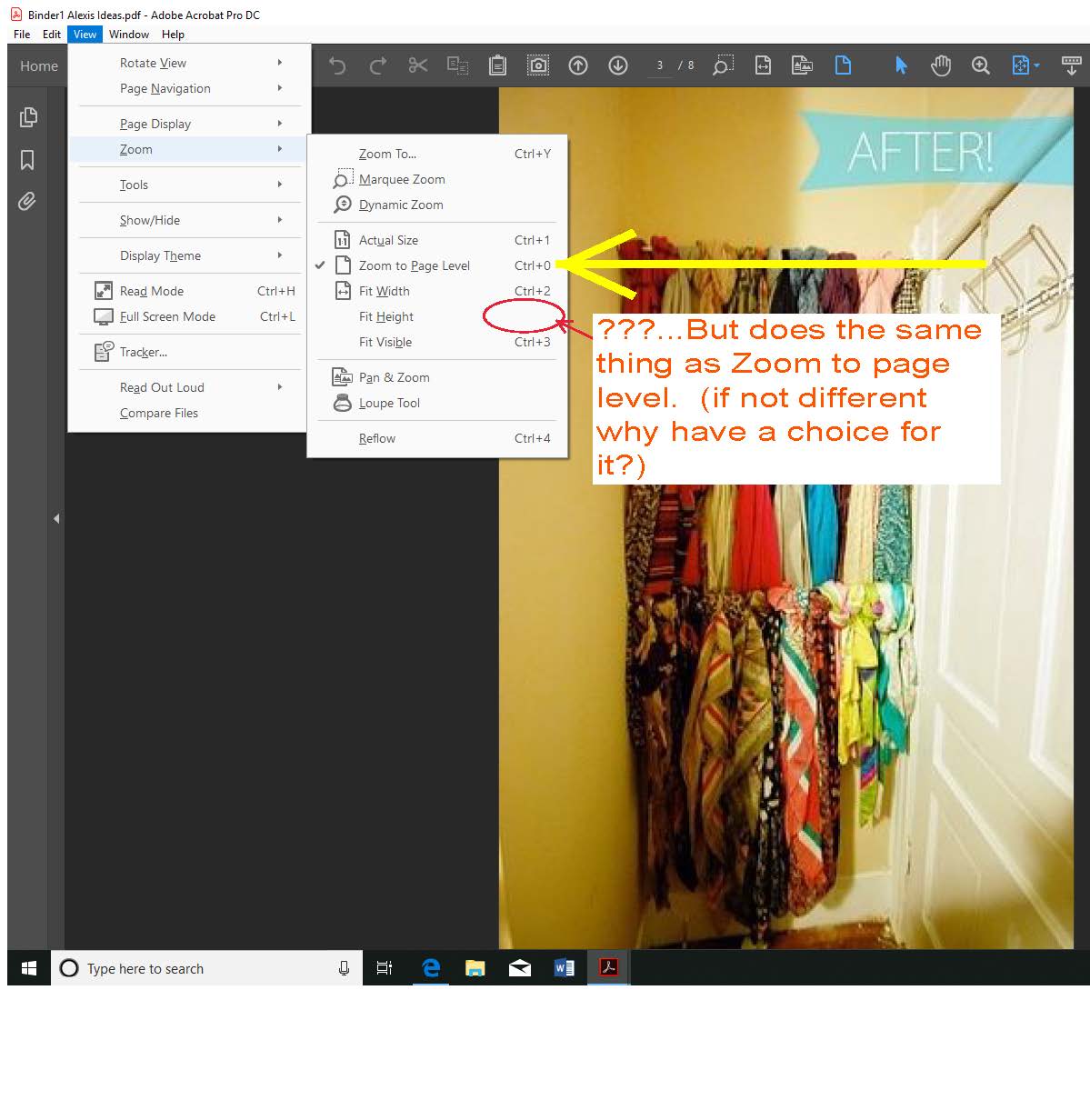
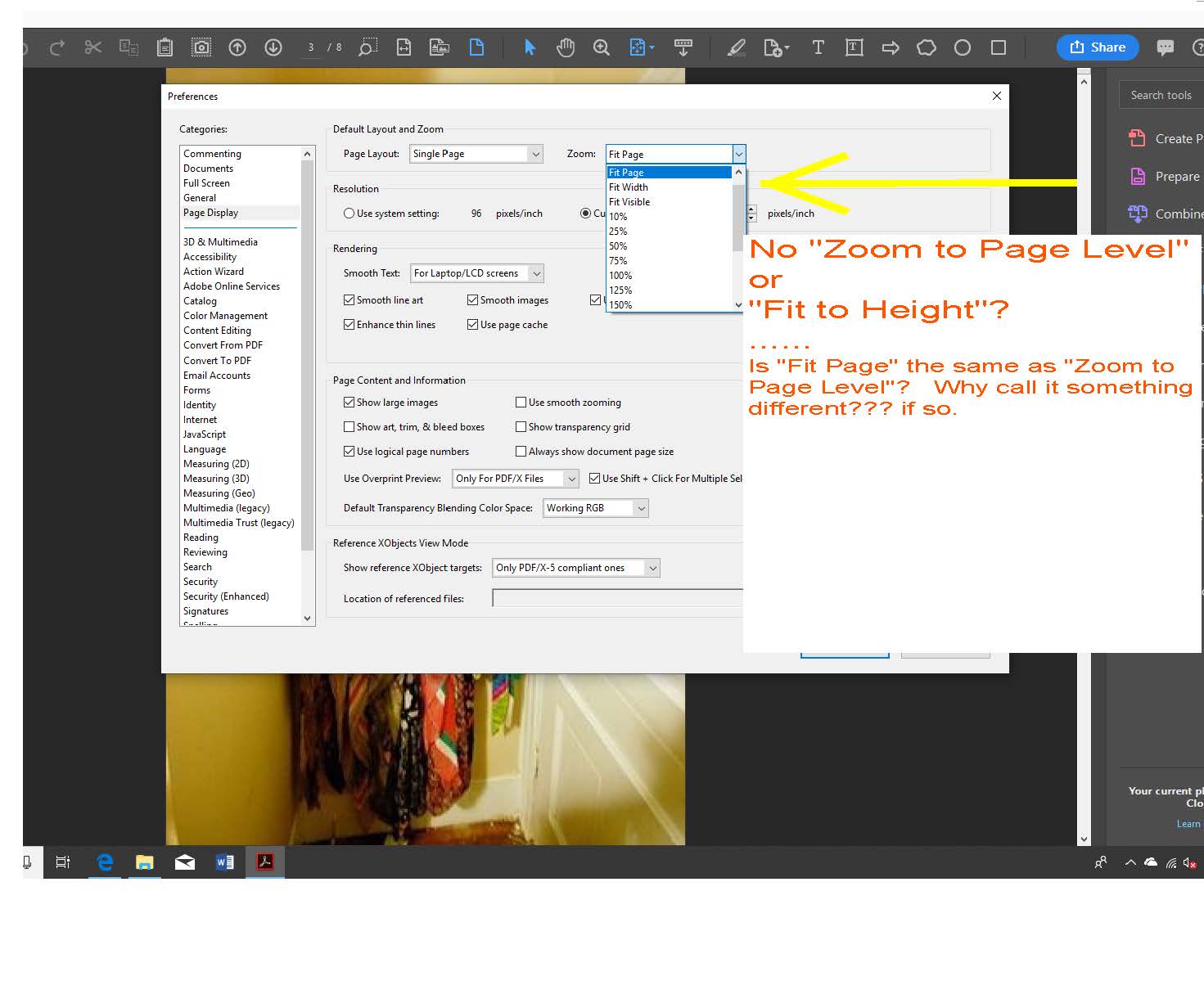
Copy link to clipboard
Copied
Hi James,
As far as I can tell, they are the same. Did you find any differences?
If you want to know why they have different names, you would have to ask one of the engineers. The volunteers on this forum can only guess at an answer.
~ Jane
Copy link to clipboard
Copied
This is not a correct answer to the original question; the thread should still be open.
-
- 1
- 2
Find more inspiration, events, and resources on the new Adobe Community
Explore Now