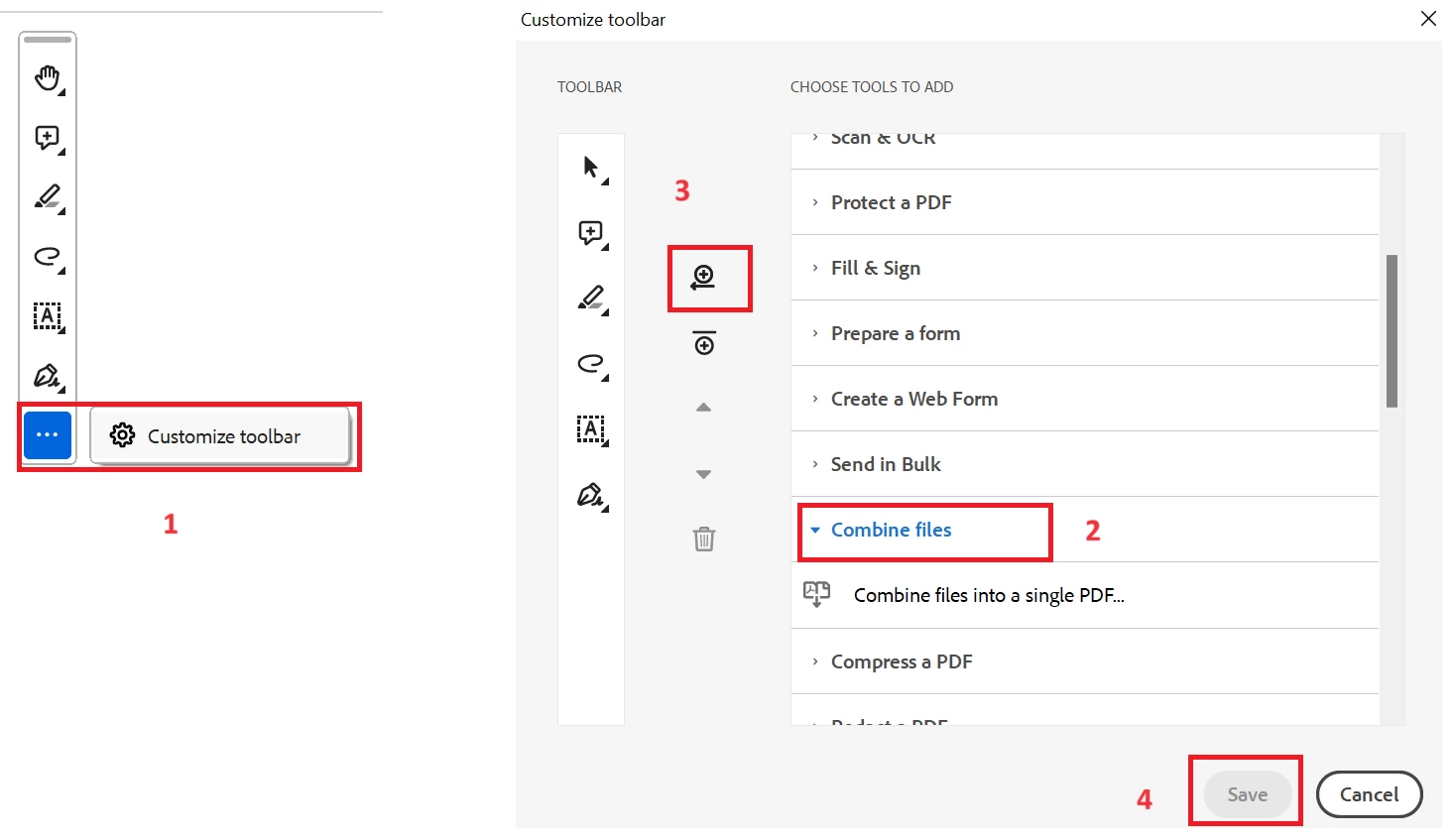Participant
October 19, 2023
Answered
Some notes about Combine Files
- October 19, 2023
- 1 reply
- 2054 views
Some notes about Combine Files:
Setup:
- Acrobat is running.
- The MDI (multiple document interface) is closed (i.e. switching to Acrobat as the foremost application shows just the menubar).
- Cmd-tab switch to any application, then back to Acrobat, e.g. I am constantly switching between Acrobat and the Finder.
Combine Files:
- Go to Acrobat » File » Combine Files.
- MDI window appears with instructions to add files.
- Drag and drop some JPGs into the window.
- Thumbnails of the JPGs appear.
To the upper right, we have two buttons, Close and Combine (see attached picture).
- Close looks active but not selected.
- Combine is greyed out.
- Can't Combine, but also can't Close; neither button does anything.
Two ways out:
- Close the "New document" tab. MDI remains. File » Combine Files and repeating the process now allows me to add the files again and actually combine them.
- Close the whole MDI window via the close button in the title bar. File » Combine Files again. MDI opens and, lo, my JPGs are there and Combine button is highlighted and able to be pressed.
- Or, quit and restart Acrobat allows it to work as it should always.
Also worth mentioning:
- No keybind for Combine Files, and no way to add one.
- No way to rearrange the "Recommended tools for you" section of the MDI home window to include Combine Files so that accessing it is a one click instead of two (via menubar File » Combine Files, or, "See all tools » Combine files").
- Painful because I use this function a lot.
Chris
—
specs:
Adobe Acrobat Pro 2023.006.20360
macOS Ventura 13.6 on M2 Pro