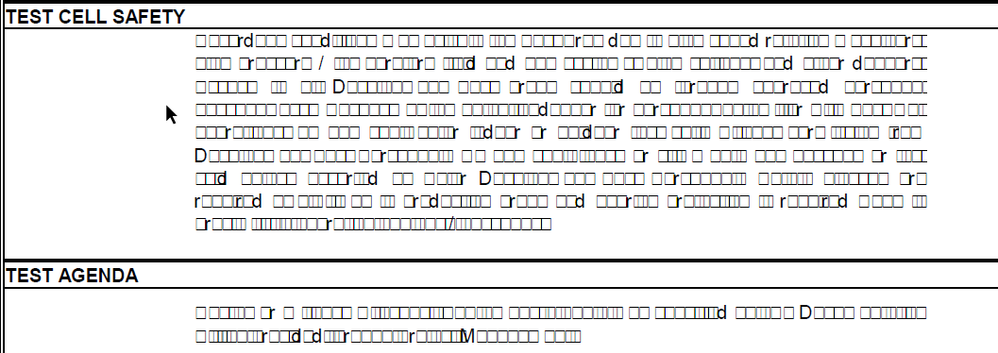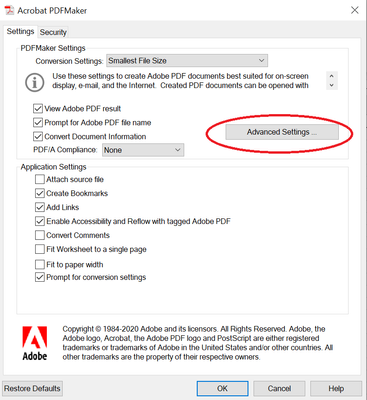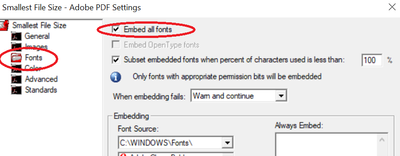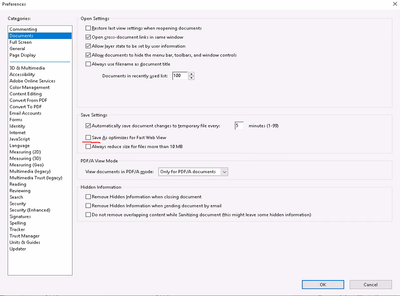- Home
- Acrobat
- Discussions
- Re: Hi Amal, Thank you for your reply. we are not...
- Re: Hi Amal, Thank you for your reply. we are not...
Copy link to clipboard
Copied
Hi Community,
Hope this post finds you well.
I'm having an issue reading a PDF document in Adobe Acrobat reader DC and it shows bunch of circles and squares for some text content. (this happens on all machines for all users)
If the same problematic document is opened in NitroPDF or Acrobat DC Pro or even chrome browser the text is displayed correctly.
This problematic document was created from merging two other source documents using Acrobat DC Pro and both source documents looks fine in any of the readers (reader ,pro,chrome etc).
This happens on regualr basis but not all the times.
The problem reading is only with Adobe acrobat reader and we cant ask our customers to buy DC Pro or Nitro PDF because they are not able to read some text.
Kinldy suggest
screen shots below
Problematic document ;
Copy link to clipboard
Copied
Same problem, half of text on a page suddenly became squares with Xs in them, sometimes whole pages were affected. The only thing to help was changing the font to something else, then changing it back manually. Took a lot of time, but less time than reformatting, reloading, and all the other things listed here. Some documents were created in Adobe, others were shared by clients. There was no consistency in the errors.
Copy link to clipboard
Copied
Is Adobe Acrobat Pro , Adobe Acrobat Reader and Nitro PDF in the same computer where this file is opened>
Is this happenning with just this one file or every PDF?
What is the latest version update that was applied to Adobe Reader? And what operating system is running in that computer?
Copy link to clipboard
Copied
It is kind of mix, Acrobat Pro & Adobe Acrobat Reader are on one user's machine and Nitro PDF and Adobe Acrobat Reader are on a different machine and some have only acrobat reader ( basically every one has reader becuase its free ) . I'm not sure if it is a font issue on a computer, because the guy who has both nitro and reader, can see text in problematic file in nitro but not on adboe reader on same machine.
I strongly feel it is with Adobe Pro when merging documents it causes this issue.
It is not happening with every PDF but some specific PDF's which were basically created from word or excel. The work around which is currently helping is to save such PDF's as type PDF/E and merging after that is not an problem.
I updated to latest Adboe reader (2020.006.20042) on my windows 10 machine and still see the same issue (junk characters , squares and circles)
Copy link to clipboard
Copied
Yes that seems more like Preference setting.
See here for additional insights: https://community.adobe.com/t5/acrobat/junk-characters/td-p/9848847?page=1
But to be certain, there are two ways of finding out.
One is to make certain what type of font encoding is being used in the source software that produces the PDF.
For example, I would run the Accessibility Checker in MS Word, to help determine what other underlying issues may be related and fix it before exporting such file to PDF.
If the error manifest again after that, Adobe Acrobat also have an Accessibility Checker.
Run a Full Report amd it will tell you what the problems are.
With that info you can narrow down the issue(s) and with the aid of the Print Production Tool you can test and analyze the file.
This is helpful because you also have pre-flight presets that are customizable, allowing you to test and get the issue resolved.
Or you can just hit Analyze and Fix, and see if with the default Acrobat preflight profiles the PDF actually gets repaired.
Sometimes this works and sometimes it doesn't.
From what I've read in the Adobe Helpx guidance , when this happens your only option is to recreate the original file.
Copy link to clipboard
Copied
Hi Vishyk
We are sorry for the trouble and the delay in response. As described you are not able to view the PDF content and getting squares ad circles. It seems that the fonts were not properly embedded into the PDF file while creating from Word or Excel
Please try to recreate the PDF file from Word Or Excel from the Acrobat Ribbon present in the toolbar at the top and try the following setting.
1. Click On the Acrobat Ribbon in Word or Excel > Preferences
2. Go to Advanced settings
3. Go to Fonts and Select Embed All fonts and click OK
Additionally, you may also refer to the help article (https://helpx.adobe.com/acrobat/using/pdf-fonts.html) and see if that helps.
Let us know how it goes.
Regards
Amal
Amal
Copy link to clipboard
Copied
Hi Amal,
Thank you for your reply.
we are not facing issue when creating PDF from word or excel.
The problem is we have some pdf files ,call it as source PDF files, which all looks good and no issues reading in any PDF viewer (acrobat reader, pro , nitro,chrome ) but when those source pdf files are merged in to a different file using acrobat pro , the merged file have this problem ,where we see circles and squares and also we see this circles and squares in the merged file in the place wher this source document was embedded. This issue is only seen in acrobat reader and pro but that mereged pdf looks fine when opened in Nitro and chrome.
I suspect this is an issue with merge in acrobat pro and we have seen this issue more with source pdf files which were generated with word document , but remember when we got that source PDF file created from word , we dont have the issue, only after merging in to a different PDF file using acrobat pro, this issue seems to happen in the merged file.
Following is the work around which has helped us i.e
Saving the source PDF file as PDF/E and then merging to destination file , but this seems to be an extra step and takes lot of time doing it even it is not required in most cases.
Kindly help.
Copy link to clipboard
Copied
Hi there
Thank you for sharing the information in detail. As described the source files look good however after merging the files together the text becomes unreadable.
Would you mind sharing the source/original PDF files and the merged PDF file having the issue so we can check it at our end? Please upload the files to the document cloud (https://documentcloud.adobe.com/link/home/) generate the link and share it with us for testing.
Regards
Amal
Amal
Copy link to clipboard
Copied
Hi Amal,
Thank you for your reply.
Unfortunately those PDF documents are confidential and cannot be shared and this issue cannot be reproduced on every other document at our will.
Can we have a meeting and we could demonstrate the issue to you ? Please suggest any other better way if you know.
Looking forward for your reply and resolve this issue soon for us.
Copy link to clipboard
Copied
+++Adding to the discussion,
Hey vishyk,
I've been reading and trying to help other users who have experience mail-merging with issues with MS Word 365 after updates were applied.
It was working before for them. Maybe you have stompped on a similar dead end, meaning that after an update was applied, now the PDF Maker add-in that was working before seems to be incompatible with the new update(s) applied by either the OS or at the MS Office application level..
Microsoft has released some basic troubleshooting workarounds for some known issues between MS Office 365 and the Adobe PDF Maker add-in.
See what Microsoft guidance recommends here about the incompatibility issue :
And also compare the history updates that you should have according to Microsoft here:
Most closed tech-support support tickets that I've reviewed on the Web suggest to bring both the MS Office and the Adobe PDF add-in to its latest version to resolves issues. But you already did that. So, I am starting to suspect that this could be related to unattended Windows updates.
I think you should also try these Adobe PDF Maker troubleshooting guides:
And if any of these doesn't resolve your issue, I would suggest to run Adobe Acrobat in compatibility mode until Adobe and Microsoft engineering teams can resolve these intgration issues.
If you take a look at the compatibility charts provided in the second bullet above (Adobe PDF Maker troubleshooting guides), you will see specifics about 32bit and 64bit support. Keep in mind that Microsoft is moving everything to 64bit while Adobe Acrobat still is a 32bit applications that has been tested to run on 64bit MS Windows platforms.
If I were having this issue I would try and run Acrobat in compatibility mode for Windows 8. This is a recommendation that Amal has suggested with great results for users who have experience other issues. It is worth giving it a shot even if it doesn't make sense at this time.
Copy link to clipboard
Copied
Here is one more interesting troubleshooting approach:
Copy link to clipboard
Copied
Hi ,
Thanks for your reply.
we are not dealing with MS word or any office here directly , if you read my recent posts, it is a merge issue which happens on destination file (merged pdf file) after merging, but importantly the source file (used for merging with destination file) created from word looks fine when opened.
Copy link to clipboard
Copied
Normally I would apologize , but this suggestion was no mistake of mine.
There's been numerous users reporting recent issues revolving around the PDF Maker add-in, Print to PDF, Save as PDF, and not limited to combining various different files into one single PDF.
You may be aware that all of these methods rely heavily on Acrobat Distiller. That is why I suggest to keep in mind that aproach.
If you've also try to work around your issue with the Print Production tool and had no success, just today another optional update was released addressing additional known issues.
I would suggest that you try and apply the two updates that were released for May 2020.
https://www.adobe.com/devnet-docs/acrobatetk/tools/ReleaseNotesDC/index.html
Copy link to clipboard
Copied
Amal,
Any update on this ? It would be great if you can find a way to help us.
Copy link to clipboard
Copied
Hi there
We can not arrange a callback on this public platform. We would need the files to replicate the issue so we can check and assist you better.
Regards
Amal
Amal
Copy link to clipboard
Copied
Hello all,
I'm not sure if this is still an issue for you like it just was for me.
I was able to find a fix.
Click Edit> Preferences and go to "Documents" (This is inside of Adobe) unckeck the "Save As optimizes for Fast Web View.
Copy link to clipboard
Copied
Same problem, half of text on a page suddenly became squares with Xs in them, sometimes whole pages were affected. The only thing to help was changing the font to something else, then changing it back manually. Took a lot of time, but less time than reformatting, reloading, and all the other things listed here. Some documents were created in Adobe, others were shared by clients. There was no consistency in the errors.
Copy link to clipboard
Copied
This is happening to me too with a document i use all the time. Suddenly now it is getting all these boxes when combined with other files to create a new pdf. any thoughts on why this is happening all of a sudden? I can't recreate this document without HOURS of time.
Copy link to clipboard
Copied
Thanks. That fixed the problem for me. All the other suggestions were well meaning but unhelpful. Like the OP, I didn't have the original documents however they were created. I was provided PDFs, and that's all I had to work with: no option of going back and re-creating the PDF.
Copy link to clipboard
Copied
I had the same problem with a set of building plans downloaded from a city planning department website. Five pages in the document consistently get garbled if “Save As optimizes for Fast Web View” is selected in Acrobat. For some reason, clicking the download arrow in Chrome seems to force linearization; deselecting “Save As optimizes for Fast Web View” eliminates the problem.
This took a long time to figure out, and would have taken much longer were it not for finding the answer here.
It seems to me that this simply should not have happened. What’s especially galling is that, unlike with a manual “Save As,” the download gives no hint that this is happening.
The larger question, of course, is why is this happening? Is it a problem with the unlinearized PDF structure or a bug in Acrobat? For what it’s worth, the problem does not occur if a file is linearized with Foxit PDF Reader.
I’m running Windows 10 Pro and using Acrobat DC Pro, latest version. I get the same result with Acrobat DC Pro 2015.
Copy link to clipboard
Copied
Hi,
I have just had to work on this same issue for a client. They are using Nitro pro and send out invoices created in Nitro to their clients whom invariably have Adobe Reader as the minimum requirement. I recreated the issue having installed Nitro and in order for documents to be readable in Adobe Reader you need to print to PDF in Nitro.
When opening the 'printed' document in Adobe, you are able to view the text as intended.
This purely is a workaround. Getting to the bottom of why is on my next agenda but you don't need to spend time re-creating documents from the beginning and this will hugely avoid precious time being wasted.
Once I know what is going on I will share it.
Copy link to clipboard
Copied
Nothing suggested here worked for me, but what did work is this:
1. In Acrobat Pro, go to File > Export a PDF > JPEG. This will create individual JPEGs for each page
2. In Finder (Mac) or Explore (PC) , select all of the created JPEGs, right click, open in Acrobat Pro. A prompt will ask if you want to combine the files into one PDF, say YES. Adobe OCR functionality converts the image back to text in a supported font!
3. Edit the newly created PDF Adobe OCR functionality converts the image back to text in a supported font!
4. Copy and paste.