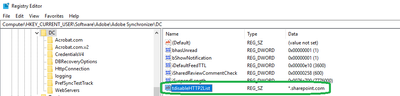- Home
- Acrobat
- Discussions
- Re: Unable to Get New Comments on Shared Review wi...
- Re: Unable to Get New Comments on Shared Review wi...
Copy link to clipboard
Copied
When checking for new comments on a PDF that I was successfully able to upload to SharePoint Online, I receive the error message, "Could not get new comments. Adobe Acrobat did not get a response from the server. Try again later or contact your system administrator." I am able to successfully ping the server (13.107.136.9). I am also unable to see new comments for all other previously uploaded PDFs that were uploaded to SharePoint Online. Other users in my company are able to access and comment on the PDFs.
Copy link to clipboard
Copied
Thank you Arvind. This fix is confirmed working with Acrobat DC. However I tried the same with Acrobat 11 and it doesn't work (HKCU:\Software\Adobe\Adobe Synchronizer\11.0).I Is their another path to a reg fix for that? Please advise.
Copy link to clipboard
Copied
Hi arvindy,
We were previously given a workaround that required changing the “launchCollabSyncInLowIntegrity” key from a value of “1” to “0”. [Computer\HKEY_LOCAL_MACHINE\SOFTWARE\WOW6432Node\Adobe\Adobe Acrobat\DC\FeatureState]
However, product updates change the value back to “1”.
Will the registry edit you describe in message 29 not get overwritten by future product updates (assuming those updates still do not include the permanent fix)?
Additionally, you described this registry edit as a “fix” and used the phrase “resolves the issue.” This is a workaround. The issue will be fixed when an update to the product permanently resolves the issue.
We have a large, dispersed team of reviewers. Asking all of them to edit their registry is not feasible. In some cases, they don’t have adequate permissions.
In December, we were told by Adobe that the permanent fix for this bug had “been delayed until late spring due to a dependency on a Microsoft bug fix, which is needed as part of the Adobe fix.” Can we still expect the fix by late spring?
Thank you,
Sean
Copy link to clipboard
Copied
Thank you Arvind. This fix is confirmed working with Acrobat DC. However I tried the same with Acrobat 11 and it doesn't work (HKCU:\Software\Adobe\Adobe Synchronizer\11.0).I Is their another path to a reg fix for that? Please advise.
Copy link to clipboard
Copied
Hi David_DRT,
Thanks for the update! Kindly take a note that this workaround is for Acrobat DC only. Actually, support for Acrobat 11 had already been ended.
Regards,
Arvind
Copy link to clipboard
Copied
Hi SeanTMc,
SeanTMcThe earlier provided workaround to set the value of 'launchCollabSyncInLowIntegrity' to 0 was a temporary workaround. Adobe recommends it's value to be 1.
Please note that the newer registry value will get overwritten by future product updates.
Yes, this is a safe workaround.We will let you know once we provide a proper fix for this.
If you are an enterprise admin, you can deploy the registry fix to your users. Please let us know which deploy tool you use? You can send the details to the email: arviyada@adobe.com.
Regards,
Arvind
Copy link to clipboard
Copied
Hi sean_mc_tx and All
Adobe recently released updates for Acrobat and Reader, which contains the fix of this issue. You don't need to set registry now. The fix works with or without registry.
Acrobat and Reader official update (19.012.20034) is available. This update will be automatically pushed to all existing installations of Acrobat and Reader. If you want, you may also manually trigger the update early by opening the application and going to Help > Check for Updates.
More information about this release is here: Release Notes | Adobe Acrobat, Reader
Please try this latest Acrobat and let us know if you face the issue again!
Thanks for your patience and support!
Regards,
Arvind
Copy link to clipboard
Copied
@arvindy we've been experiencing these symptoms just over the past few weeks off and on from some of our PC users. Our reader/acrobat pro versions appear to all be well beyond the build you posted above, but we don't have the registry entry added as you had noted. We're considering adding the entry, but wondering if there is an Version of the software in which that registry entry is no longer needed, or is automatically implemented?
Reader version is: 20.013.20064
Acrobat Pro is: 20.013.20074
Copy link to clipboard
Copied
Hi Team,
The following steps resolved my issue. I can now see the reviewers' comments in my PDF. Earlier, after I generated a review link and shared it with reviewers, they were unable to add their comments. The following steps resolved my issue.
Please follow the steps to resolve this issue-
-Update Adobe Acrobat to the latest version(19.010.20091) if not done already(Help > Check for Updates)
-Quit Acrobat/Reader
-Open task manage and kill the processes “AdobeCollabSync.exe”
-Create the REG_SZ type key "tdisableHTTP2List" and set its value to "*.sharepoint.com" at the below path
[HKEY_CURRENT_USER\Software\Adobe\Adobe Synchronizer\DC]
"tdisableHTTP2List"="*.sharepoint.com"
(See the snapshot in of the created registry)
Now try your workflow and see if it resolves the issue.
Copy link to clipboard
Copied
Thanks, Pavithra, but I am not allowed to change my registry settings.
Note to everyone: I finally found the page for filing a bug, so I DID file a formal bug on this issue... But, I received no bug number or confirmation email. After that, I had to reboot and the page isn't showing up in history.
BUT I DID file a formal bug and linked to this discussion line and a similar one I'm following about similar issues. Fingers crossed that Adobe got it and gets it--and fixes it!
Copy link to clipboard
Copied
Hi Schneider,
Please try this: Go to Help > Repair Installation. Then check for updates and update to the latest version.
Restart your system and then try the above steps (i.e. Registry Updates workaorund). You don't have to modify the existing settings. You must add an additional key.
Edit the same key and add the same strings that Arvind suggests. I hope it works for you.
Copy link to clipboard
Copied
Is there any update on when this bug will be fixed?
Copy link to clipboard
Copied
Hello Adobe Staff,
I'm also experiencing this problem and the Shared Review PDF feature is not working on SharePoint - it's now December 11th, 2018.
I'm using Adobe Acrobat Pro DC 2019.010.20064
When I open Shared Review PDFs hosted on SharePoint 365 I see the message:
* Could not get new comments. Adobe Acrobat did not get a response from the server.
* Adobe Acrobat cannot connect to the Review Server: 13.107.136.9
This appears to be the same error and message other users are reporting since October 2018 when setting up new Shared Review PDFs using SharePoint & Adobe Acrobat DC. Any updates on this would be much appreciated.
Thanks!
Copy link to clipboard
Copied
I see it's been a month and no update. Can I safely assume this will never be addressed?
Copy link to clipboard
Copied
Hi Akanchha
We are experiencing the same issue. For us, it started after Acrobat DC Pro did an autoupdate to 2019.008.20071.
Not being able to conduct shared PDF reviews is having a significant impact on our business processes.
Note that some of my coworkers have the same version of Acrobat and are still able to run shared reviews on the same server. This problem is mysterious because it is affecting a number of us, but not everyone.
Please keep us informed or provide some kind of workaround. Can we revert to a previous version?
Thank you
Copy link to clipboard
Copied
I'm using Adobe Acrobat Pro: Continuous Release | Version 2023.006.20320 | 64-bit.
I'm not sure exactly when they started, but I definitely saw them Monday, and they are ongoing for my team (I shared a document yesterday afternoon and today there are multiple copies with (1) etc. in parentheses at the end of each file name for that document in my "shared" list.
Thanks!
Copy link to clipboard
Copied
Hi,
Here is my last days experience:
I have the same issue with my SharePoint server and collaborative reviews. I've tried creating a local server, and it worked. The SharePoint issue remained.
Then, I've tried to uninstall and reinstall the Acrobat, thinking of a possible glitch in the last update. Being a subscription-based CC owner, I installed the version available, which I later discovered it is version 2019:

And here comes the twist in the story: when I pressed the Send for Review option in Tools, this is what is showing as sharing menu:

The process is run through Document Cloud, but I don't seem to have so much control over the file I send for review. In my opinion, this is just a SHARE, not the actual collaborative review. No option to change the deadline later in the process (or not one that is intuitive), not too much online help to rely on.
When opening the Tracker from under View menu to see if my previous files are still there, the list shown, with no success on reaching comments. So I guess it remembers something, but not to re-set the process as it was.
So my actual question is: will Acrobat continue to support collaborative reviews via local servers/SharePoint or web? In my opinion, these solutions offered more control, more options, and better view over the process. And how much time such a fix would take?
Regards,
Alexandra
Copy link to clipboard
Copied
For anybody still having this problem after applying the fix or updating to the latest version: check folder permissions.
This was the problem for me. IT had to set the proper permissions for one of the folders in the path where the file was located - only then did this error go away.
Copy link to clipboard
Copied
@paulcnova, could you tell me specifically what you set the permissions to, and are there any other folder settings that I should check? I've tried with versioning on and off, checked permissions, and we are still having comments disappear from one day to the next when hosting on SharePoint. I can host the same file on a local server and everything works fine - no disappearing comments. I've been trying to resolve for months and cannot find any resolution so far. Thanks!
Copy link to clipboard
Copied
Is there a fix for Mac users experiencing the same problem?
Copy link to clipboard
Copied
I had this error in Adobe Acrobat Pro DC, version 2021.011.20039.
I can open the documents from a network drive, but it doesn't retrieve or publish comments, the Server Status icon just spins & spins.
The Tracker shows the Server Status is OK, but then shows this error on the individual review details.
Using Help > Repair Installation fixed it. Now Acrobat crashes every time I open another document, but at least I can actually collaborate in the review when one does open.
Copy link to clipboard
Copied
I faced a similar issue. The workaround: Help > Repair Installation, fixed my issue.
Thank you, for the help.
Copy link to clipboard
Copied
My team and I have been suffering through this issue for 1-2 weeks after changing SSO logins for the last two years. It seems to have gotten worse with the latest update--I'm approaching three weeks, and I can't participate in any reviews--whether I created them or not. I've had a case logged with Adobe for about one year now. This is getting ridiculous.
Copy link to clipboard
Copied
I faced a similar issue. The workaround: Help > Repair Installation, fixed my issue.
I found this solution from one of the comments in this thread.
Copy link to clipboard
Copied
I've tried a repair, uninstall/reinstall, uninstall--restart my computer three times--reinstall, uninstall the entire Creative Suite and reinstall. Finally, I had a call with Adobe tech support in September where they captured a bunch of stuff. They recorded a bug (ADC-4344860) for this issue in January.
-
- 1
- 2
Get ready! An upgraded Adobe Community experience is coming in January.
Learn more