- Home
- Acrobat
- Discussions
- Why can't I open pdf file sent by email?
- Why can't I open pdf file sent by email?
Why can't I open pdf file sent by email?
Copy link to clipboard
Copied
I recently installed Word 2007. I couldn't open a pdf file sent to me by Hotmail email and using Explorer 9. If I download it open/save I can open it but can't open it as an email.
I have Acrobat and even reinstalled it because I heard I should do that to make sure it was installed properly. Should I purchase something to help this problem?
Please, help
Thank you,
Apadana
Copy link to clipboard
Copied
Hi,
Are you trying to open it in browser by clicking on the link in the e-mail?
What is the exact behavior when you try to open it, i.e does it give any error message ?
What is the version of Acrobat installed on your machine? please update it to the latest version.
Thanks.
Copy link to clipboard
Copied
Hi HitenderPrakash,
It opens it in Word and the document is scribbles. I recently installed Acrobat to the latest version.
Thank you,
Apadana
Copy link to clipboard
Copied
Hi Apadana,
Because of some reasons the association of PDF files have changed to Word on your machine. Please repair your Acrobat from "Control Panel -> Add and Remove Programs". It should solve your problem.
Thanks.
Copy link to clipboard
Copied
I did as you instructed but it didn't fix the problem
Thank you,
Apadana
Copy link to clipboard
Copied
Hi Apadana,
What happens when you double click a PDF file on your machine? Does it also open in word?
Try changing the association of PDF files to Acrobat. For doing so right click on PDF file and go to properties and Now click on "Change" button against "open with:" and select Adobe Acrobat to open the PDF files as default app.
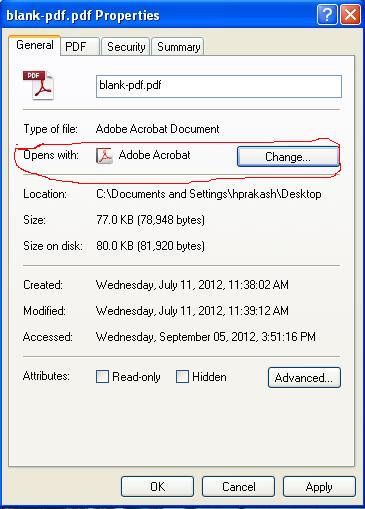
This should solve your problem.
Copy link to clipboard
Copied
HitenderPrakash,
I followed your instruction but the dialogue for Properties is different. It states unknown protocol.
Thank you for all your help!
Apadana
Copy link to clipboard
Copied
Is the file extension PDF?
Copy link to clipboard
Copied
Sorry I don't know what a file extension PDF is.
Apadana
Copy link to clipboard
Copied
If you save it to your HD, then explorer will show the file type (probably PDF). This is a screwy change that MS did several years back so they no longer show the extention (you can turn that on in the Explorer options if you want). Basically, most files have an extension -- like PDF, DOC, DOCX, EXE, COM, BAT, TXT, etc. These are used to determine the file type.
Copy link to clipboard
Copied
Bill,
I can follow your instructions up to finding extension in Options. Sorry for my lack of ability to do this.
Thanks,
Apadana
Copy link to clipboard
Copied
In Windows explorer, you should have a type column (use the details display) that will show PDF. You can select the type column to order the files that way and then look for all the PDF files.
If you like, just save the file from your e-mail client to your HD (note where it is). Then open Acrobat and use the File>Open menu to find the file and open it. If it can not be found, select *.* or all types in the open menu to see if it shows up and try to select it for opening. You may be simply having a problem of a corrupt PDF, typical of many e-mail packages do to failure to properly handle the PDF.
I guess I am losing track (or never really understood) of your problem. If this does not work, you might want to restate your problem, possibly with some screen shots to demonstrate the problem.
Copy link to clipboard
Copied
Bill,
Sorry I don't understand your instructions nor what you're saying. It's not you but my lack of computer knowledge/skills.
Thanks again for your help
Apadana
Copy link to clipboard
Copied
I tried to open no counting
Get ready! An upgraded Adobe Community experience is coming in January.
Learn more