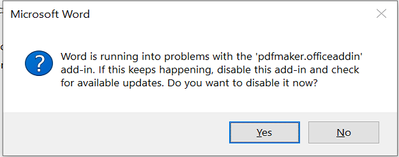- Home
- Acrobat
- Discussions
- Word is running into problems with pdfmaker.office...
- Word is running into problems with pdfmaker.office...
Copy link to clipboard
Copied
This was asked last year and answered, but we're running into it suddenly. Here's the original thread for reference: https://community.adobe.com/t5/acrobat/word-is-running-into-problems-with-pdfmaker-officeaddin-add-i...
We have several hundred users who are recently claiming issues with Adobe Acrobat DC and Microsoft word. The issue is that "Word is running into problems with the 'pdfmaker.officeaddin' add-in."
The users reporting this are on Acrobat DC version 21.5.20048.43252, which is the latest we see.
The Word version is the latest from Office Pro Plus, 16.0.13127, build 21624.
The Windows 10 version is 10.0.18363 build 1556, which is also the latest we see in teh Microsoft website that we can download.
What could be going on?
TIA
Copy link to clipboard
Copied
Hi All!
Thanks for your time and for your cooperation on this.
Hope you are doing well.
The fix is available now with the latest update of Acrobat and Reader DC. Please install the latest update from the following link: https://www.adobe.com/devnet-docs/acrobatetk/tools/ReleaseNotesDC/continuous/dccontinuousjunehotfix2...
Download the setup, run it, reboot the machine (if possible) and check the app functionality.
To know more about the latest update, you can refer to this article: 21.005.20054 Optional update, June 23, 2021
Let us know if you still experience any issues.
Regards,
Anand Sri.
Copy link to clipboard
Copied
(UPDATE)
One of my analysts found an option to run the "repair tool" for Acrobat DC. He ran it on one user's workstation as well as on his. Both he and the user are still getting the error.
Copy link to clipboard
Copied
Hi Tia,
Thank you for reporting this to us. Since this issue is appearing with the latest version of Adobe Acrobat DC and MS Office, we'll discuss this with our product team and let you know the next course of action.
Thanks,
Akanchha
Copy link to clipboard
Copied
Excellent, let me know what you find.
Copy link to clipboard
Copied
I'm currently having the same problem as well. I tried to re-install both Office & Adobe however the problem still persists. Will wait for Adobe to provide the solution or update on this.
Copy link to clipboard
Copied
Hi All!
Thanks for your time and for your cooperation on this.
Hope you are doing well.
The fix is available now with the latest update of Acrobat and Reader DC. Please install the latest update from the following link: https://www.adobe.com/devnet-docs/acrobatetk/tools/ReleaseNotesDC/continuous/dccontinuousjunehotfix2...
Download the setup, run it, reboot the machine (if possible) and check the app functionality.
To know more about the latest update, you can refer to this article: 21.005.20054 Optional update, June 23, 2021
Let us know if you still experience any issues.
Regards,
Anand Sri.
Copy link to clipboard
Copied
Thanks @AnandSri. It works for me. I can convert documents into PDF as normal now.
Copy link to clipboard
Copied
Having the same problem... running the latest versions of Office 365 and Adobe Acrobat DC... this is just infuriating.
Never had a problem with it before. Now it crashes all the time. Have tried disabling, re-enabling, updating Microsoft Office 365, Adobe Acrobat DC, have re-run the installer, multiple times, rebooted multiple times.... but it still crashes.
I need this tool to work. I've been paying Adobe for years $55.00/months for the Create Suite for years... this is unacceptable.
Copy link to clipboard
Copied
I seem to be in the same situation aas JeanClaude. Trying to install the fix recommended by AnandSri on June 23rd, I get the message that some function in Windows has already been upgraded "in another way", so the Adobe fix cannot be installed succesfully. VERY disturbing indeed!
Copy link to clipboard
Copied
I also tried the fix recommended by AnandSri on 17 Nov 2021 and got a the error shown in the picture uploaded herewith. I have also tried other recommended fixes (like a repair installation of Adobe etc) and nothing seems to work...:-(
Copy link to clipboard
Copied
So, for what it's worth, a Microsoft advanced support tech had me create a completely new user account on my Windows 10 PC, had me re-install Office 365 under this new user account, and then had me activate the Adobe 'pdfmaker.officeaddin' add-in within Word, and lo and behold, the Adobe pdfmaker add-in doesn't crash.
So it does appear that the problem at least on my system is being caused by some type of system permissioning problem between the Adobe add-in and the Windows 10 user account. Now everytime I want to create a pdf using Microsoft Word, I have to switch user accounts and re-open the Word document using the other user account for the add-in to work properly and NOT crash. THIS IS FRANKLY ABSURD AND UNACCEPTABLE. I can't believe that Adobe cannot address this problem.
The Microsoft advanced support tech suggested that the manufacturer of the add-in, Adobe, needs to work directly with Microsoft, to troubleshoot and resolve the issue with the add-in, as it appears that either a Windows security update or a software change by the manufacturer of the add-in is likely what is causing the problem.
Do you hear this Adobe? PLEASE HAVE YOUR SOFTWARE DEV TEAM involving the Adobe 'pdfmaker.officeaddin' add-in contact Microsoft to work directly with Microsoft to resolve the issue of your add-in crashing, as this issue cannot be fixed by your customers.
At this point, I'd be more than happy to assist in any way I can to help Adobe work with Microft to help resolve the issue.
Copy link to clipboard
Copied
Same problem. PDFMOfficeAddin is v21.7.20099.61763
Word is v 2111 (Build 14701.20226 Click-to_run) Current Channel
Copy link to clipboard
Copied
Running "Repair Installation" in Acrobat seems to have helped (for now).
Copy link to clipboard
Copied
The Repair installation "fix" lasted for one PDF. Problem is back.
Copy link to clipboard
Copied
I can work around the problem by using the Print menu. But I shouldn't have to.
Copy link to clipboard
Copied
Same problem. I have uninstalled and reinstalled/repaired Office and Acrobat several times, with same unsuccesful result.
Word is v 2111 (Build 14701.20248 Click-to_run)
PDFMOfficeAddin is v21.7.20099.61763
Adobe techsupport-chat walked me through modify/repair. Managed to generate a 1-page PDF file, but next attempt at a larger file crashed. The PDFMaker addon works fine with PPT, Excel, Outlook. According to Adobe techsupport, since the problem occurs only in Word, that's proof that the problem is with Microsoft.
I need full featured PDFs (links, bookmarks, etc.), which is I pay for Acrobat. So simply using the PDF printer option is NOT a solution.
Copy link to clipboard
Copied
Spent 2 hours online with MS Support chat (which I accessed through Word "Contact Help"). They completely uninstalled my Office 365 64-bit installation, and installed Office 365 32-bit installation ("for the sake of compatibility with Acrobat 32-bit"). Succeeded in creating a few small PDFs, but crashed on a larger file, and then continually failed. MS Support tried a few more things, and then sent me back to Adobe.
I reactivated my support call to Adobe, and got to a 2nd-tier assistant, who did a complete uninstall and reinstall of Acrobat and all data files. Problem persisted.
Support then changed the following PDF Preferences> Settings.
This resolved the Addon problem.
(1) Settings > Advanced Settings: Compatibility: Acrobat 5.0 (PDF 1.4). Support said it must be 5 or lower.
(2) Settings> PDFMaker settings: Convert Document Information - option must be selected.
As a workaround, I was creating PDFs on a laptop using my Acrobat with Office 2013 - without issue, even though settings were for Acrobat 7.0 compatibility and Doc Info was not selected.
Copy link to clipboard
Copied
Hey Adobe!!! When is this issue going to be resolved??? We're now the 22nd of December, 2021. This is issue has been reported by countless people in the user community for the past 6 months. I pay you guys $$$. I can't generate PDFs because of this. This is UNACCEPTABLE!
Would someone from Adobe please respond to this thread?
Thanks,
Jean-Claude
Copy link to clipboard
Copied
Hi @JeanClaude
We're sorry for the trouble you had. Please try the solution shared in the following article https://helpx.adobe.com/acrobat/kb/troubleshoot-acrobat-pdfmaker-problems-office.html and let us know if you still experience any issues.
Thanks,
Anand Sri.