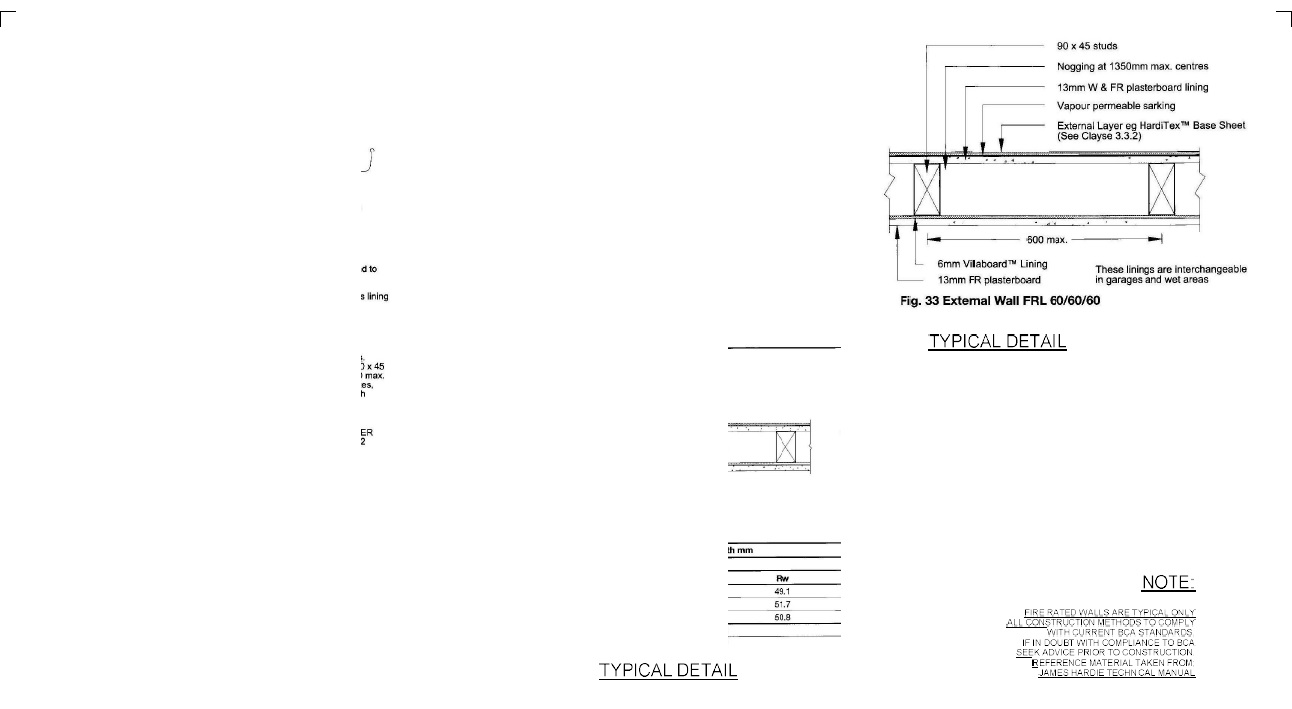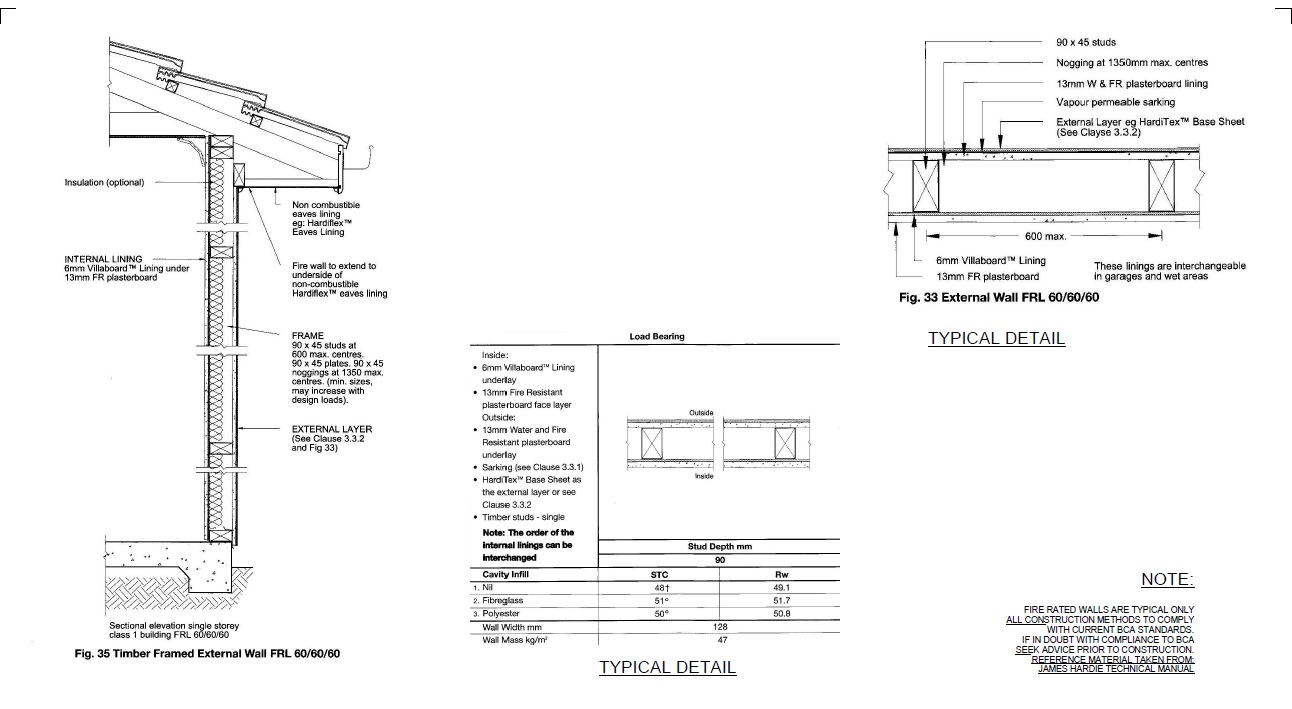- Home
- Acrobat Reader
- Discussions
- Re: Acrobat DC Reader Version 2019.008.20071 Not P...
- Re: Acrobat DC Reader Version 2019.008.20071 Not P...
Copy link to clipboard
Copied
I have a Windows 10 PC where the Acrobat DC Reader was recently upgraded to the Version 2019.008.20071.
After the upgrade was done, there are printing problems. I can open any PDF file and when I click print, the print preview window shows everything on the document perfectly but when I print out the document, a horizontal section on the bottom of the document is missing.
I have another Windows 7 PC with Acrobat DC Reader Version 2018.011.20063 and this version can open and print the same documents to the same printer and the printout of documents are all ok.
From my small experiment, looks like Acrobat DC Reader Version 2019.008.20071 has some software bugs.
Please help with the printing issue.
 1 Correct answer
1 Correct answer
Adobe Acrobat and Reader official update (19.008.20074) containing the fix for this issue is now available. This update will be automatically pushed to all existing installations of Acrobat and Reader. If you want, you may also manually trigger the update early by opening the application and going to Help > Check for Updates.
More information about this release is here: 19.008.20074 Optional update, October 08, 2018 — Release Notes for Acrobat DC Products
Please try it
...Copy link to clipboard
Copied
Hi kumarp101010,
Can you please share a sample PDF file which has problem of not printing horizontal section? I have messaged you my e-mail id where you can send the files.
Thanks,
Vishal
Copy link to clipboard
Copied
Hi Vishal/Adobe Staff,
Here's the image of what it shows when we try to print a file out of a label as example of horizontal line showing up not fully straight along with text.
Copy link to clipboard
Copied
Regarding my last reply, here's the actual screen on the pc of the label showing all of the content where we try to print which is missing the content as shown as example on my last message of this screenshot:
Copy link to clipboard
Copied
Looks like your latest update has caused some corruption issues with the print layout not printing all of the text. Please fix this ASAP!!
Copy link to clipboard
Copied
ATTN: ADOBE TEAM
Please also refer to this link as below who someone else reported the exact same thing i'm getting too: https://forums.adobe.com/thread/2542761
Copy link to clipboard
Copied
This question is Not Answered.
vanbox 3/10/2018 4:20 PM
Hi all,
I have just installed the latest software update (2019.008.20071) and having issues printing documents.
Every time I open a document I get a "content preparation progress" window. not sure if this has something to do with it but not all documents print with the below issue:
Here is a picture of what prints:
And this is what the page is supposed to look like:
You can see there are numerous "blocks" missing. This doesn't appear to happen to every PDF, nor every page of affected PDF. I have tried re adjusting the size, printing in greyscale to no avail. I have even sent the document to "print" with DoPdf and get the same result. When I select a section of the page to print, I also have the same issue.
This has only come about since the update as the above document previously printed fine. At least one other document is doing the same thing.
Please help. This software is crucial to my business. I would happily go back to an older version but cannot seem to find it?
Thankou for your time.
Paul
Copy link to clipboard
Copied
Acrobat team is aware of similar issue that has recently surfaced (with the Oct 2 update) and working on a resolution on priority. Meanwhile, it would be great if you can provide one of your file to us so that we can confirm it to same issue. You can share PDF file via Document Cloud.
Thanks,
Tanvi
Copy link to clipboard
Copied
Adobe Acrobat and Reader official update (19.008.20074) containing the fix for this issue is now available. This update will be automatically pushed to all existing installations of Acrobat and Reader. If you want, you may also manually trigger the update early by opening the application and going to Help > Check for Updates.
More information about this release is here: 19.008.20074 Optional update, October 08, 2018 — Release Notes for Acrobat DC Products
Please try it out and let us know your feedback.
Thanks for your patience and support!
-Vishal
Copy link to clipboard
Copied
Is your horizontal line actually a .jpeg?
Sounds very similar to mine (and Robs) issue: New Adobe Reader DC- not printing elements