Copy link to clipboard
Copied
I have Adobe Acrobat Reader DC 2017 Release Version 2017.009.20044 on a Windows 7 computer. Every day or every other day I notice that Acrobat starts to open all by itself usually while I'm entering data into an Excel spreadsheet or something. This does not happen on start up but what appears to me to be at random times throughout the day. And twice it tried to open with a window that asked if it was OK for Adobe to make changes to my computer. This was strange as I was doing nothing with PDFs, Adobe, Acrobat, or any other thing that is even remotely connected to Adobe in any way. Is there any way I can stop this from happening?
 2 Correct answers
2 Correct answers
This was an issue in the August 2025 update and has been fixed in the latest version. Release notes - https://www.adobe.com/devnet-docs/acrobatetk/tools/ReleaseNotesDC/continuous/dccontinuoussep2025sec.html#dccontinuousseptwentytwentyfivesec.
Please do a "Help -> Check for updates" to update to the latest version and let us know if you still see issues.
Thank you 🙂 I hope so. It's almost 24 hours and no random open up. So seems to be working. I think the update may have corrupted a file in the %appdata%/folders and by deleting them and opening Acrobat, it forced the program to redownload or build the necessary files (this is usually the case) that are updated.
Copy link to clipboard
Copied
I too am experiencing this on my mac. It started sometime last week & I am getting quite frustrated with this. I've gotten to the point that I force quit the program every time it begins to open; because it will open & then just sit there as an icon in my dock. It seems to just be running in the background. I did check users & it is not listed as a startup option anymore. Originally it was, but I deleted that, thinking that that would somehow solve the problem, it didn't. I just started to google the question about "how to stop adobe..." & my question popped up, so apparently this is a pretty major problem that a lot of people are experiencing. I am pretty close to uninstalling the program from my computer at this point. I am pretty sure that I can live without adobe if necessary. I would rather not, so please give this problem the appropriate attention it deserves.
Copy link to clipboard
Copied
Same problem here with Acrobat Reader DC 19.10.20064.311007 on my mac. No login item is in the list.Glad I finally found a thread describing the issue. This problem has started recently. When ever I wake my Mac,
Copy link to clipboard
Copied
Same here.
Just your regular daily dose of Adobe incompetence. Who needs to get work done anyway, right!?
Copy link to clipboard
Copied
I've seen a pattern to mine. It opened every time I connect to a wifi network, which for most would happen on reboot. We had a power outage a couple of weeks ago, so I was bouncing from hot spot, to coffee shop wifi's, and so forth all day. Everything I connected to a wifi, it would launch. Super annoying, and it takes battery life, which is important when I can't charge my Mac.
MacBook Pro (13-inch, 2017, Four Thunderbolt 3 Ports)
OSX 10.14.4
Running latest version of Adobe Pro
Not set to run at startup.
I am going to try the Adobe Acrobat Cleaner Tool as suggested and see if that does anything. Otherwise, I guess I'll just uninstall for aw while. I don't use Acrobat much.
Copy link to clipboard
Copied
Expanding on faithp82869455's comment: On my Mac Mini (late 2014) running OS 10.14.3 it seems to launch automatically whenever a wifi connection is established, which means that it launches every time I start the computer. If I change networks, Acrobat tries to start again. During startup of the computer I watch for the Acrobat launch on my Dock and immediately force-quit it when it begins. Occasionally, after several minutes, I get the message about Acrobat being forced to quit and the offer to send info to ...whoever... Apple or Adobe or both -- I don't remember. Most times, though, that message does not appear. I may try the Acrobat Cleaner Tool, too. I don't use it as much as I used to, so an uninstall would not be out of the realm of possibility.
To date, I have not seen this issue on my Samsung Notebook 9 Pro running Windows 10, v. 1803.
Copy link to clipboard
Copied
the I can verify that Acrobat DC is running auto-updates regardless of preference.
To test (there was a reboot after each step):
- I observed that every time I connect to wifi after a few hours of not being connected, Acrobat will auto-opens.
- After this, I ran the Acrobat Cleaner Tool. For a day or two, I did not observe Acrobat auto-opening itself.
- Installed Acrobat DC from Adobe Desktop App
- Set preferences in Acrobat to not auto-update, do not launch at startup, etc. Went through every preference option in both the acrobat app and the adobe desktop app. Disabled everything even remotely related to the internet (even disabling Acrobat javascript) or wifi or telemetry
- Left disconnected from any internet source for at 24 hours
- Connected to wifi, Acrobat DC immediately auto-opens itself
When Acrobat auto-opened, I opened console.app. I was able to capture this log:
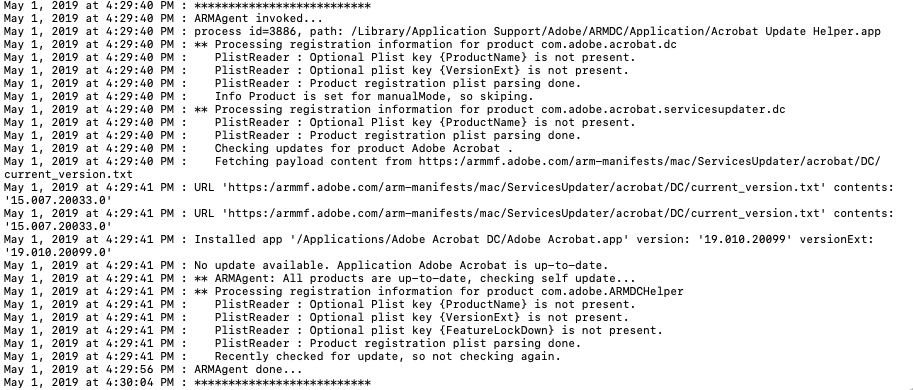
The timestamp is within a minute of connecting to wifi. It appears that the preference setting for auto-update is either not being respected or is misleading.
My guess is for the latter in that there really isn't an option to not phone home whenever an internet connection is detected. Rather, the options only prevent the automatic installation of an update, not the automatic checking for whether there is an update available.
Copy link to clipboard
Copied
It gets even better. Today it crashed here after launching itself with a segfault in adobe_upgrade.dylib.
I've never heard about an application that auto-launches just to check for updates. Why does Acrobat have to get in my face so much even when I'm not using it?
Copy link to clipboard
Copied
JosephC1105 wrote
it seems to launch automatically whenever a wifi connection is established
MacBook Pro, MacOS 10.14.4. Same issue here.
Acrobat sporadically auto-launched every once in while.
Recently it started to open automatically everytime the computer connects to a wifi network (several times a day).
Architecture: x86_64
Build: 19.10.20099.322322
AGM: 4.30.85
CoolType: 5.14.5
JP2K: 1.2.2.42832
Copy link to clipboard
Copied
I also have the same issue. Adobe have just forced me to buy a subscription rather than use the photoshop that I purchased. ( it was meant to come with 2 upgrades-neither of which I was able to take) The least that they could do when forcing people to pay ( in my case again) is to address people's very real issues in a timely way.
Copy link to clipboard
Copied
So is Adobe Acrobat spying on my computer? After each login the Acrobat is an open app, with no window, doing something and then after few moments it dissapears. What is going on? I've disabled all login items, ant the CC App in not lauched, but still Acrobat opens.
Or is it a hack?
Copy link to clipboard
Copied
My situation is worse. I'm ethernet cable connected and every system restart, Adobe Acrobat DC runs on its own, with Creative Cloud always advising that it needs to repair itself soon after. I reboot maybe 6-10 times a year and this has happened consistently. I'll be uninstalling Acrobat soon and will just rely on OS X preview.
Copy link to clipboard
Copied
I think that's the best solution we've heard so far. UNINSTALL this (cr)App. Can Adobe track uninstalls? Or do we need to picket outside the Adobe offices?
Copy link to clipboard
Copied
Same issue here ever since installing Adobe Acrobat Reader DC on my Mac for the first time in November 2018. I have latest version of Mac OS and latest version of Adobe Reader. Most of the times I log in, something starts in the background and then goes away (can see it in the dock). But obviously leaves Adobe Acrobat Reader DC in my recently opened apps list in the dock. Incredibly odd and annoying. Needs fix asap, this has been going on far too long.
Copy link to clipboard
Copied
I too am having this problem with Acrobat Pro DC on my Mac. I have tried the fixes corrected here but nothing has worked. I agree it seems to be opening by itself right after I have connected to wi-fi. It is extremely discouraging to see the problem has been reported for almost two years with no resolution.
Copy link to clipboard
Copied
This happens on Windows 10 1903 as well. Any file action be it a save or print will cause the Acrobat DC window to popup and it says that it cannot find the file to execute the operation. I disabled the Acrobat and Adobe updater and the problem seems to have gone away. But this is not a good thing.
Copy link to clipboard
Copied
Problem still exists. Adobe Acrobat DC 19.012.20035 - Windows 10 1809. Only integration is NetDocs.
EDIT: How the hell did the branch into another post about Macs....This post is still unanswered.
Copy link to clipboard
Copied
Mine opens up on it's own - First time I thought I was being HiJacked - This kind of software behaviour should never happen. I had to write a script using taskkill to stop this happening during presentations.
Copy link to clipboard
Copied
Still happening in August of 2020! OSX 10.14.6. Super annoying.
Copy link to clipboard
Copied
Same here! Looking forward to a solution. It's very anoying.
Copy link to clipboard
Copied
Still happening in August 31st 2020!
OSX 10.15.6. iMac Pro
Adobe Acrobat Pro DC
Continuous Release | Version 2019.008.20071
Super strange and annoying.
Copy link to clipboard
Copied
Removing adoberesourcesynchronizer from Login Items worked for me on my Mac. Yes, Adobe is evil and incompetent. I quit using their Creative Suite when they went to a subscription model. Now I'm using Affinity applications and never looked back. Unfortunately some government agencies still require Acrobat, so I'm stuck with it. No surprise that they sneak a self-launching virus into your machine to plant their grubby little roots deep inside. Blech.
Copy link to clipboard
Copied
I'm not currently looking for a solution but posting here for data purposes. I'm experiencing this. I'm working in some other app entirely and Reader DC launches itself randomly and then closes itself randomly again. Usually I'm working on the other monitor from the one where it normally runs so it doesn't mess with my work too much but it's distracting.
Windows 10 Enterprise
Version 1909
Installed 4/19/2021
OS build 18363.1679
Adobe Acrobat Reader DC
Version File Version 21.005.20060.50737
AGM Version 4.030.00107
CoolType Version 5.014.00063
Core Version 21.1280
JP2K Version 1.002.00003.48698
Continuous Release | Version 2021.005.20060
After reading comments here, I looked at Task Manager and found four startup items enabled for Adobe.
Creative Cloud Desktop
Collaboration Synchrinizer 21.5
Updater Startup Utility
GC Invoker Utility
I have disabled all of them. I only want Reader to run when I'm actually using PDFs and I'm great with manual launch.
I don't know how long this has been going on (since it's on the other monitor), but it's been annoying me for about 2-3 weeks. I don't remember it ever happening before Creative Cloud installed. I didn't want Creative Cloud but I needed to sign an older PDF document digitally and the application seemed to require it.
Copy link to clipboard
Copied
This doesn't happen anymore for me on the Mac, one year after I last posted!
August 12th 2021
Continuous Release | Version 2021.005.20058
Copy link to clipboard
Copied
Sadly 8 more years and this issue still persists. It was good until the last couple days. I think it's related to Adobe messing with the update functionality of Adobe in patches. Sadly I DO use Adobe Acrobat (for now). We've been slowly changing our Adobe software over to other design software as each program gets invasive or glitches up. 😞 Pathetic.
From what I have gathered (and I may be incorrect) it's related to Adobe insisting on being logged in at all times and being able to check on everything you're doing. With Adobe Creative being entirely web driven, I've noticed that Acrobat checkes this... even if you uncheck the updater. It seems to not follow the permissions granted (Adobe, this is actually illegal in my country so may want to address this) that are selected in the app. When it checks for updates, it's usually in the background but if you have the login information in the app and the website is logged out, it seems to launch the app. I had cleared all my logins a while back (on my browsers, active login seessions) and this is when the issue started happening. As soon as I logged into the Adobe Creative account in my browser and the login matches the info in the Adobe Acrobat app settings, problem disappeared.
Adobe seems to insist that you can ONLY use their software online. This represents a big move for software companies that will ultimately end in them losing customers/clients. When a new model comes up. It happens.
Copy link to clipboard
Copied
The problem came back on it's own. I guess I'm no longer using Adobe Acrobat, that's going to be a big inconvenience. Down to 2 Adobe programs now!! Grats Adobe on driving away your most long-term loyal users! I sadly cannot debug this nor have time to fix YOUR problem.
For others, I have tried disabling the scheduler updates in Windows, all the options in Adobe... none of this seems to work and Adobe is in breach of privacy law. Best to remove this viral software. Use the web version for now if needed.
Find more inspiration, events, and resources on the new Adobe Community
Explore Now
