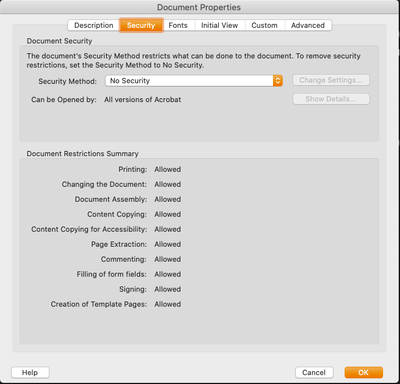- Home
- Acrobat Reader
- Discussions
- Re: Acrobat Pro DC - Can't delete or extract pages
- Re: Acrobat Pro DC - Can't delete or extract pages
Copy link to clipboard
Copied
I am really annoyed on how bad Adobe is failing to test their products before releasing them.
I can't delete a page from Acrobat Pro DC.
I am very familiar with how to delete and extract pages and THESE OPTIONS NO LONGER WORK!
I have selected the page, click the trash bin and the first pop-up with: "Are you sure you want to delete the page from the document?"
I click OK, then this pop-up appears: "One or more pages are in use and could not be deleted."
I also when through the prompts for extraction and the other methods for deleting and again, these functions do not work.
What the hell?!?!?!
Not cool Adobe. Really not a fan of all the things you have changed across the Adobe CC either. You are making it extremely difficult to work in these programs. Keep the defaults as is! Let us choose these annoying new features if we want to!
 1 Correct answer
1 Correct answer
Hi cm-designs,
Please go to File > Properties and show a screen shot of your Security tab so we can diagnose this better.
Also, is it all files or only this one?
This is, by the way, a user-to-user forum.
Copy link to clipboard
Copied
Hi cm-designs,
Please go to File > Properties and show a screen shot of your Security tab so we can diagnose this better.
Also, is it all files or only this one?
This is, by the way, a user-to-user forum.
Copy link to clipboard
Copied
Hi Jane-e,
I got annoyed and deleted and reinstalled Acrobat. I was going to install a previous version, but my Adobe account doesn't keep previous versions of Acrobat.
I reinstalled Acrobat Pro DC 2019 and now, everything works.
In the future, I will check the security settings to make sure nothing is blocking that action.
Copy link to clipboard
Copied
Hi cm-designs,
Sometimes it’s the software; sometimes it’s the file, but I’m glad it’s working now!
Copy link to clipboard
Copied
I'm having the same issue it been going on for weeks now it does it randomly some times in organize pages and some times in side bar. If I try multiple times it some times works
Copy link to clipboard
Copied
I am having this same problem. My security settings look the same. I am getting the errors "Unrecognized object name." and sometimes "There was a problem reading this document (110)." Please help. I need to delete pages!
Copy link to clipboard
Copied
The file's structure is corrupt. You'll need to re-create it as a valid PDF file to be able to do those operations on it.
Find more inspiration, events, and resources on the new Adobe Community
Explore Now