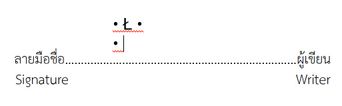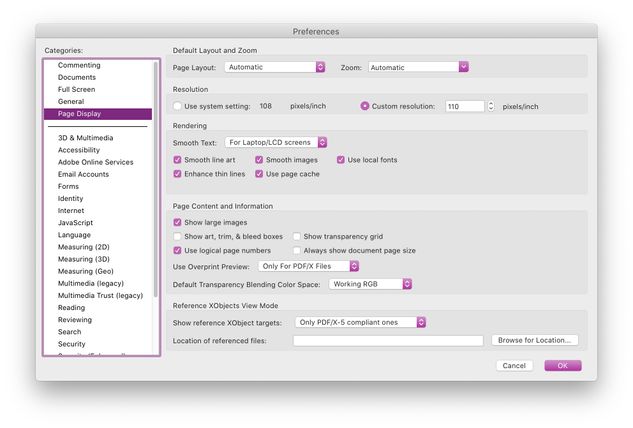- Home
- Acrobat Reader
- Discussions
- Re: Acrobat Reader DC can't read Thai font.
- Re: Acrobat Reader DC can't read Thai font.
Acrobat Reader DC can't read Thai font.
Copy link to clipboard
Copied
Hi, I've found some problems that the Reader couldn't read Thai font (in comment section). I've already installed the Extended Asian Language Pack, but it didn't work. I don't know how to fix it, I've tried to reinstall the program but the problem is still there. Does anyone has any idea? Please give me some suggestion. Thank you!
Copy link to clipboard
Copied
Hi there
we are sorry for the trouble and the delay in response. It seems like the Thai font is not embedded in the PDF file or its not available/installed on your computer.
Please try the following preferences settings and see if that works
Go to Edit (Windows), Adobe Acrobat Reader DC (Mac) > Preferences > Page Display > Under Rendering, Select 'Use local fonts' > Click OK and check
For more information please refer to the help article (https://helpx.adobe.com/acrobat/using/pdf-fonts.html)
Let us know how it goes.
Regards
Amal
Amal
Copy link to clipboard
Copied
I'm using Mac Catalina and Adobe Acrobat Reader Version 2020.012.20041.
It seems that this version of Reader cannot handle Thai language at all. Here's part of a document originally edited with Mac Preview:
Here's what that same document part looks like when attempting to edit in Reader:
Here's my preferences for Page Display.
How do I select the font in Reader if I want to enter or edit Thai text? I don't see any place to do that. It's easy in Mac Preview but it seems to be impossible in Reader.
Copy link to clipboard
Copied
Hi there
We are sorry to hear that.
Acrobat supports the entry and display of Thai and Vietnamese text. In Windows only, Arabic and Hebrew are also supported. By default, Right-To-Left Language Options is enabled under Arabic and Hebrew regional settings (in Windows).
For more information please look at the help page https://helpx.adobe.com/acrobat/using/asian-cyrillic-right-to-left.html#hebrew_arabic_thai_and_vietn...
Hope this information will help
Regards
Amal
Amal
Copy link to clipboard
Copied
Please explain to me how to enable the input of Thai text.
MacOS 10.15.7. Adobe Acrobat Reader 2020.012.20048.
See the screen shots below:
Above, Thai text input is enabled, but if you type, nothing happens. No Thai text appears.
Above, US text input is enabled. If you type, US text appears.
What do I need to do to make Thai text input work?

Copy link to clipboard
Copied
i am taking a guess here... but i believe thai input only works with certain fonts... can you try to select one of the fonts that is compatabile with Thai before typing.
i am having a different issue all together. I have Adobe Reader Pro DC 64 bit Version 2022.001.20117 .... i have attempted to download the Extended Asian Font Pack. Each download tells me
"Adobe Acrobat Reader DC 22.001.20085 or later must be installed before proceeding with this installation"
but i have a later version installed....
what to do ????
Copy link to clipboard
Copied
For 2024. Go to 'Edit > Preferences > Commenting > Font' then select font that support Thai language e.g., Tahoma, Cordia New, Browallia New.