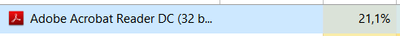- Home
- Acrobat Reader
- Discussions
- Re: Acrobat Reader DC - high cpu usage - suddenly
- Re: Acrobat Reader DC - high cpu usage - suddenly
Copy link to clipboard
Copied
hi everyone,
i'm experiencing a very annoying behaviour of acrobat reader on win 10, I usually work all the day having acrobat reader always open with 4/5 simple pdf files open, about a month ago I started experiencing this problem:
suddenly, the cpu usage of the adobe reader process goes high, without any action or any new files opened or whatever, it just starts randomly, as you can see from this picture
more than 20% of a quad core i7 7th, causing overheat and useless fan noise. pointless
I can't really understand why this happens, I have the latest version installed, i always check and install updates, but nothing changes, I also performed the "repair installation" tool and I also uninstalled it completely then reinstalled.
It's very very annoying, all day it works normally then suddenly starts doing that. If i close and re-open it sometimes it keeps working normally, sometimes the problem reappears in a while.
 1 Correct answer
1 Correct answer
Hi there
We are sorry to hear that. Would you mind sharing the version of the Acrobat DC you are using? To check the version go to Help > About Acrobat and make sure you have the recent version 22.1.20085 installed. Go to Help > Check for updates and reboot the computer once.
Also Go to Edit (Win), Adobe Acrobat (Mac) > preferences > Page Display > Under rendering, Uncheck 'use page cache' > Click OK and reboot the computer.
Regards
Amal
Copy link to clipboard
Copied
Hi there
Go to Edit (Win), Adobe Acrobat (Mac) > preferences > Page Display > Under rendering, Uncheck 'use page cache' > Click OK and reboot the computer.
Regards
Amal
Copy link to clipboard
Copied
Copy link to clipboard
Copied
Hi there
Please try to uncheck the 'Use page cache' option as described above and see if that works for you.
Let us know how it goes
Regards
Amal
Copy link to clipboard
Copied
iMac OS 13.1, Adobe Reader 2022.003.20281, cpu usage reached 99% from time to time, unchecking "use page cache" doesn't help.
Copy link to clipboard
Copied
Hi @matias2718
We are sorry to hear that.
Please remove the application using the Acrobat cleaner tool https://www.adobe.com/devnet-docs/acrobatetk/tools/Labs/cleaner.html , reboot the computer once and reinstall the application using the direct link https://get.adobe.com/reader/enterprise/
Let us know how it goes.
Regards
Amal
Copy link to clipboard
Copied
Hi,
I have the same problem on my new macbook pro M1 from 2020. I did not have this issue with my old macbook air from 2013. Everytime i open Acrobat reader dc it consumes between 15-35% of CPU. How is this possible? I have currently unticked 'use page cache' but the problem remains unchanged. When using other PDF readers the CPU usage is next to nothing. How can this be resolved?
Copy link to clipboard
Copied
There's no way of resolving the issue, It's now more than 2 years old and adobe does nothing to solve it. The only sollution is to use other software from other companies.
Copy link to clipboard
Copied
Hi,
The problem disapeared for me after a while. I ticked the 'use page cache' again and now im keeping many huge pdfs open all the time without cpu usage above 3%. It seems as it just needs time for some unclear computing with new documents (caching?) then it stops. I still havent found a better program to use anyway but it works well now.
Copy link to clipboard
Copied
Hello, just wanted to say that Im having same problem (high CPU ussage in background).
Windows 11 Home
CPU Intel(R) Core(TM) i7-10875H
Copy link to clipboard
Copied
For what it's worth, I have just encountered one case on Windows 11 where unchecking "Use page cache" in Settings (German: "Seiten-Cache verwenden") did indeed stop high CPU usage immediately (not even a restart of Adobe Reader was requried).
So, this is definitely worth a try.
Copy link to clipboard
Copied
I can confirm that this worked for me as well. I'm currently on Adobe Reader 25.001.20577 on Windows 10, and Adobe Reader always showed 8.5% CPU load, or 100% of one of my 12 cores. I unchecked Page Cache and, as soon as I clicked OK in the settings dialogue, the CPU load dropped to 0.0%.
A web search suggests that this is not the only performance problem caused by the Use Page Cache option. A bit ironic for a feature that was supposed to improve performance! But I don't think on modern machines the feature is useful anyway, it's probably a relic from the 90s.
Find more inspiration, events, and resources on the new Adobe Community
Explore Now