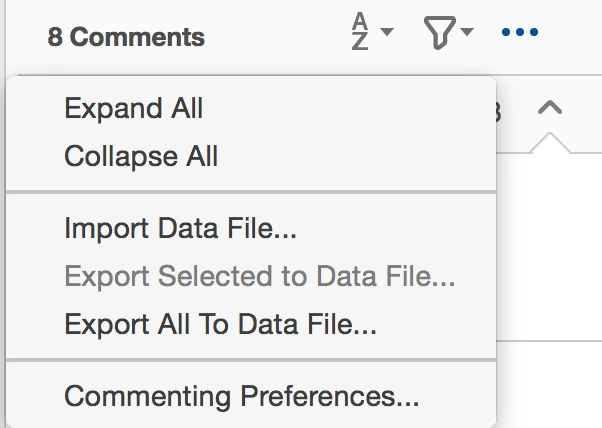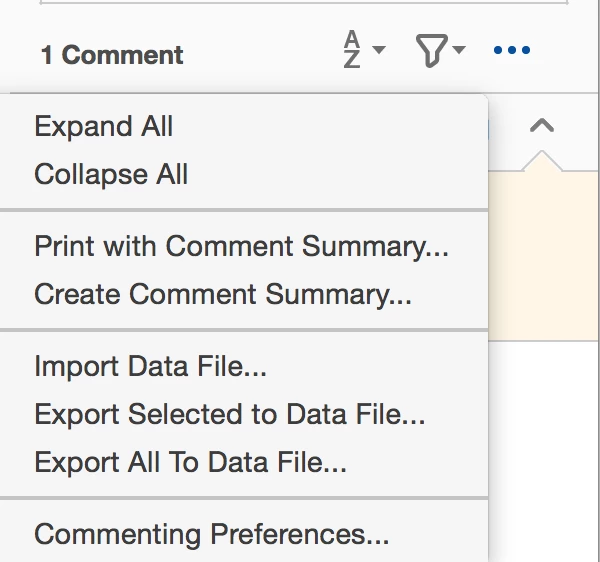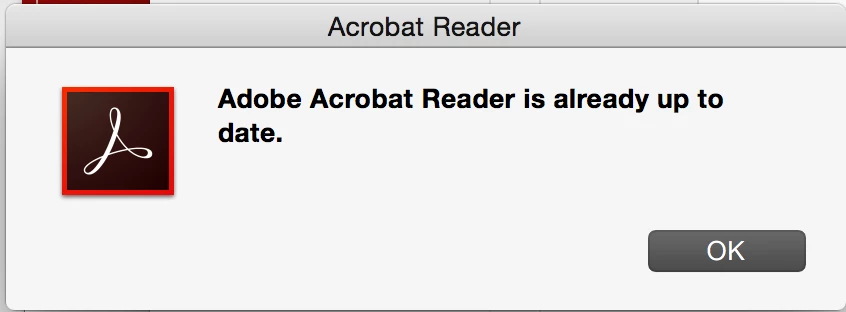Acrobat Reader DC (MacOS) - how to print comment summary?
Hi,
I can't seem to figure out how to print a summary of the comments in my document -- ONLY the comments, not the document itself. I have a "summarize comments" option in the print dialog, which seems to generate new pages within the document, summarizing the comments per page. But, I need to be able to print just the comment summaries in their own document. I've found https://helpx.adobe.com/acrobat/kb/print-comments-acrobat-reader.html#main_Print_a_comment_summary but this is not helpful for Reader DC, it would seem.
Thanks.