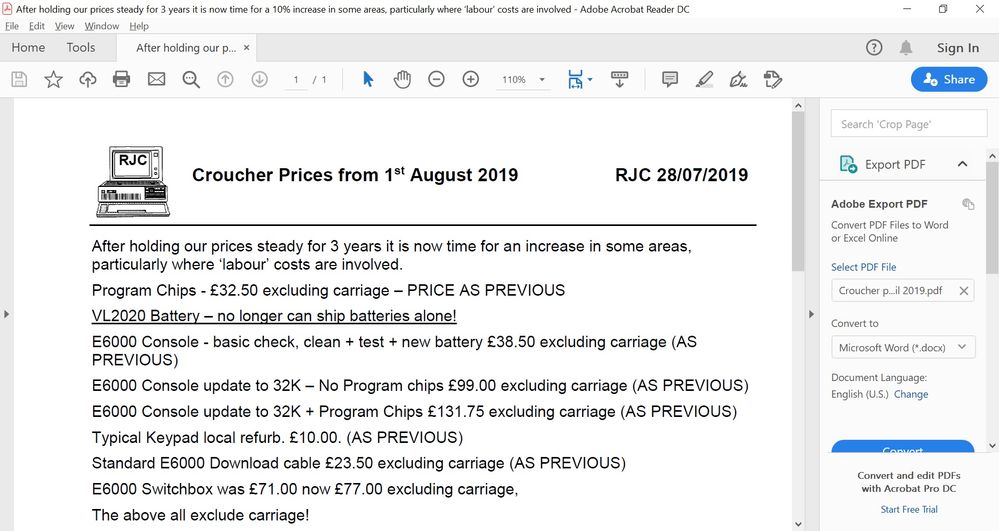Acrobat Reader DC PC based problem with W10
Copy link to clipboard
Copied
I have used Acrobat Reader DC on many PC's and have suddenly hit a re-occurring fault on this latest Lenovo Laptop with latest version of W10 and Acrobat Reader DC - please note that this does not seem to ever happen with Acrobat X Reader, Foxit Reader or other types of Reader tried - including Microsoft Edge. I have attached JPG's below. One way of getting from non-distorted to distorted is yo point and click in the text area - another way to undistort is to scroll the text/page off screen and back.
Any advice please? - note DC only seems to go like this on this PC - have 3 others here and all OK.
Thanks
Copy link to clipboard
Copied
Wow! That's crazy. OK - a few things I would check out. Does it happen with any PDF, or just a particular one? If you change magnification, does it make the distortion go away? Is the screen resolution set beyond the recommended resolution? Does a PDF that shows oddly show properly on other machines? In the preferences, is your Page Display set to Smooth text/LCD Laptop, or something else?
Any more info you can share might help troubleshoot your issue. This one's a new one to me, but screen redraw issues can pop up unexpectdly and cause this sort of anomoly.
My best,
Dave
Copy link to clipboard
Copied
Yes it is a bit crazy - got this laptop in late November and it played up
then so went Acrobat Reader X and the rest - all OK apart from DC on this
machine - this and the rest are W10 Home and one W10 Professional.
Typically any PDF file that involves text - rather than scanned or image -
will show this problem. As an example if you look at an old scanned PDF OK
but if you convert it from image to make it 'searchable' then problem
arises.
Magnification appears to have no effect on problem - just the size etc.
Resolution - seems to make little difference - however what is displayed
may vary - as an example just tried to reduce open window size and
distortion became similar but flashing black and white background?
Page display was set for LCD but all 3 options and the sub-options seem to
have no positive effect.
Have never seen this before but it is consistent with DC from the download
date *Version 2019.021.20058 *and its most recent update 200061 + only this
particular PC.today.
Regards
Richard Croucher
Copy link to clipboard
Copied
I face the exact same issue with my Lenovo ThinkPad. Tried almost all the suggested fixes given in community forums. Still no difference.
Copy link to clipboard
Copied
MOVED TO THE ACROBAT READER FORUM
Acrobate du PDF, InDesigner et Photoshoptographe