- Home
- Acrobat Reader
- Discussions
- Re: Acrobat Reader DC print vector graphics proble...
- Re: Acrobat Reader DC print vector graphics proble...
Acrobat Reader DC print vector graphics problem
Copy link to clipboard
Copied
I am working on creating pdf document for print very big vector images. I create the pdf document with slices of the image.
Then I open this document in Acrobat Reader DC and try to print it. There are some atrifacts on paper of which were not on the screen of reader.
If I print it using Microsoft print to PDF (Windows 10 OS), the result pdf will also include these artifacts.
But If prints the same document using browser (open it in Google Chrome and Ctrl+P), the result is good without any additional bugs.
The same result if I use Acrobar reader PRO v7.0 (the old one on the another machine).
What kind of problem is it?
I use Windows 10 and Adobe Acrobat Reader DC with lasest updates (File version: 18.009.20050.57426)
Original part of pdf page opened in reader DC
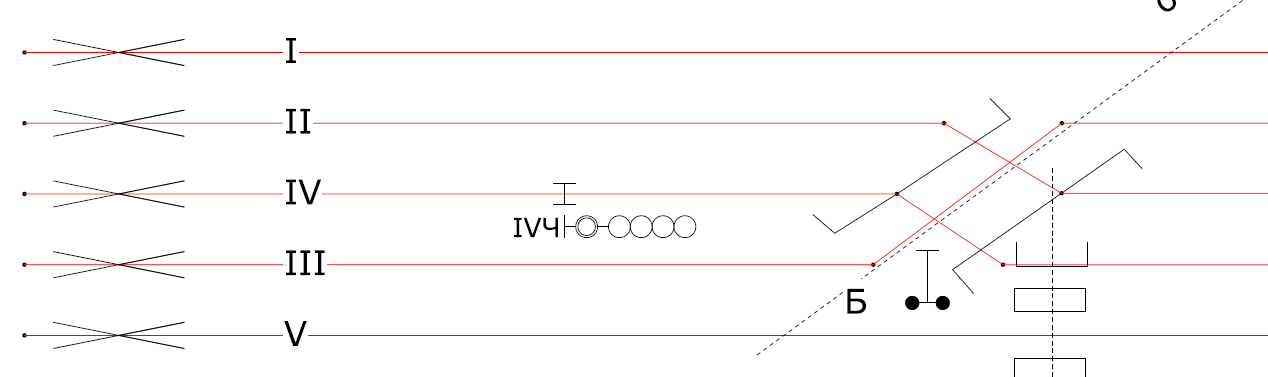
The same part after print to pdf using reader DC
.png)
Copy link to clipboard
Copied
Do not print PDF to PDF. Why do you do this?
Copy link to clipboard
Copied
The problem appears when I send this PDF document to printer and only in Reader DC.
I use "Print to PDF" for verification and saw the same result as in paper.
Copy link to clipboard
Copied
Ok...You say Acrobat 7 has the same result, but is that same as Reader DC (bad) or same as Chrome (good)?
Copy link to clipboard
Copied
Acrobat Professional 7.0 prints the document without any problems. As well as Chrome.
(And also may be it important - generated pdf file version is 1.4 (Acrobat 5.x))
Copy link to clipboard
Copied
We have similar problem whith missing a graphic logo when printing file on printer.
This problem happens on 2 different printers. It looks like Acrobat Reader interprets attached PDF file differently when the file is viewed in Adobe Acrobat Reader DC 2019.008.20071, and differently when the file is sent to the printer.