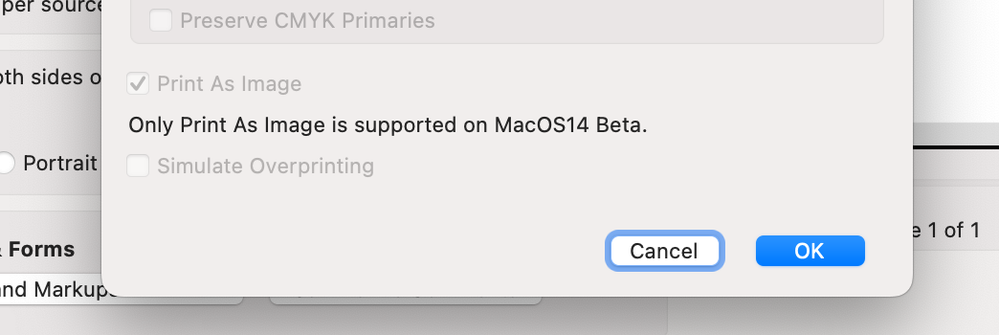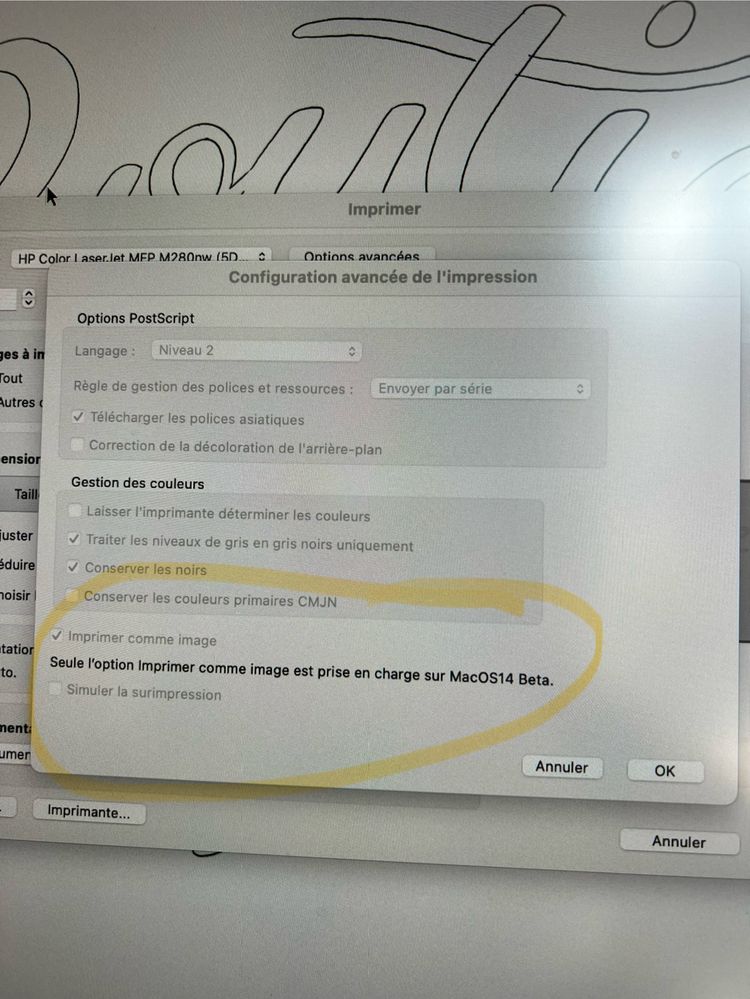- Home
- Acrobat Reader
- Discussions
- Re: Acrobat Reader 'poster' option greyed out
- Re: Acrobat Reader 'poster' option greyed out
Copy link to clipboard
Copied
Hey all,
I'm trying to print a sewing pattern from acrobat reader, which has to be printed as tiles using the poster page sizing option. But when I go to print, the 'poster' button is greyed out and I can't click on it. I've got the latest version and everything and the file is specifically meant to be printed this way. Any advice?
Thanks!
 1 Correct answer
1 Correct answer
In the print "Advanced Print Setup" dialogue box, make sure that "print as image" is not checked.
Copy link to clipboard
Copied
Hi Patricia,
Hope you are doing well and sorry for the trouble. As described the Poster button is greyed out.
Is this a behavior with a particular PDF file or with all the PDFs? Please try with a different PDF and check if the option is active or not?
Please try to repair the installation (Windows Only) and see if that works. Go to Help > Repair Installation and reboot the computer once.
If it still doesn't work, please try to turn off the protected mode for testing (Windows Only) and check. Go to Edit > Preferences > Enhanced Security > Uncheck 'Enable Protected mode at startup', Turn off the Protected mode and uncheck 'Enhanced Security' > Click OK and reboot the computer.
Note: Please turn on the security after testing to avoid any security risks.
If it still doesn't work, please try to reset the preferences to default as described in the help page: https://community.adobe.com/t5/acrobat/how-to-reset-acrobat-preference-settings-to-default/td-p/4792...
Regards
Amal
Copy link to clipboard
Copied
This is broken on macOS 14. It thinks I'm on a beta, which I'm not. So Poster is grayed out and I can't do anything about it.
Copy link to clipboard
Copied
Hi there
We are sorry to hear that. Would you mind sharing the version of the Acrobat Pro and the MAC OS (Complete version number) so we can check it .
~Amal
Copy link to clipboard
Copied
I am having the same issue on my Mac
Copy link to clipboard
Copied
Hi there
What is the version of the Acrobat DC you are using? To check the version go to Help > About Acrobat and make sure you have the recent version 23.06.20360 installed. Go to Help > Check for updates and reboot the computer once.
Please try to reset the Acrobat preferences as described here https://community.adobe.com/t5/acrobat-discussions/how-to-reset-acrobat-preference-settings-to-defau...
You may also try to create a new test user profile with full admin rights or enable the root account in MAC as described here https://support.apple.com/en-in/HT204012 and try using the application there and check.
~Amal
Copy link to clipboard
Copied
I'm having the same issue on my Mac. I just downloaded Acroboat Reader, I have the latest update and reset preferences. Poster button is gray. Disappointed! This was the reason I downloaded Acrobat Reader.
Copy link to clipboard
Copied
Hi there
Hope you are doing well.
Have you tried the steps provided in the correct answer shared below?
Let us know how it goes.
~Amal
Copy link to clipboard
Copied
I am also having this same issue with my Mac.
Copy link to clipboard
Copied
Hello, I'm having the same problem and nothing had fix it
Copy link to clipboard
Copied
Hi there
Would you mind sharing the print logs as described below for further investigation:
1. Place the plist file com.adobe.Acrobat.FeatureState.plist at location /Library/Application Support/Adobe/Acrobat/Trunk/Preferences
2. Execute the print workflow
3. Logs will be generated at a location similar to /var/folders/t9/93cz_sz9075d4nl5hqrlc6n00000gn/T.
4. The temp folder where the logs are generated is different for different users which is common only upto /var/folders.
5. To get the exact path of the file use the following command on terminal “ sudo find / -name AcrobatPrintLogs.txt “
6. once you get the complete path eg like /private/var/folders/jk/vgtyw__s2dsdphtygd_0jslr0000gn/T/AcrobatPrintLogs.txt
7. just add cat as follows cat /private/var/folders/jk/vgtyw__s2dsdphtygd_0jslr0000gn/T/AcrobatPrintLogs.txt
8. One can see AcrobatPrintLogs
~Amal
Copy link to clipboard
Copied
This is not working. That file is not an option on my finder. So now what? This is one important reason why I use adobe. As a teacher, being able to print as a poster is a huge resouce.
Copy link to clipboard
Copied
Was anyone able to figure out the issue? I'm a teacher as well so making posters is a huge part of why I use Adobe.
Copy link to clipboard
Copied
Hi there
We are sorry to hear that the issue still persists. Would you mind collecting the Adobe CC logs https://helpx.adobe.com/creative-cloud/kb/cc-log-collector.html share them via any cloud storage. Just upload the log file to the cloud and generate the link and share that link with us for further investigation.
Regards
Amal
Copy link to clipboard
Copied
Having the same issue! I've tried what's been posted below for the fix, but nothing changes! What is the sense of having this program if I can't print poster/tile to print out patterns?
iOS Sonoma 14.0
Architecture: arm64
Processor: Apple M1 Pro
Build: 23.8.20423.0
AGM: 7.1.3
CoolType: 9.0.2
JP2K: 4.0.1.53159
Copy link to clipboard
Copied
Hi there
We are sorry to hear that, please collect the print logs as decribed below and share with us for further investigation.
- Place the plist file com.adobe.Acrobat.FeatureState.plist at location /Library/Application Support/Adobe/Acrobat/Trunk/Preferences
- Execute the print workflow
- Logs will be generated at a location similar to /var/folders/t9/93cz_sz9075d4nl5hqrlc6n00000gn/T.
- The temp folder where the logs are generated is different for different users which is common only upto /var/folders.
- To get the exact path of the file use the following command on terminal “ sudo find / -name AcrobatPrintLogs.txt “
- once you get the complete path eg like /private/var/folders/jk/vgtyw__s2dsdphtygd_0jslr0000gn/T/AcrobatPrintLogs.txt
- just add cat as follows cat /private/var/folders/jk/vgtyw__s2dsdphtygd_0jslr0000gn/T/AcrobatPrintLogs.txt
- One can see AcrobatPrintLogs
~Amal
Copy link to clipboard
Copied
I am having the same issue and have not been able to resolve it yet.
Copy link to clipboard
Copied
I'm having the same issue on my 2 macs. Both are running Mac OS Sonoma 14.3.1 which is the most up to date version of the operating system and acrobat reader says there are no available updates. When i try to deselect the print as image option it tells me i cant because im running beta software which i am not. I use reader because preview doent give you the options that reader does especially for pattern printing. But i cant print in poster format which many PDF patterns require because of this bug. After coming across this post i dug out my 10 year old macbook pro running Mac OS Big Sur 11.7.1 and it was able to print the pattern i needed, but that old machine was on it's last legs when i replaced it and continuing to use it for pattern printing is not sustainable long term.
Any updates on when this bug will be fixed?
Copy link to clipboard
Copied
Hi there
Please try to remove the application using the Acrobat cleaner tool https://www.adobe.com/devnet-docs/acrobatetk/tools/Labs/cleaner.html , reboot the computer and reinstall the application using the direct link https://helpx.adobe.com/acrobat/kb/acrobat-dc-downloads.html and see if that works.
~Amal
Copy link to clipboard
Copied
Hi, I there a fix for this issue yet?
I did everything you have suggested. Even the ones that assume that wasted my time because it assumes I'm using a full paid version which I cannot use because adobe has swapped to the individual-unfriendly subscription method. And if for some reason this function ( the sole one I want to use) is not available in the free reader version then It would be nice if your website or version infomation said so.
Another person using Sonoma, not beta, (M2 chip) who can't use poster printing or turn off the 'print as image' option because they are greyed out.
Copy link to clipboard
Copied
I'm having the same issue too. Is there anyway they can fix this?
Copy link to clipboard
Copied
Hi there
Have you tried turning off the 'Print as Image' option, as described in the correct answer?
Let us know how it goes.
~Amal
Copy link to clipboard
Copied
It says "only print as image is supported on MACOS14 beta. Any other options I can do to fix this?
Copy link to clipboard
Copied
Unfortunately, the Adobe Acrobat Pro (paid vesion) supports only this options ! Too bad 😞
Copy link to clipboard
Copied
Hello,
I've got the same problem here (in France)... is somebody working on it?
I've just downloaded acrobat in order to use this tool and I'm very disapointed that it can't work on Mac
Find more inspiration, events, and resources on the new Adobe Community
Explore Now