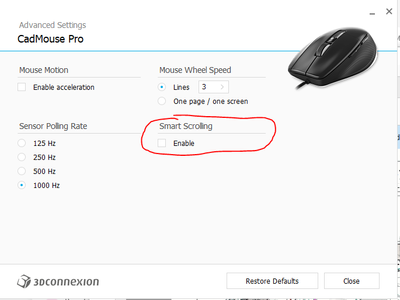- Home
- Acrobat Reader
- Discussions
- Re: Adobe Acrobat IX, Disappearing Menu and Window...
- Re: Adobe Acrobat IX, Disappearing Menu and Window...
Adobe Acrobat IX, Disappearing Menu and Windows Title Bar.
Copy link to clipboard
Copied
My issue is similar to a post by another user: Case of the disappearing Acrobat X Pro Toolbars
with the following differences:
1. I do not have Kapersky or any other anti-virus software on my PC.
2. I have tried right clicking on the application and tried all compatibility modes without success.
PC Details:
Win7
HP-DV7000 with Intel HD Graphics and NVIDIA card (dual monitor setup)
Adobe Acrobat IX Standard
I do not load software regularly on my machine, and do not use Acrobat frequently enough to know when the issue first occurred, other then within the past few months.
Here is a screenshot of the missing Windows Title Bar

Here is a screenshot of a jumbled Acrobat toolbar:
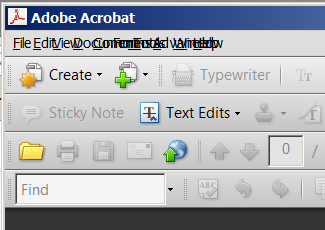
F9 does restore/toggle the menu bar, but moving the cursor around/near the menu bar causes the Windows title and Acrobat menu bar to disappear.
Copy link to clipboard
Copied
Hello,
As per the description above, the Menu and Windows Title bar is missing in Acrobat Standard 11, Is that correct?
Please repair the installation file of Acrobat Standard 11 from Help>Repair Installation.
Also, check for any pending updates as well from Help>Check for Updates.
You may also try to run the Acrobat Standard 11 in compatibility mode, right+click on the Acrobat application and under Compatibility > choose run this program Windows XP.
Hope this helps, and keep us posted with the results.
Regards,
Anand Sri.
Copy link to clipboard
Copied
I did try the above suggestion to solve the disappearing Windows Title bar on Adobe Acrobat Reader DC (ARDC) (64bit core version 22.256 / version 22.001.20117.0) but did not change a thing. The Windows Title Bar still automatically disappears when the mouse pointer is moved somewhere else in the screen.
ARDC panel sticks in the position, and can only be moved after clicking either Home or Tool tab so the Windows Title bar will appear again allowing the ARDC panel to be resized, moved, closed. and etc.
Copy link to clipboard
Copied
Same behavior here. Pressing F9 has become a standard process which really sucks and only works just for the moment. In my case I identified the program 3DxService.exe from 3Dconnexion as the reason but I don't want to blame it alone. ARDC had the same problem with another program called "Hardcopy" in the past. If I terminate the 3DxServices.exe eveything works fine but I need it for my CAD mouse...
Copy link to clipboard
Copied
I have this same problem, here is a shortcut I made (until they fix this huge problem). Open Adobe Acrobat DC, Click on your 3Dconnexion CAD mouse properties button, and select properties, set a macro for F9 like your wheel button. So when this happens you have a quick on the mouse solution to make the menu bar re-appear. It sucks, but it'll do because this microsoft surface keyboard requires me to press FN to use my F keys, the macro is quicker. Good luck! And Adobe fix this, some of us use ACDC <-- (I see what you did there) multiple times in a day and its already a hard enough battle to keep EDGE from wanting to be my default PDF viewer, this new problems adds insult to injury.
Copy link to clipboard
Copied
I think I found the issue, if smart scroll is enabled Adobe freaks out.
Get ready! An upgraded Adobe Community experience is coming in January.
Learn more