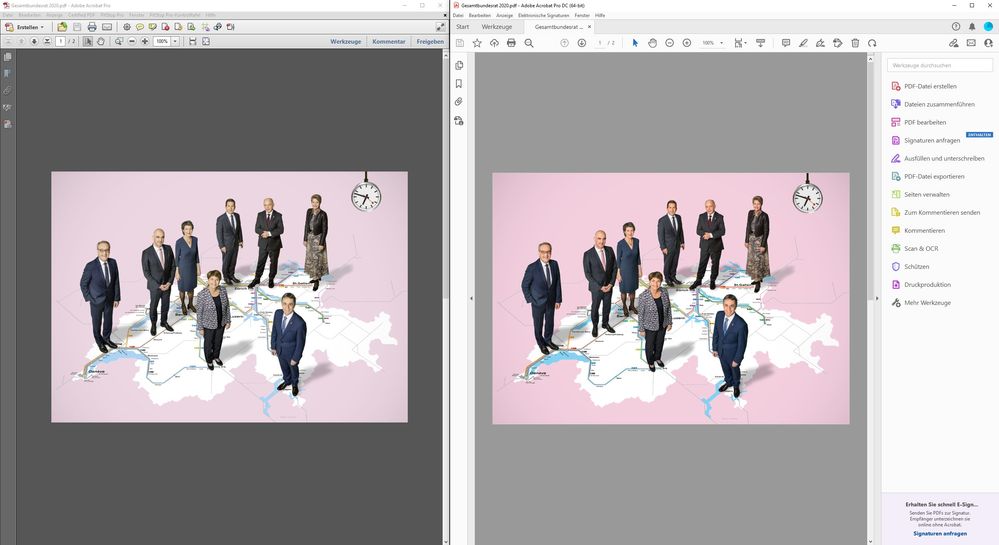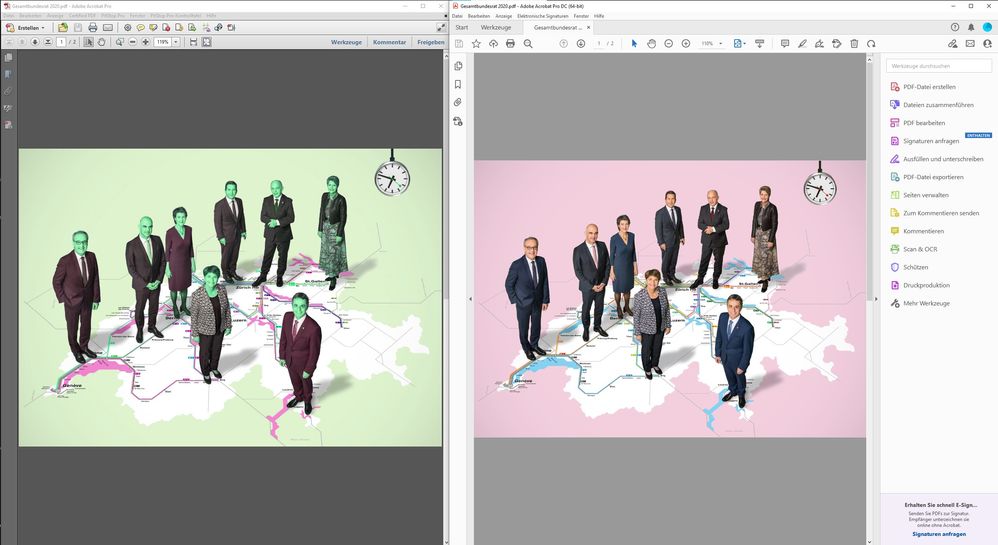- Home
- Acrobat Reader
- Discussions
- Betreff: Adobe Acrobat Reader CC doesn't show real...
- Betreff: Adobe Acrobat Reader CC doesn't show real...
Copy link to clipboard
Copied
Every time I open a logo design in Acrobat Reader CC, the colors are different than the colors in Illustrator, Indesign or Photoshop. The reason is not because of a wrong colormanagement. I already checked this a several times and I'm sure that's not the problem.
When I make a screenshot from my design in Acrobat Reader CC, the colors of the screenshot (PNG) are the real colors (the same colors as the colors in Illustrator). These colors are different than the colors in Acrobat itself.
In the past the colors in Acrobat were right when opening the program 3 times in a row. When I opened up my designs for the 4th time, the colors were different. When I Removed Acrobat from my pc and downloaded the program again, the colors were again right when opening my design 3 times in a row. The 4th time the colors were wrong again.
Since now the trick above doesn't work anymore. Even deleting and downloading the program again isnt't working.
I also tried opening my designs in Acrobat Pro, but the same problem keeps returning.
Can anyone please help?
 1 Correct answer
1 Correct answer
Copy link to clipboard
Copied
@sylviev82044385 Sounds like a headache! The third time is the charm, I guess. Are you converting the Illustrator logo file to a PDF and then opening that file in Acrobat Reader or Acrobat Pro? What is your end goal for color representation? Four color printing or onscreen viewing?
Copy link to clipboard
Copied
It's very frustrating! Yes, I convert the Illustrator file to a PDF and then open the PDF file in Acrobat Reader. Most of the time my end goal is four color printing. I think the colors will be right in print, but it's very hard to keep control if the colors change in Acrobat Reader for no reason.
In the past my printscreens showed the difference between opening the file for the first time after downloading Acrobat Reader and opening the file for the 4th time. Because of this I knew for sure that the problem had something to do with the program and not with the color or export. Now I can't see any difference in the printscreens, because the printscreens keep showing the real colors, even when the colors in Acrobat are wrong.
Copy link to clipboard
Copied
We are facing the same issues. The colormanagement in Acrobat Pro DC seems to be deactivated. Further I am not able to synchronize the color settings in Acrobat via Bridge.
The more problematic point is that Acrobat doesn't show us the truth. The color is not trustful. (To proof that, we installed a test monitor ICC profile. This ICC profile inverts the colors. Therefore you can check if a program is able to manage color correctly. If the picture on your screen is inverted, the program handles colors accurate.)
On our softproof workstation we fortunately have both Acrobat versions installed. The old X and the DC version. Here is the result of our test, and this approves our hunch.
Acrobat Pro X (on the left) shows the correct color and inverts the colors when we activate our test ICC profile. Acrobat DC (on the right) shows always the same false colors.
I got in contact with the Adobe support, but they couldn't help. I had the feeling that they didn't know anything about color management.
Copy link to clipboard
Copied
Problem is at sandbox security.
Copy link to clipboard
Copied
Copy link to clipboard
Copied
Thank you very much! That solved the problem.
Copy link to clipboard
Copied
[MOVED TO THE ACROBAT READER DISCUSSIONS]
Acrobate du PDF, InDesigner et Photoshopographe
Find more inspiration, events, and resources on the new Adobe Community
Explore Now