- Home
- Acrobat Reader
- Discussions
- Re: Adobe Acrobat Reader DC 2019.008.20071 crashes...
- Re: Adobe Acrobat Reader DC 2019.008.20071 crashes...
Adobe Acrobat Reader DC 2019.008.20071 crashes after 15 seconds on RDS farm
Copy link to clipboard
Copied
After the update to the latest version of Acrobat Reader DC the program crashes after 15 seconds. This problem is occurring on multiple session host in our RDS farm.
OS version: Server 2012R2 latest patch level
Product: Adobe Acrobat Reader DC 2019.008.20071
At first this problem only seemed to occur only with specific documents. After some testing on multiple machines the application crashes after about 15 second without opening any document. Tested with different users, same result.
The previous version worked without any problems.
The web plugin doesn't seem affected.
Information from the windows error log: (Dutch)
Naam van toepassing met fout: AcroRd32.exe, versie: 19.8.20071.41678, tijdstempel: 0x5ba32fd4
Naam van module met fout: ucrtbase.DLL, versie: 10.0.14393.2247, tijdstempel: 0x5adc1a6f
Uitzonderingscode: 0xc0000409
Foutmarge: 0x000891eb
Id van proces met fout: 0x8ec8
Starttijd van toepassing met fout: 0x01d45a590e836f5b
Pad naar toepassing met fout: C:\Program Files (x86)\Adobe\Acrobat Reader DC\Reader\AcroRd32.exe
Pad naar module met fout: C:\Windows\SYSTEM32\ucrtbase.DLL
Rapport-id: 55927809-c64c-11e8-819a-0050568b66ca
Volledige pakketnaam met fout:
Relatieve toepassings-id van pakket met fout:
Is there a fix availible to fix this problem? a possibility to revert back to the previous version would also be appreciated
Gertjan
Copy link to clipboard
Copied
that is correct. my crash dump is listed above in this thread
Copy link to clipboard
Copied
Are there any updates?
Did my crash dumps or Proc Mon logs provide any information into why this is crashing?
Copy link to clipboard
Copied
Hi,
Investigation is in progress.
I'll mail you for any more testing required.
Thanks,
Shakti K
Copy link to clipboard
Copied
Hi,
How can we revert back to the previous version without it automatically updating?
Copy link to clipboard
Copied
Thanks again for responding Shakti K.
I've got to reinstall Adobe tonight after business hours and then I can run more tests on our environment and grab that dump file for you.
Copy link to clipboard
Copied
Sorry for the delay Shakti K, I've pulled my crash dump file, but need a location to send it to you. Can you provide an email address that I can send it to?
Also I noticed that after reinstalling, I'm not able to 'Run as Admin' to get Adobe working anymore. This also means I don't have the option to disable protect mode.
The error I receive now is:
AcroRd32.exe - Application Error
The instruction at 0x0000000060259F7B referenced memory at 0x0000000000000000. The memory could not be read. Click on OK to terminate the program. Click on CANCEL to debug the program.
Copy link to clipboard
Copied
Any word on this one?
Copy link to clipboard
Copied
shaktik I've got the dump file created with Windows Debugging tool, but I still need a way to get it to you. It's a 67MB dump file and 27MB zipped up.
Can you provide a way to get that file to you? It compresses down small enough to be sent via email so just let me know.
Copy link to clipboard
Copied
FYI if you delete the following files, it does work in Server 2016 and allows Adobe to boot up faster:
"C:\Program Files (x86)\Adobe\Acrobat Reader DC\Reader\AcroCEF\RdrServicesUpdater.exe"
"C:\Program Files (x86)\Adobe\Acrobat Reader DC\Reader\AcroCEF\RdrCEF.exe"
From what I'm reading Adobe CEF, Chrome Embedded Framework, belongs to software Adobe Flash Professional (version CS6) or Adobe Photoshop (version CS6) or Adobe Creative Suite (version 6 Master Collection) or Adobe Dreamweaver (version CS6) or Adobe Photoshop CC by Adobe Systems (www.adobe.com).
(Pulled from file.net) Description: Adobe CEF Helper.exe is not essential for Windows and will often cause problems. Adobe CEF Helper.exe is located in a subfolder of "C:\Program Files\Common Files". Known file sizes on Windows 10/8/7/XP are 174,256 bytes (29% of all occurrences), 397,920 bytes and 6 more variants.
The program is not visible. The Adobe CEF Helper.exe file is digitally signed. The Adobe CEF Helper.exe file is not a Windows core file. It is a Verisign signed file. Adobe CEF Helper.exe is able to monitor applications.
For now we are putting a GPO in place that removes those 2 problematic files but if there is a fix, we'd love to use it instead. Please keep me posted.
Copy link to clipboard
Copied
Thanks for the tip, unfortunately this doesn't work in our case.
Copy link to clipboard
Copied
Is there any update on this?
Disabling protected mode fixed our issue. But we really don't want to be running without it.
Copy link to clipboard
Copied
I think we have been forgotten about..
Copy link to clipboard
Copied
Hi,
We are trying to reproduce the issue in house.
And are working to resolve the issue.
Can you please verify if removing RdrCEF.exe from program files resolves the issue for you.
Thanks,
Shakti
Copy link to clipboard
Copied
That does not resolve it for me unfortunately.
Copy link to clipboard
Copied
I tried removing RdrCEF.exe and the updater, neither fixed the issue.
Below is the event viewer log.
Faulting application name: AcroRd32.exe, version: 19.8.20081.46137, time stamp: 0x5be1da18
Faulting module name: AcroRd32.dll, version: 19.8.20081.46137, time stamp: 0x5be1da0b
Exception code: 0xc0000005
Fault offset: 0x0098e933
Faulting process id: 0x3ea8
Faulting application start time: 0x01d488c6014f099f
Faulting application path: C:\Program Files (x86)\Adobe\Acrobat Reader DC\Reader\AcroRd32.exe
Faulting module path: C:\Program Files (x86)\Adobe\Acrobat Reader DC\Reader\AcroRd32.dll
Report Id: a54ff027-5784-42a9-998c-a385746c7c3e
Faulting package full name:
Faulting package-relative application ID:
Copy link to clipboard
Copied
Didn't work for us either. Instead we settled with creating the regkey:
HLKM\Software\Policies\Adobe\Acrobat Reader\DC\FeatureLockDown
new DWord key bProtectedMode=0
Essentially removing the Protected Mode. Support needs to address how the feature works and what there intentions are with it. It doesn't appear to play well when enabled on Server 2016 Std.
Copy link to clipboard
Copied
Disabling "Enable Protection Mode at startup" corrected the issue for me too on WS2016 RDSH farm. I added the key into the registry to fix it.
| Registry Hive | HKEY_LOCAL_MACHINE |
| Registry Path | SOFTWARE\Policies\Adobe\Acrobat Reader\DC\FeatureLockdown |
| Value Name | bProtectedMode |
| Value Type | REG_DWORD |
| Enabled Value | 1 |
| Disabled Value | 0 |
https://getadmx.com/?Category=AdobeReader&Policy=Adobe.ReaderDC.Policies::Policy_Enable_Protected_66
Copy link to clipboard
Copied
We have exactly the same issue on the W2016 RDS server farm, on all servers
I don't want to disable protected by GPO as it potentially puts users at risk
Copy link to clipboard
Copied
How do we get an older version, only current showing as available?
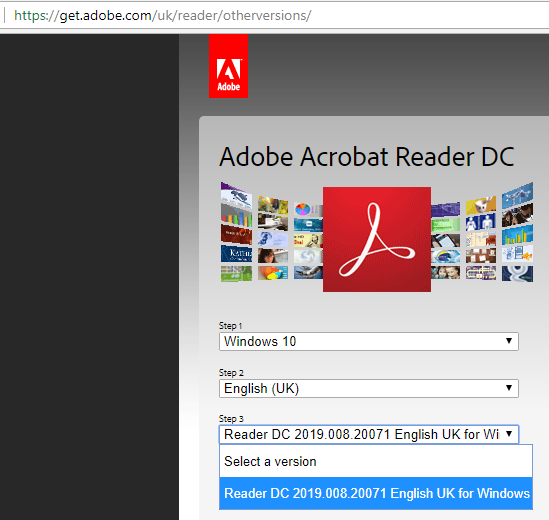
Copy link to clipboard
Copied
I am having the same issue as everyone else. I have no crash report, the program simply shuts down after approximately 15 seconds. I've done all the registry work in this post...nothing has worked. Is there anything else I can do? This is quite inconvenient for this student.
Thank you
Copy link to clipboard
Copied
Any updates yet?
Copy link to clipboard
Copied
Update?
Copy link to clipboard
Copied
Yeah...update?
Copy link to clipboard
Copied
We are having this issue too on a server farm environment. Disabling Protected Mode using the registry key does indeed fix the issue, however we do not want to do this and open our servers to unnecessary risks and vulnerabilities.
Is there any update on when it will be fixed?
Copy link to clipboard
Copied
Hi samuelm18853934,
Can you please share the logs using Download Acrobat and Reader Process Monitor Tool - Adobe Labs for the issue at mail me the logs.
Thanks,
Shakti K
Find more inspiration, events, and resources on the new Adobe Community
Explore Now