- Home
- Acrobat Reader
- Discussions
- Adobe Acrobat Reader DC (and McAfee)
- Adobe Acrobat Reader DC (and McAfee)
Copy link to clipboard
Copied
What's with the "Non-declinable" and "Unsolicited" requirement to install McAfee products when updating Adobe Acrobat Reader DC? There appears to be no option to decline this ad-on. I have tried to get a response from Adobe but was simply directed to this forum. I know if I allow the McAfee installation I can uninstall it but I shouldn't have to do this in the first place. Anyone have a comment?
[Title edited for clarity by moderator. Added “ (and McAfee)“.
 1 Correct answer
1 Correct answer
When I went to http://get.adobe.com/reader I got this:
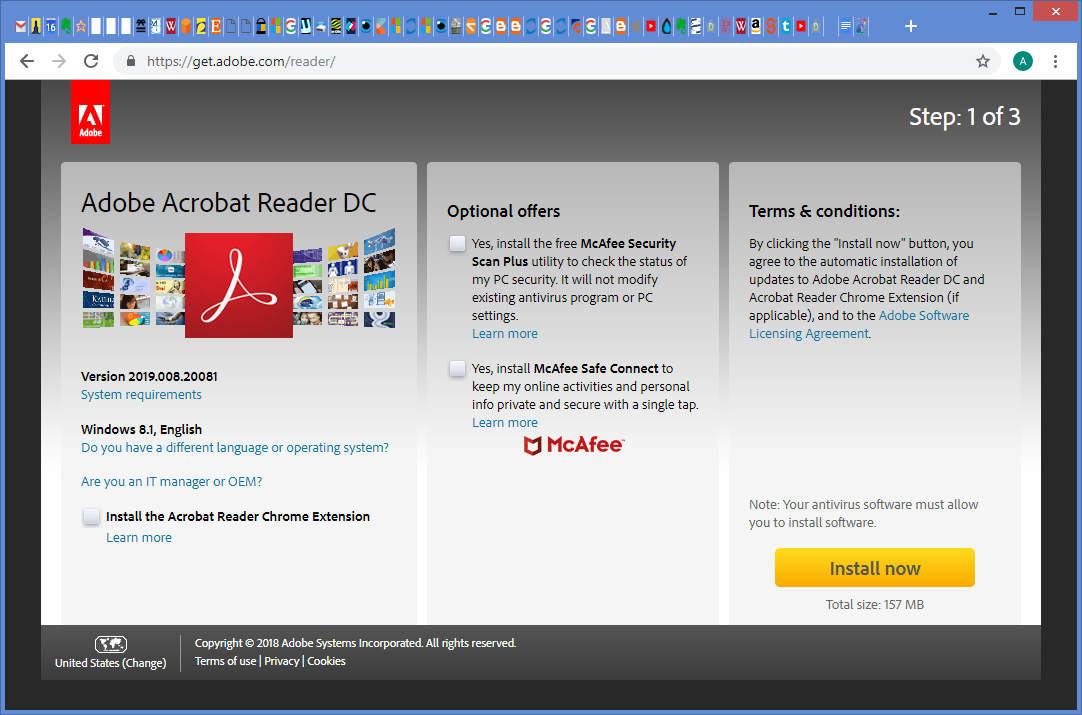
So this offers McAfee as an option. Rather to my surprise, the option is off (I've always had to turn it off before).
Did you see the same?
Was it on or off when you clicked Install Now?
Copy link to clipboard
Copied
How are you "updating"?
Copy link to clipboard
Copied
Thanks for responding. Rather than updating through my anti virus software (Kaspersky) that prompted me about the update, I went to the Adobe website and did the download from there.
Copy link to clipboard
Copied
When I went to http://get.adobe.com/reader I got this:
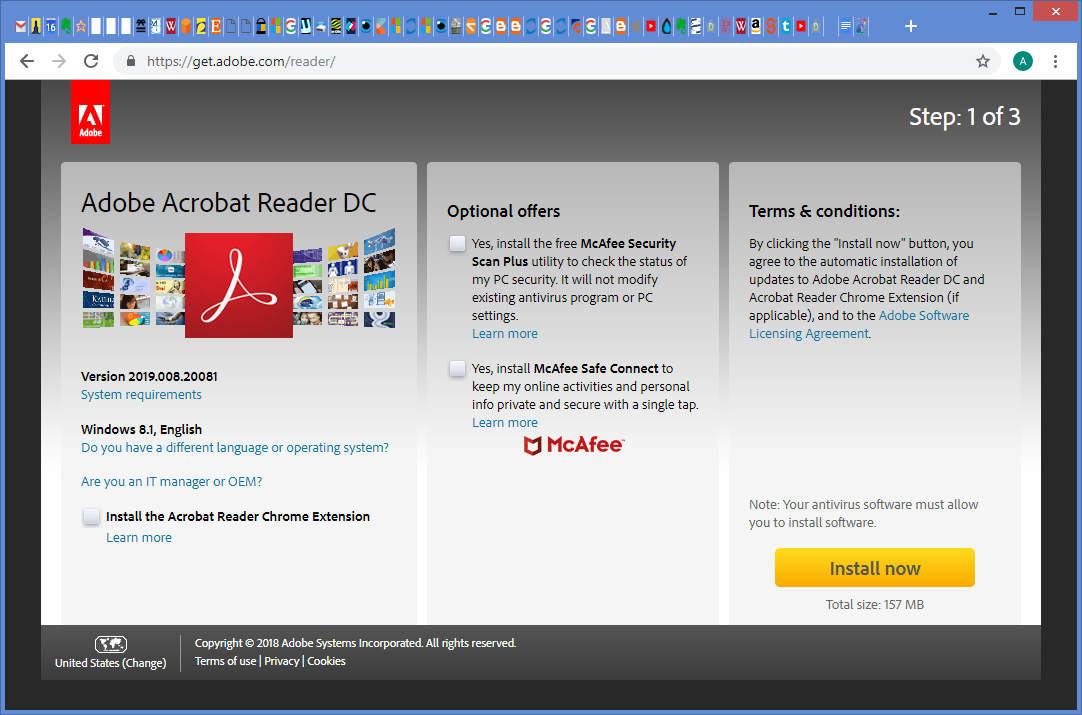
So this offers McAfee as an option. Rather to my surprise, the option is off (I've always had to turn it off before).
Did you see the same?
Was it on or off when you clicked Install Now?
Copy link to clipboard
Copied
I removed the correct answer from my post since I was just asking a question. So yes, please answer Test Screen Names question. If you do not see that option or you get a pre-selected box to download, can you possibly get a screenshot for us? Thanks.
Copy link to clipboard
Copied
I went to that site and got the same as you. The boxes were unchecked and yes they're usually pre-checked. Strangely that option wasn't shown when I originally did the download or I totally missed it, which is hard to believe as I've been downloading updates since the invention of the wheel and have never had this issue before. I have since done the installation without the McAfee add-on. Thank you for your time and assistance and thanks as well to ~graffiti.
.
Copy link to clipboard
Copied
If you go to get.adobe.com/Reader/enterprise you will not receive the offer for those downloads.
Copy link to clipboard
Copied
Adobe infecting these thousands, if not millions of computers with mcafee's malicious scamware program should lead to a giant class action suit.
Find more inspiration, events, and resources on the new Adobe Community
Explore Now