- Home
- Acrobat Reader
- Discussions
- Re: Adobe Acrobat Reader DC has stopped working
- Re: Adobe Acrobat Reader DC has stopped working
Copy link to clipboard
Copied
Shortly after I launch acrobat reader dc or open a pdf file with acrobat reader dc the program halts and I get a message saying:
"Adobe Acrobat Reader DC has stopped working
A problem caused the program to stop working correctly. Windows will close the program and notify you if a solution is available."
The program never closes and I have to hit close program to exit.
I am running Windows 10 and until recently did not have this problem. I ran troubleshooting program compatibility, but that did not resolve issue.
I tried uninstalling and reinstalling - did nothing - same problem.
I downloaded adobe acrobat reader dc cleaner tool and used it to clean both acrobat and reader.
Rebooted and downloaded program from adobe.
Same problem once installed.
I have also associated all pdf files with adobe acrobat reader dc for opening, etc.
Any suggestions or solutions?
 1 Correct answer
1 Correct answer
Hi philiphas,
We released an update today that fixes a similar issue. This update will be automatically applied to all Acrobat and Reader users in the coming days. You may also update to the latest release by opening the application and going to Help > Check for Updates.
Could you please try it out and let us know if it addresses the above mentioned issue?
Thanks!
-ashu
Copy link to clipboard
Copied
I am conflicted. The ol' IT pro in me says wait until it's proven. The tinkerer in me says try it now.
I'm going to follow these forums for about three months. If it runs with no problems, I may load it back in. In the meantime, Foxit meets all my needs.
Kudos to Adobe for fixing it. Worldwide talent.
Copy link to clipboard
Copied
The new version (2015.023.20070) seems to have resolved the issue. We'll let our internal users test it over the next few days before informing our customers, though.
Any idea when this new version will appear on the general get.adobe.com/reader site so the users don't have to download DC, then perform an upgrade?
Copy link to clipboard
Copied
Hi Cavar
Yes, the issue should be resolved with this update. Please do report back in case you observe any problems (there shouldn't be ![]() )
)
The new version will be refreshed on get.adobe.com/reader in the next day or two, please stay tuned!
Thanks,
-ashu
Copy link to clipboard
Copied
Hi Cavar
To confirm, latest builds are now available via Adobe Acrobat Reader DC Install for all versions (get.adobe.com/reader) as well.
Thanks,-ashu
Copy link to clipboard
Copied
Hi Ashumittal
the new update didn't work for me . I still have "Adobe Reader stopped working" message.
It also says "Checking signatures .... " and then it freezes.
I really don't know what to do now .....
Copy link to clipboard
Copied
Hi pavelsvejbar
Can you please share your app version (from Help > About box). Please also post a screenshot of the "Checking signatures" dialog you mentioned.
Thanks,
-ashu
Copy link to clipboard
Copied
I have DC 20070. Same behavior is in Adobe Reader 11.0.0.18 -> newers
It started in January ( same update that caused slow opening ).
Now we cannot use company pdf forms because we cannot sign them.
I desperately waiting for update that would solve this.
Please I really need help ..... it's been quite time .... and still nothing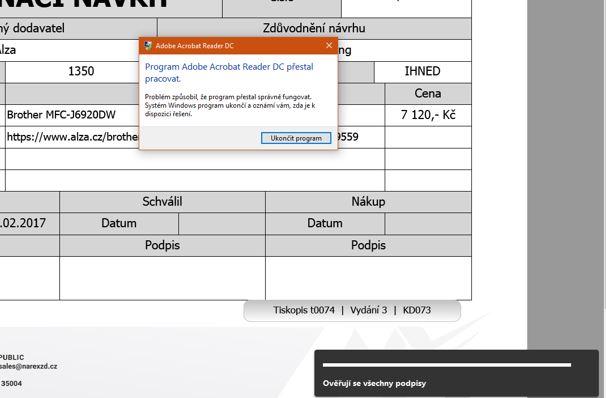
Copy link to clipboard
Copied
I suggest sending a forum private message to adamv14014856 . I get the impression he has something to do with the development effort. Just an impression, but the message would hurt nothing, and may help.
Copy link to clipboard
Copied
Hi pavelsvejbar,
Can you please provide us the crash dump (@ shaguft@adobe.com) to help us resolve the issue.
Steps to generate crash logs are as follows:
1. Download and extract crash.zip from https://files.acrobat.com/a/preview/5807a0b1-4d45-4018-b576-4baddfd91aee
2. Remove .txt from the name in Crashdump.bat.txt and Reg_remove.bat.txt
3. Right click on the Crashdump.bat script
4. Choose "Run As Administrator"
5. Click OK if UAC prompt appears
Once this setup is done crash dump will be generated at %LOCALAPPDATA%\CrashDumps folder for any application crash.
Please note once this WER crash dump is enabled the application would take longer to go away after the crash.
Note: To disable crash dump generation, download and run the Reg_remove.bat script. (Run it as admin)
Thanks,
Shagufta
Copy link to clipboard
Copied
Hi Shagufta,
how will I enclose an attachement ?
Copy link to clipboard
Copied
Should Acrobat DC really be 4.83 GB????? Larger than all design software combine??
Copy link to clipboard
Copied
This has corrected the issue with Adobe hanging in SAP.
Thanks for finally resolving the issue.
Copy link to clipboard
Copied
I have (Windows 10) Version 15.023.20070, and the issue is still present.
Copy link to clipboard
Copied
Hi milesbic,
Can you please tell us something more about the issue/ workflow at ( shaguft@adobe.com) you are facing.
With 15.023.20070, the delay on close issue should be resolved.
Thanks,
Shagufta
Copy link to clipboard
Copied
Hi Shagufta,
any results from the CrashDump I have sent you??
Let me know .... it is very urgent ......it's been weeks and no solution so far
Copy link to clipboard
Copied
Hi pavelsvejbar,
I'm afraid I haven't received any email from you.
Can you please share the crash dump at shaguft@adobe.com or just share your email Id and we communicate overmail.
Thanks,
Shagufta
Copy link to clipboard
Copied
I had this problem and then the update fixed the problem. It has now returned again.Screen shot below.
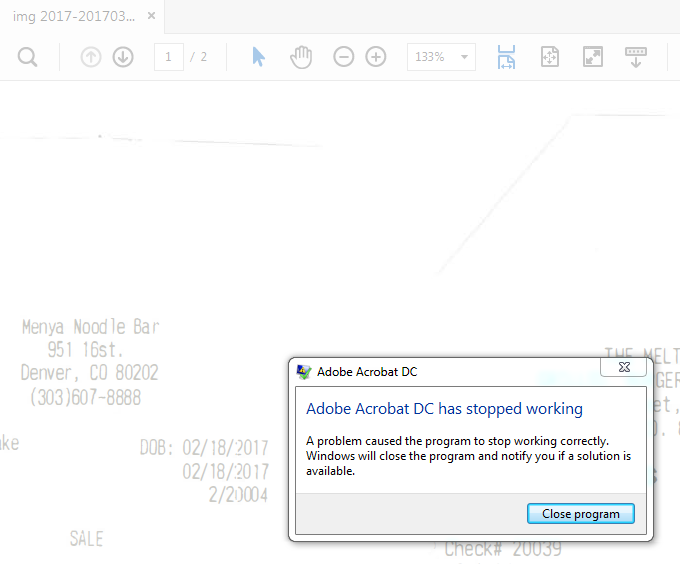
It appears to be when I edit a document and attempt to save it again.
Copy link to clipboard
Copied
Left off version,
Windows 7 Version 6.1.7601 Service pack 1 Build 7601
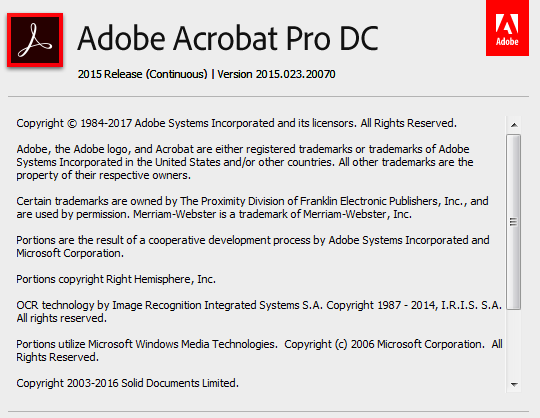
Copy link to clipboard
Copied
An interesting note. I just signed a document and saved it and it worked. It appears that the failure only occurs upon editing and then attempting to save the document.
Copy link to clipboard
Copied
Hi,
As discussed over mail, can you please help with the steps to reproduce the issue and crash dump.
Thanks,
Shagufta
Copy link to clipboard
Copied

Copy link to clipboard
Copied
You can also find older DC-versions via the ftp-links below, taken from an earlier post from Palue67 February 13th.2017.
ftp://ftp.adobe.com/pub/adobe/reader/win/AcrobatDC/
or

Copy link to clipboard
Copied
Robert, thank you so much for the advice to fix the issue!!! Just make sure you hit apply after you uncheck Windows 7 or it won't work. Thank you again!!!
Copy link to clipboard
Copied
Hello All,
We acknowledge the issue and the team is actively working on the resolution. We will keep you posted as we make progress on this case.
Thanks
Aj

Copy link to clipboard
Copied
Any resolutions yet? This is slowly affecting our whole company. We have stitched to MS edge in the meantime.
Get ready! An upgraded Adobe Community experience is coming in January.
Learn more