- Home
- Acrobat Reader
- Discussions
- adobe acrobat reader don't show recent files
- adobe acrobat reader don't show recent files

Copy link to clipboard
Copied
Hi
When I'am using adobe acrobat reader, and opening pdf-documents from my computer, it doesn't show my recent open files:
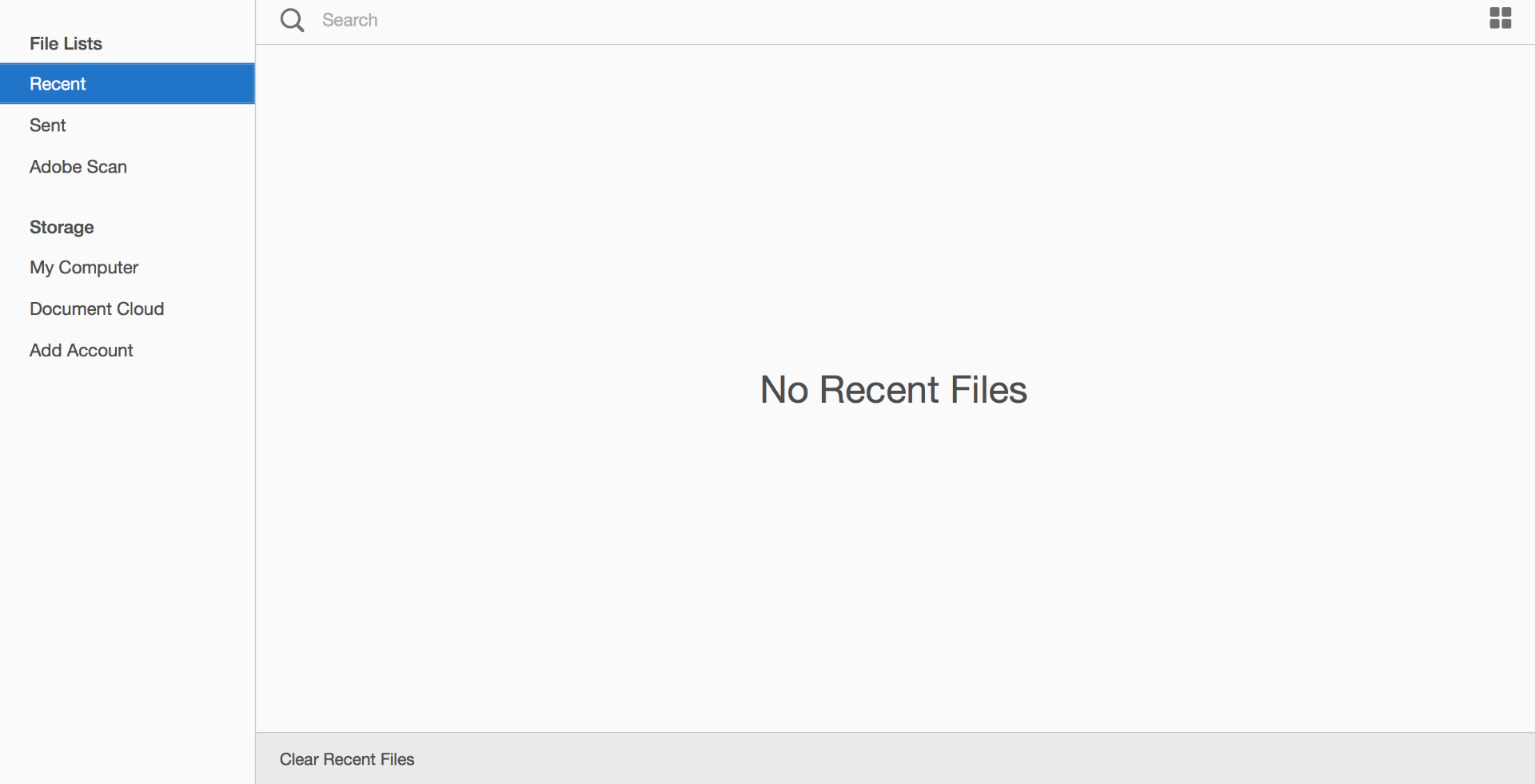
Can you please help me - do I need some settings I don't know about. The only place I can find something about the opening window, is under settings:
 1 Correct answer
1 Correct answer
Hi Daniels,
Could you please try opening this link in a web browser and see if recent files are visible: https://cloud.acrobat.com/recent
Also, check if documents in recently used list is not set to 0 under Edit > Preferences > Documents > Open settings.
Keep us posted with the results.
Shivam
Copy link to clipboard
Copied
Same issue. It will not show recent files nor will is reopen files from last session even though I've followed all the instructions and checked the right boxes. I am going to stop using this product soon because it's very frustrating to have to start over and I've spent way too much time trying to fix it.
Copy link to clipboard
Copied
Sorry to say this, but I'm glad I'm not alone. How in the world would you even offer this feature without it (really...EVER) working? I get shown files from MONTHS ago. So I have to keep the app open so I can access the files I've worked on recently. And if it crashes, then I have to REMEMBER what I had open. This is so...90s.
Copy link to clipboard
Copied
Same here....all of a sudden, I am having the issue of recent files not showing up in Acrobat Pro. Very annoying. Most of my files are accessed from Dropbox. I hope we have a solution soon...
Copy link to clipboard
Copied
Got the same issue here – another example of breaking stuff that didn't need fixing.
Copy link to clipboard
Copied
Not sure how this thread can be marked as Solved when users are obviously still having issues – seems that Adobe Mods aren't keeping an eye on the ball.
Copy link to clipboard
Copied
UPDATE – SOLVED!
Removed Acrobat v23, downloaded and installed Acrobat Pro 2020 from the downloads page.
I now have recent files back!
Adobe – get your act together!
Copy link to clipboard
Copied
I am also having the same issue. My recent file all of a sudden disapeared and in addition, Acrobat doesn't re-open the files that were open when it was shutdown. I cannot possibly remember all the files I had open everytime I restart Acrobat!
Copy link to clipboard
Copied
I have the same problem with my MAC but not over PC!!!
Copy link to clipboard
Copied
I have the same issue. It just stopped working for me, and the "recent files" list is stuck at a month ago. I'm going to reinstall and see if that works. Irriating!
Copy link to clipboard
Copied
I have the same problem with my Acrobat, I see only old files, and none of the recent files are visible.
Copy link to clipboard
Copied
I have the same Adobe Arobat DC version on the MAC as well as the PC - why is it the recent files on the PC actually show and yet the one for the MAC only shows what is local and/or cloud and are months old - it defeats the purpose of labelling them RECENT. Has there been any follow up or fix to this issue? It is frustrating to have it work as it should on the PC and not on the MAC - I use both computers so I really don't have a specific preference but it would perfect if it works.
Copy link to clipboard
Copied
I'm only on a Mac. It doesn't work for me. One of my main issues with Adobe is that when they roll out all their fancy new features, they create bugs on old features that used to work fine. I'd rather have a solid system that works. I'm usually reluctant to upgrade, for fear of what new ugly surprises may come with the new features.
Copy link to clipboard
Copied
Hi,
Can you please update to the latest version (Help -> Check for updates) and then give this a retry. We have fixed
the known issue around it with last update.
Thanks,
Charu Karwa
Copy link to clipboard
Copied
It works now. Updated....opened a couple files and now they are in the recent list. Thank you.
Copy link to clipboard
Copied
Thank you so much. I have updated to latest version available and the RECENT works now on the MAC too!
Copy link to clipboard
Copied
Hi i have the same issue and i am unable to resolve this issue.
Copy link to clipboard
Copied
Hello!
I hope you are doing well, and thanks for reaching out.
Could you please share more details about the issue? Are you on a Mac or Windows machine, and what is the OS version? Is it a personal or IT-managed machine?
Make sure Acrobat is set to remember recent files: Go to Menu > Preferences > Documents. Look for “Documents in recently used list”. Ensure the value is not set to 0—set it to something like 100 if needed.
If Acrobat is running in a restricted environment (e.g., with cloud sync disabled or in enterprise lockdown mode). It may also be affected by whether you're signed into your Adobe account.
Clear the Recent Files Cache. On Windows: Close Acrobat Reader. Delete or rename this folder: %APPDATA%\Adobe\Acrobat\DC\SLCache
Relaunch Reader after rebooting the machine, it will rebuild that cache and repopulate Recent files.
macOS: Quit Acrobat Reader. In Finder, go to ~/Library/Application Support/Adobe/Acrobat/DC/SLCache/ and remove its contents. After rebooting the machine, open Reader again.
Let us know how it goes.
Thanks,
Anand Sri.
-
- 1
- 2
Find more inspiration, events, and resources on the new Adobe Community
Explore Now

