Adobe icon blocking text
Why are these icons appearing over the email and phone number. I thought it wouldn't appear once I printed it, but that was not the case. How do I remove this?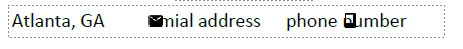
Why are these icons appearing over the email and phone number. I thought it wouldn't appear once I printed it, but that was not the case. How do I remove this?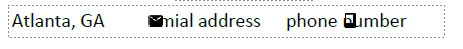
@Fred38914109xiqu essentially, you can go back to the original file that was saved by the person who supplied it (aka Fivrr) and open that PDF, 'edit PDF' and select the telephone icon, copy it and then bring it back to the other PDF that you are working on and paste it.
Also, chances are it was a font substitution, the person may be using a MAC font such as Wingdings or Webdings or Symbols.
Already have an account? Login
Enter your E-mail address. We'll send you an e-mail with instructions to reset your password.