- Home
- Acrobat Reader
- Discussions
- Adobe icon changed to blue and white
- Adobe icon changed to blue and white
Copy link to clipboard
Copied
Disappeared me the adobe icon Icon appears to me in blue and white How do I solve it?
[Moved from the Lounge (which is where you can "connect with your peers" from across all of Adobe's products for conversations that don't directly relate to help and support) to a product-specific support forum - moderator]
 1 Correct answer
1 Correct answer
Good. I'm glad Reader still works.
The fact that Windows isn't displaying the icon isn't an issue with Reader. Windows has somehow lost the association between the application and its built-in icon, or some other activity on the system replaced or hid icons for Acrobat Reader and possibly other things you haven't yet noticed.
You should contact Microsoft Support for help figuring out how to tell Windows to use the right icon again.
In the meantime, this might help: http://www.digitalcitizen.life/how-change-icon-shortcut
...Copy link to clipboard
Copied
What Adobe software are you talking about? For example, Adobe Photoshop's logo is naturally blue...
Can you share a screenshot of this blue and white logo? (You can easily drag images to the forum reply field while you are typing to share them.)
Also, further information like what operating system you are using would help.
Copy link to clipboard
Copied
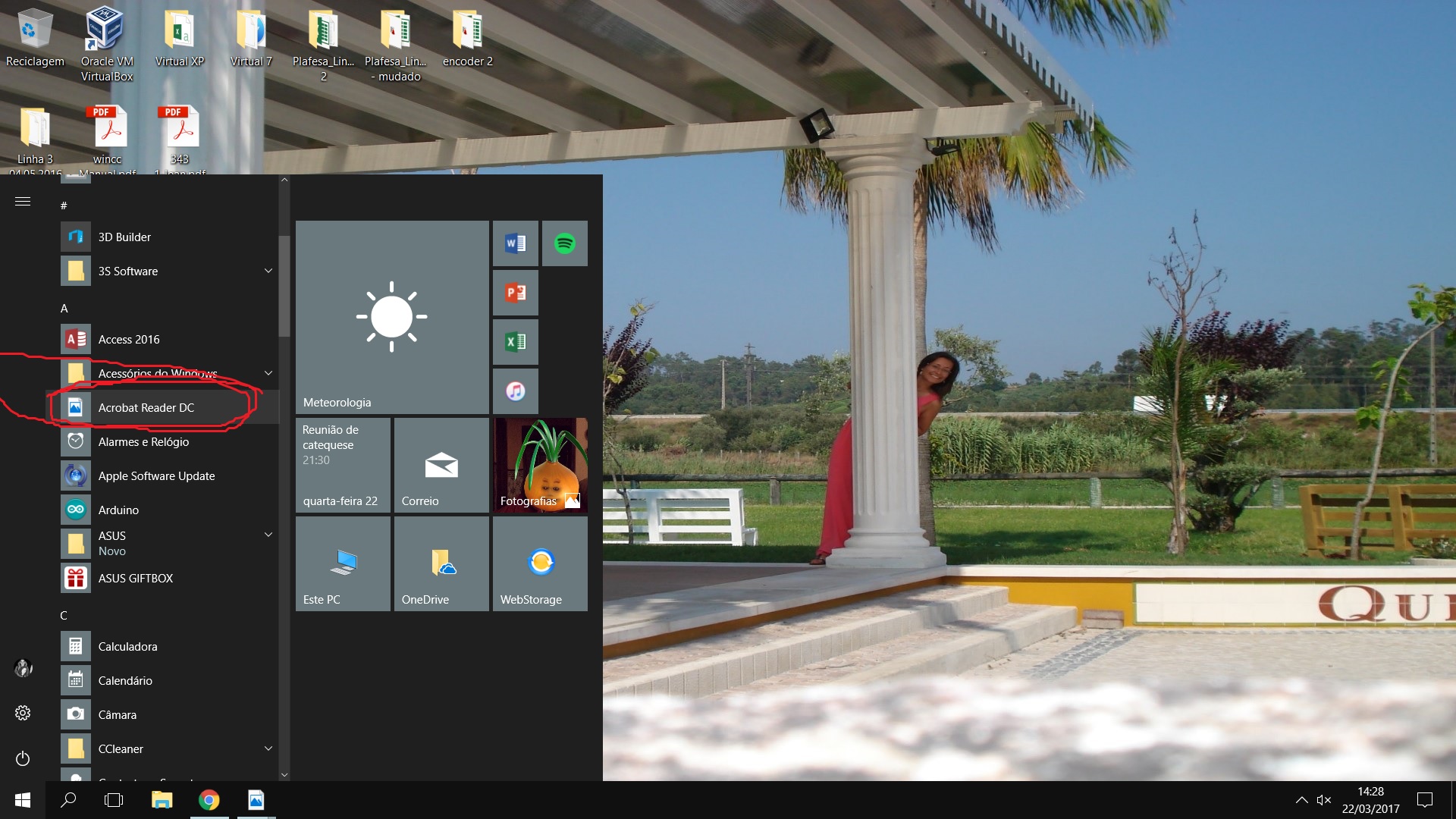 Is this application. As you can see in the image, the icon does not appear.
Is this application. As you can see in the image, the icon does not appear.
Copy link to clipboard
Copied
Try restarting your computer. Does the icon return? If not, reinstall Acrobat Reader DC.
Copy link to clipboard
Copied
does not work. Remains the same
Copy link to clipboard
Copied
Which does not work? I prescribed two actions.
When you click on it, does Acrobat Reader DC launch?
Copy link to clipboard
Copied
I already did both The adobe works only if its icon does not appear as seen in the photo above.
Copy link to clipboard
Copied
Good. I'm glad Reader still works.
The fact that Windows isn't displaying the icon isn't an issue with Reader. Windows has somehow lost the association between the application and its built-in icon, or some other activity on the system replaced or hid icons for Acrobat Reader and possibly other things you haven't yet noticed.
You should contact Microsoft Support for help figuring out how to tell Windows to use the right icon again.
In the meantime, this might help: http://www.digitalcitizen.life/how-change-icon-shortcut
Find more inspiration, events, and resources on the new Adobe Community
Explore Now