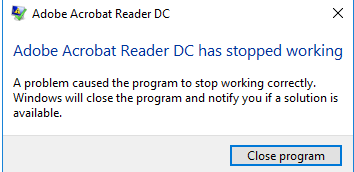- Home
- Acrobat Reader
- Discussions
- Re: Adobe PDF Quick Print via Outlook Crashes if A...
- Re: Adobe PDF Quick Print via Outlook Crashes if A...
Adobe PDF Quick Print via Outlook Crashes if Adobe Reader Already Open
Copy link to clipboard
Copied
Hi,
When using the quick print in Outlook with Adobe Reader as the default .pdf printer, If you have adobe reader already open it will crash the program, is there any way to resolve this?
Reader Version 20.013.20064
Faulting application name: AcroRd32.exe, version: 20.13.20064.12623, time stamp: 0x5f91f992
Faulting module name: ntdll.dll, version: 10.0.14393.3630, time stamp: 0x5e8d42d1
Exception code: 0xc0000409
Fault offset: 0x000835d0
Faulting process id: 0x626c
Faulting application start time: 0x01d6c1439163778c
Faulting application path: C:\Program Files (x86)\Adobe\Acrobat Reader DC\Reader\AcroRd32.exe
Faulting module path: C:\Windows\SYSTEM32\ntdll.dll
Report Id: fa14aa29-f22a-4053-91fc-92b02328b401
Faulting package full name:
Faulting package-relative application ID:
Copy link to clipboard
Copied
I get the same problem, posting to see if anyone else has seen this.
Copy link to clipboard
Copied
Having the exact same issue - anyone solved this?
Thanks.
Copy link to clipboard
Copied
Same issue here. Adobe can we get an answer. I have uninstall - ran the adobe clean program, reinstalled from a fresh download that was recommended for my OS. I am having this issue on 2 servers and it is affecting MANY employees. Please advise!
Copy link to clipboard
Copied
Hi Guys,
Not sure if a coincidence or not but i installed these windows updates and it seems to have gone away, can you advise if these are installed for you?
KB4486668
KB4486746
KB4486747
KB4486716
KB448675
KB4486748
Copy link to clipboard
Copied
These updates all reference Office/Outlook 2016. We do not have version 2016.
Copy link to clipboard
Copied
Go into Outlook , Options, add ins, uncheck anything that has to do with creative cloud. This fixed mine and enabled me to use quickprint for a PDF in Outlook.
Find more inspiration, events, and resources on the new Adobe Community
Explore Now