Copy link to clipboard
Copied
It appears that every time I open a PDF with Adobe Reader DC (ver, 2019.008.20071) it creates a "GPUCache" folder. This just started happening with this update and it happens on several computers. Is there anyway to prevent this folder from being created? I work with thousands and thousands of PDFs a day, and this folder is going to cause massive issues for my company.
 1 Correct answer
1 Correct answer
Hello everyone,
We have released fix of the issue officially. Kindly update application via Help -> Check for update...
Kindly share your observations after applying the patch.
-Regards
Sunil Soni
Adobe Acrobat Team
Copy link to clipboard
Copied
Hello LasagnaForBrains,
We're sorry for the trouble you had with Adobe Reader. Would you mind sharing the location of the GPUCache folder created?
Is it a Mac or Windows machine and what is the version of the OS installed?
Remove Adobe Reader once using Acrobat cleaner tool Download Adobe Reader and Acrobat Cleaner Tool - Adobe Labs
Reboot the machine and install Adobe Reader from Adobe - Adobe Acrobat Reader DC Distribution
You may try the suggestion from the following Adobe discussion for similar issue Adobe CC Desktop App creating GPU Cache folder
Let us know how it goes and share your findings.
Thanks,
Anand Sri.
Copy link to clipboard
Copied
The folder is being created in the same folder that the PDF exists in. This can be anywhere from my Desktop to a network drive. I have yet to come across a PDF file where it doesn't do this.
I've already read through every forum post that involves the GPUCache folder, but none of them apply to me as they are software specific and none apply to Reader.
I will try your suggestion of removing and re-installing.
Copy link to clipboard
Copied
Oh, and it's Windows 7 and 10.
Copy link to clipboard
Copied
i know what's happened。
edit=>Preferences=>Security(Enhanced)=> [ Enable Protected Mode at startup ]
this option disable then open PDF with Adobe Reader DC
[GPUcache] folder it's create
Enable Protected Mode at startup。
open PDF with Adobe Reader DC
Will not create a "GPUcache" folder。
Copy link to clipboard
Copied
Can't find that setting at Preferences=>Security(Enhanced)=> [ Enable Protected Mode at startup ]
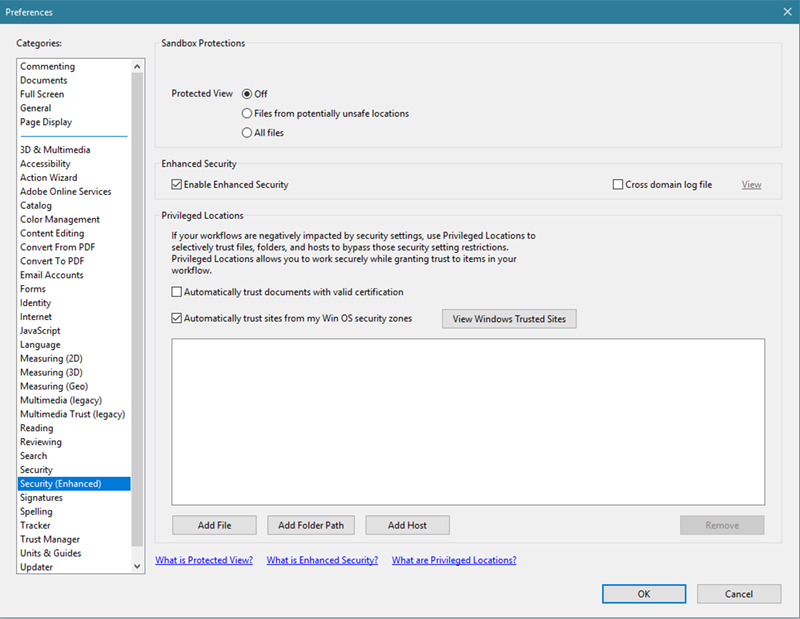
Copy link to clipboard
Copied
[ Acrobat Reader DC ] version 2019.008.20071
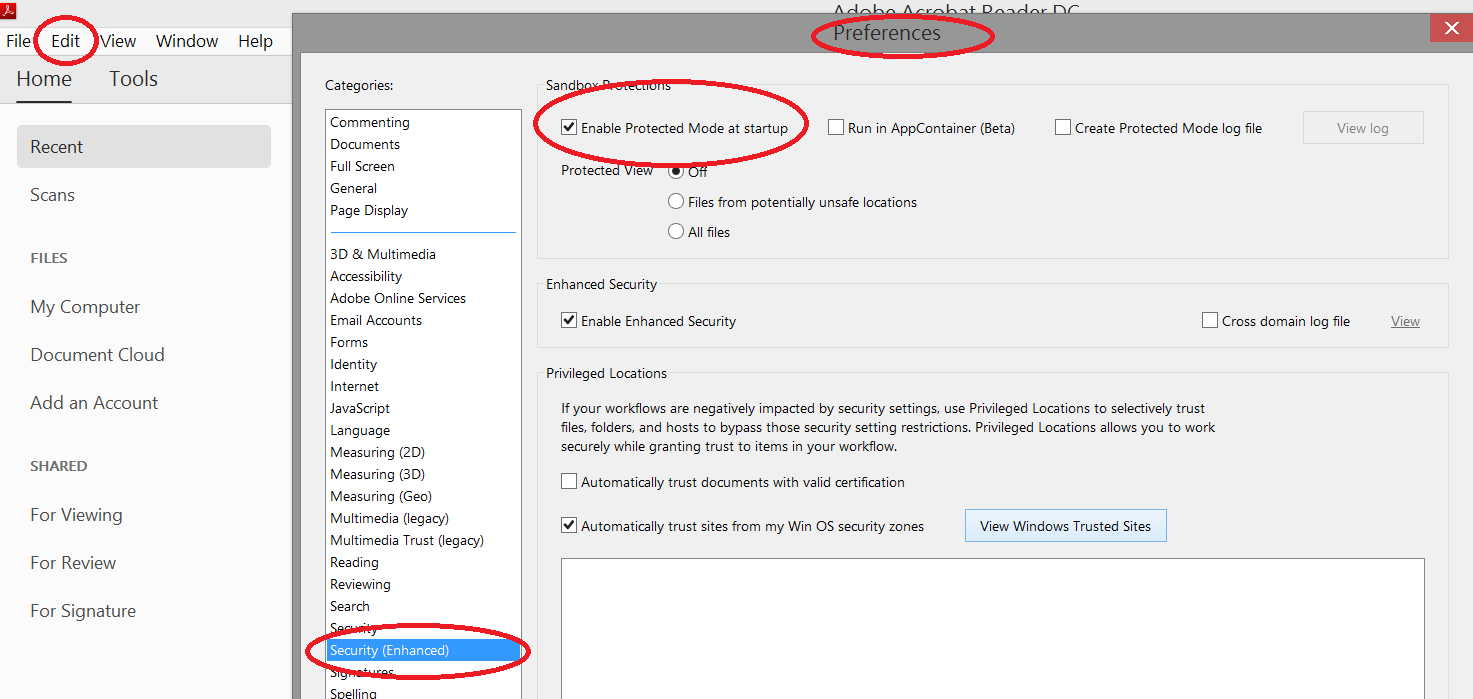
Copy link to clipboard
Copied
Thank You!!
Tina Rogier
Paralegal
FLINT LAW FIRM LLC
222 E. Park St., Suite 500
P.O. Box 189
Edwardsville, IL 62025
Office: (618) 288-4777
Direct: (618) 205-2100
Fax: (618) 288-2864
Ext: 300
www.flintlaw.com<http://www.flintlaw.com/>
CONFIDENTIALITY NOTICE: Please be advised that (1) e-mail communication is not a secure method of communication, (2) any e-mail that is sent between you and this law firm may be copied and held by various computers it passes through as it is transmitted, (3) persons not participating in our communication may intercept our communications by improperly accessing your computer or this law firm's computers -- or even some computer unconnected to either of us that the e-mail may have passed through. Please notify us immediately by phone at (618) 288-4777 if you prefer not to receive communications by e-mail. This e-mail message is confidential, intended only for the named recipient(s) above and may contain information that is privileged, attorney work product or exempt from disclosure under applicable law. If you have received this message in error, or are not the named recipient(s), please immediately notify the sender by phone at (618) 288-4777 and delete this e-mail message from your computer.
Copy link to clipboard
Copied
I obviously have a newer version, and that option you have is not present in my version 😞 
Copy link to clipboard
Copied
I have Acrobat Pro DC, it doesn't have the same options as shown either.
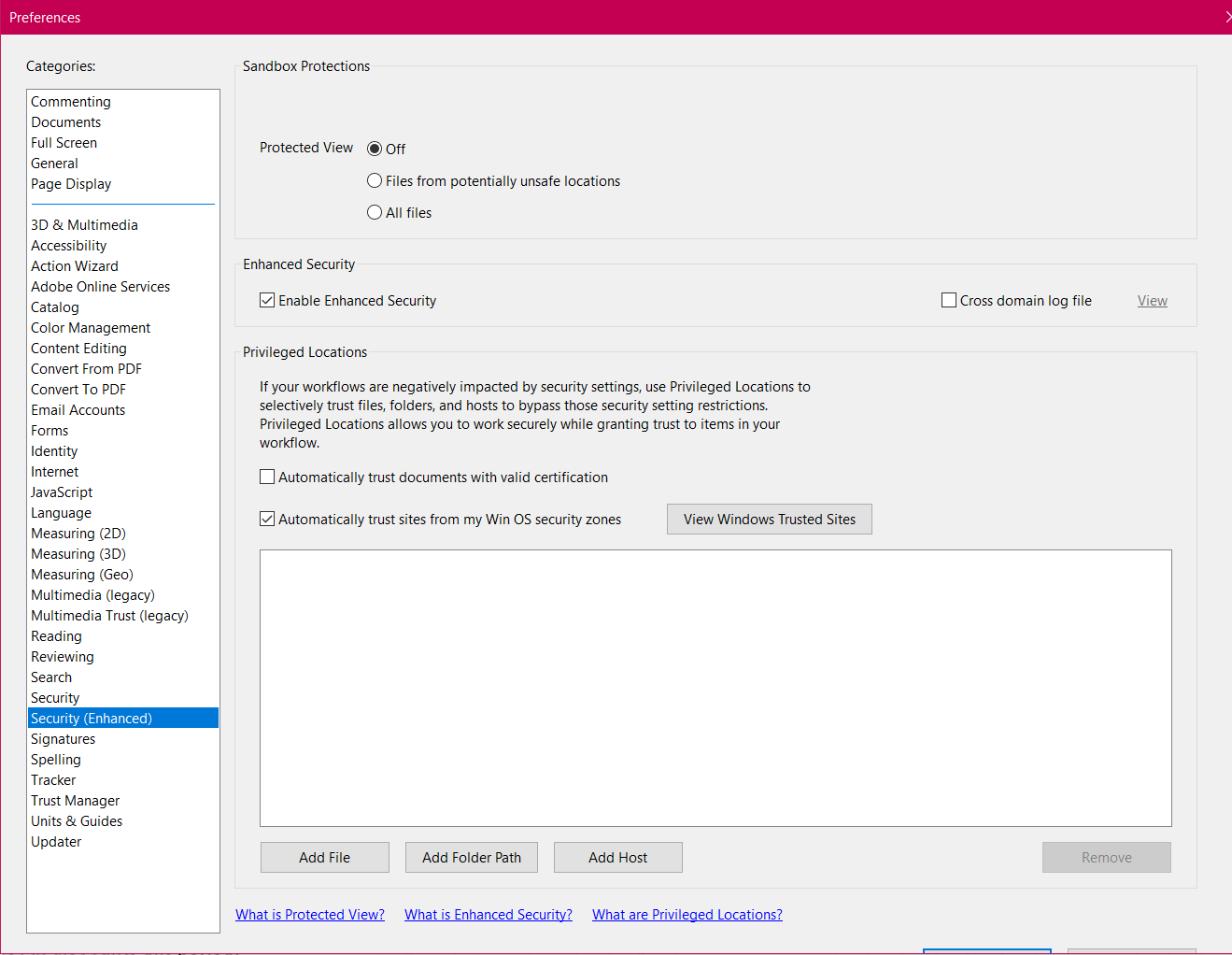
Copy link to clipboard
Copied
Copy link to clipboard
Copied
I work in a company where we have several Windos 2012 R2 servers with Adobe Reader DC (ver, 2019.008.20071) installed, and several of our users are having the same problem.
Can you please provide us with a link to an earlier version which we can reinstall, to solve this problem.
Copy link to clipboard
Copied
This was just reported to our IT group by two people in our org.
They are using Adobe Acrobat DC
When opening PDF's from the network drive, GPUCache folder is created in the shared drive location the PDF was opened from.
Normally this wouldn't be an issue as the folder is easily deleted. However, the directories the PDF's live in, and are worked out of, are shared with a third party. When they see the unknown GPUCache folder, it throws alarms and rejects our data share.
This seems to coincide with the recent Adobe updates as it has not been observed prior to this week.
I am on with Adobe phone support hoping for a quick answer to this currently.
Copy link to clipboard
Copied
Try to delete the shortcut for Adobe Reader from the Desktop and Re create the Shortcut again.
Try to open the file after that.
Hope this helps!!
Copy link to clipboard
Copied
Same problem, deletion of shortcut didn´t help.
Network folders - GPUCache created everytime when we open file from the folder directly. Seems to be connected to file opening through explorer. When directly opened from Acrobat (Reader and also DC, all same) directory not created.
Any other suggestion?
What exactly is this folder used to? According inside structure it seems as some indexing DB, name can indicate some connection to GPU operations.
Main problem is when user is strictly sorting his data into folders as my boss, more than hundreds directories sorted by projects, years etc and in all directories lot of PDFs. This will create this directory almost everywhere.
Copy link to clipboard
Copied
Try to Repair Adobe Reader and then Check.
Copy link to clipboard
Copied
Tested, did not help.
My colleague did this due to some new subscription. It seems as result of update to actual version.
Copy link to clipboard
Copied
Hello Everyone,
We are unable to reproduce the issue in-house.
Would be grateful if someone is available to have a discussion so that we can investigate it further.
write back to susoni@adobe.com for further discussion giving reference to this forum link.
-Thanks
Sunil Soni
Acrobat Team
Copy link to clipboard
Copied
Hi Sunil,
We have an open ticket CRM:01150000003161 for this issue. We can re-produce it each time a PDF is opened with a hyperlink from a network location. The GPUCache folder is created in the network directory the PDF is stored in.
We are happy to screen share this with your team or help in troubleshooting if you have any suggestions.
Copy link to clipboard
Copied
They figure out anything with your ticket yet? Is your environment server 2012 r2?
Copy link to clipboard
Copied
Are any of the Adobe staff on to this case or NOT ??? It seems NOT - this issue must be hhandles ASAP! We cannot accept "hundreds" of GPUcache folders to be created in our file structure!
Copy link to clipboard
Copied
I had a follow up from Sunil when I emailed her with the issue in my environment. Looks like they have a test build of the specific .exe and its no longer creating the folder in my systems. I'd expect its going to be in an update soon-ish.
Copy link to clipboard
Copied
I had worked with Adobe. The suggested everything up to a Profile rebuild, which we did. This did not fix it. In my case this is only happening while opening pdfs that are in a mapped drive.
Copy link to clipboard
Copied
I have the same issue and as you mention it happens only in folders on a mapped drive / network drive.
Copy link to clipboard
Copied
I have same issue with RDS Farm, 10 servers all with Server 2012 R2, Adobe Reader version 19.008.20074.
When users open a PDF from a network location, a folder called GPUcache is created at the same level as the PDF location.
We do not want to downgrade all the servers as it takes down time from the users an the client is 24/7.
Looks like this thread started with version 19.008.20071 and it still present in 19.008.20074.
Also confused why there isn't more people complaining about it and not many responses from Adobe.
-
- 1
- 2