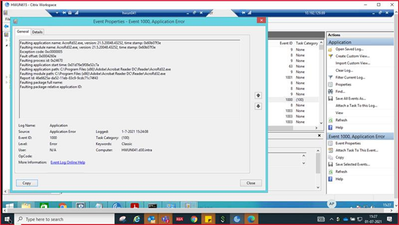Adobe Community
Adobe Community
- Home
- Acrobat Reader
- Discussions
- Adobe Reader DC Crashing with event Exception code...
- Adobe Reader DC Crashing with event Exception code...
Adobe Reader DC Crashing with event Exception code: 0xc0000005 Fault offset: 0x0004260e
Copy link to clipboard
Copied
Log Name: Application
Source: Application Error
Date: 1-7-2021 15:24:08
Event ID: 1000
Task Category: (100)
Level: Error
Keywords: Classic
User: N/A
Computer: HWUN041.d30.intra
Description:
Faulting application name: AcroRd32.exe, version: 21.5.20048.43252, time stamp: 0x60b07f3e
Faulting module name: AcroRd32.exe, version: 21.5.20048.43252, time stamp: 0x60b07f3e
Exception code: 0xc0000005
Fault offset: 0x0004260e
Faulting process id: 0x24670
Faulting application start time: 0x01d76e5f08e52c7a
Faulting application path: C:\Program Files (x86)\Adobe\Acrobat Reader DC\Reader\AcroRd32.exe
Faulting module path: C:\Program Files (x86)\Adobe\Acrobat Reader DC\Reader\AcroRd32.exe
Report Id: 46e6625a-da52-11eb-83c9-9cdc71c74f43
Action taken:
Reinstalled with the latest version.
Tried various crash-based articles from Adobe & Google.
Workaround:
Reverted back to Adobe Reader 11 [old] version.
Please suggest the cause based on event logs.
Copy link to clipboard
Copied
Hi Sajid
Hope you are doing well and sorry to hear that the application is crashing with Exception code: 0xc0000005 and the only workaround is reverting to older version.
Would you mind sharing the workflow/steps you did that leads you to application crashing?
Please try to create a new test user profile with full admin rights in Windows and try using Acrobat Reader DC there and check.
If it still doesn't work, Please remove the application using the Acrobat Cleaner Tool - https://www.adobe.com/devnet-docs/acrobatetk/tools/Labs/cleaner.html , reboot the computer once and reinstall the application using the link - https://get.adobe.com/reader/enterprise/
Regards
Amal
Copy link to clipboard
Copied
Thank you for your response and time.
We have checked and found that your proposed fix are not working even with the latest available Adobe reader DC version.
We have done Adobe S/W cleaup and also checked with elevated rights.
Could you please check and confirm what exactly the problem based on logs we shared.
We have few test machines where it is working without any problem, but some machines which are just getting hung.
Could you please also propose any further guidelines on this like pre-requisites etc.
Thanks.
Regards,
Sajid Ali
Copy link to clipboard
Copied
Hi there
We are sorry to hear that. Please check for any missing/pending updates for Windows OS and try updating it also update the application to the optional update version 21.05.20060 (Win Only) and reboot the machine once and check.
Please download the patch manually from the link https://www.adobe.com/devnet-docs/acrobatetk/tools/ReleaseNotesDC/index.html
Regards
Amal
Copy link to clipboard
Copied
Hi Team,
Thanks for your reply.
We have problem with all the servers where this app is installed.
The issue we observed, we disabled Windows Error reporting services on few servers - and for that reason we were not receiving any errors in Adobe DC, so we thought something is different on those machine as compared to working one.
However we reverted our changes for Windows error reporting , we enabled it back on all the servers. All the servers now reporting issue with Adobe DC.
So we can mention that - it is not specific to Windows server patches or anything with OS.
Could you revisit the error message as posted in the main post and could you come back with some fix / workaround.
To be specific, we are from AkzoNobel and there are other registered products we are already using like PDF Exchange. However this is the free product so thats the reason we are posting here.
Thanks.
Regards,
Sajid Ali
Copy link to clipboard
Copied
Hi there
We are sorry for the delay in response.
We need some more information as below:
1. Please confirm the version of the Adobe Acrobat Reader DC you are using? To check the version go to Help > About Acrobat
2. What is the server OS version you are using?
3. Pleae collect the crash logs as described in the help page https://helpx.adobe.com/acrobat/kb/collect-logs-crash-freeze.html and share the log file with us as described in the help page - https://helpx.adobe.com/document-cloud/help/sharing-pdfs.html
Regards
Amal
Copy link to clipboard
Copied
Thanks for your reply.
We have followed your steps and attaching here the crashdump file.
The version of Adobe Acrobat DC is 21.005.20060.
Crash dump is attached which is originally in Zip format, please rename it to .Zip extension once it is downloaded from your end.
Kindly provide your feedback,
Thanks.
Copy link to clipboard
Copied
Hi Sajid,
Thanks for writing to us. I am not able to find the crashdump file attachment in your message.
Please try to share the file as descrined in the help page https://helpx.adobe.com/document-cloud/help/sharing-pdfs.html
Regards
Amal
Copy link to clipboard
Copied
Hi Amal,
The Crashdumps are uploaded on the given link
https://documentcloud.adobe.com/link/track?uri=urn:aaid:scds:US:ef2af68f-4712-4392-9956-d215c76d7562
https://documentcloud.adobe.com/link/track?uri=urn:aaid:scds:US:c7d9a902-d5f8-4444-90d4-1497fa3fbacd
Copy link to clipboard
Copied
Hi Sajid
Thanks for sharing the Crashdumps, Also please share the Version details of the OS you are using?
Regards
Amal
Copy link to clipboard
Copied
Windows Server 2012 R2 Version 6.3 (Build 9600)
64 bit
Copy link to clipboard
Copied
Hi Sajid
Thanks for sharing the details, please give us some time to get the issue checked with the engineering team, we will share the update as soon as we hear anything from them.
Thanks for your time and patience.
Regards
Amal
Copy link to clipboard
Copied
Copy link to clipboard
Copied
Hi Team. / Amal
Could you please share your updates on the dumps we shared.
Copy link to clipboard
Copied
Hi there
We haven't heard anything from the engineering team as they are still looking into the issue. We will share the update soon.
Thanks for your patience.
Regards
Amal
Copy link to clipboard
Copied
Copy link to clipboard
Copied
Hi there
We have reported this issue to our engineering team and they are working on it to find the fix. We will share the update once we hear anything from them.
Regards
Amal
Copy link to clipboard
Copied
Copy link to clipboard
Copied
Actually,
is it possible that the installer updates automatically to the latest version?
This is really causing issues, and our users are getting impatient.
Is it possible to release a roll back in the mean time? After 12 days, I feel like the engineers might have other things on their plate, and this investigation isn't their priority.
Regards.
Copy link to clipboard
Copied
What is the update please?
Copy link to clipboard
Copied
Hi Sajid
We are sorry to keep you waiting. Our engineering team is still working on this issue to find the fix.
We don't have any fixed timeline on this yet, we will share the update as soon as we will hear anything from them.
Thanks for your time and patience
Regards
Amal
Copy link to clipboard
Copied
Hi Sajid,
While the engeneers are working very hard day and night to try and fix the issue with their latest update,
We found a solution in the mean time.
Download a previous version on the ftp.adobe.com ftp site
I took this one:
/pub/adobe/reader/win/AcrobatDC/2001320064
Then, download the update before your version from this website:
I took AcroRdrDCUpd2100520058.msp
Then, install the old version, run the downloaded update, and follow this procedure here to disable automatic updates.
https://www.wintips.org/how-to-disable-automatic-update-in-adobe-reader-dc/
For us, this has fixed the issue, until Adobe gets their act together.
I wish support could provide actual solutions like I had to dig up for myself, wasting days of productivity instead of them providing this simple procedure as a work around.
Best regards.
Copy link to clipboard
Copied
Thank for the response.
We are not able to find and open the ftp site.
It says : redirecting to download.adobe.com and then error as below.
Not Found
The requested URL / was not found on this server.
Kindly suggest or share the alternate path.
Copy link to clipboard
Copied
No response since long from Adobe.
We are waiting for the updates since more than 2 months now.
Copy link to clipboard
Copied
Hi there
We are sorry to keep you waiting . The issue is still under investigation by our engineering team.
We will share the update as soon as we will hear anything from them.
Regards
Amal
-
- 1
- 2