- Home
- Acrobat Reader
- Discussions
- Re: Adobe Reader DC has errors and crashes with Wi...
- Re: Adobe Reader DC has errors and crashes with Wi...

Copy link to clipboard
Copied
We recently installed Adobe Reader DC version of Adobe on our Windows Server 2012 R2 servers and are having issues since the launch. Few of the issues we have seen are as follows:
- This version is a bit clunky and hangs.
- Has a lot of pop-up boxes that appears each time I open a document.
- Each time I open a document there is a Welcome pop-up box
- It is a bit slow to respond between clicks
- If I click on any options like File. The application hangs and then crashes. (see attached crash message)
Any help to resolve this would be helpful.
Thank you
 1 Correct answer
1 Correct answer
Questions to the users facing this issue:
1. Do you have the Preview Pane enabled in File Explorer? If so, can you disable it temporarily to see if the problem goes away? On Windows 8, in Explorer go to the View tab, and if the "Preview Pane" button is pressed, un-press it. On Windows 7, towards the top-right (towards the left of the help icon) there's a "Show the preview pane" button; un-press it.
2. Make sure the following directories exist on your machine. If not, please create them:
C:\Users\US
...Copy link to clipboard
Copied
Thank you! 2020 and you help to fix my problem.
Copy link to clipboard
Copied
My issue is similar, but not exactly the same. On a host of Windows 7, 8.1, and 10 machines, Adobe Acrobat Reader DC crashes immediately when attempting to launch Acrobat Reader DC, whether it's launching the application directly or via opening a PDF...
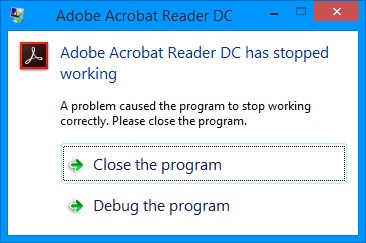
The corresponding application event log entry shows:
Source: Application Error
Event ID: 1000
Level: Error
Description:
Faulting application name: AcroRd32.exe, version: 15.7.20033.2203, time stamp: 0x5507d7da
Faulting module name: unknown, version: 0.0.0.0, time stamp: 0x00000000
Exception code: 0xc0000005
Fault offset: 0x08012688
Faulting process id: 0x31e0
Faulting application start time: 0x01d2920fde354398
Faulting application path: c:\Program Files (x86)\Adobe\Acrobat Reader DC\Reader\AcroRd32.exe
Faulting module path: unknown
Report Id: 1c2596e4-fe03-11e6-82d0-7446a091a280
Faulting package full name:
Faulting package-relative application ID:
I have gone through the process of uninstalling and reinstalling and utilizing the cleaner tool as well, but always end up with the same results...a non-functional application.
Please advise.
Thank you.
Copy link to clipboard
Copied
where do I go to create these files?
Copy link to clipboard
Copied
I am not as Tech Savvy as this post implies... Every time I attempt to edit a signed document, the signatures become unreadable, which does me no good. How do I edit a signed page without this occurring?? Thank you!

Copy link to clipboard
Copied
I've tried all suggested solutions and we still have users experiencing the issue, are there any more potential causes or suggested fixes?
Windows Server 2012 R2
Please help
Adrian
Copy link to clipboard
Copied
Hello Adrianl,
We're sorry for the trouble you had, the issue is already reported to the Engineering team and they are working on a fix on high priority, a fix has been identified and undergoing internal validations. We will share an update as soon as it is publically available.
Thanks for your time and patience on this.
Regards,
Anand Sri.

Copy link to clipboard
Copied
Hi,
Has there been any updates on this, my users are experiencing regular crashes.
Regards
Adrian
Copy link to clipboard
Copied
Hi Anand,
Just removed Reader XI in favour of Reader DC on 2012 R2 RDS session hosts with the exact same issue/crash on launch. All suggested fixes have not seemed to have resolved the crashes.
Hope that internal validation is not too far away now!
Cheers mate,
Eldin

Copy link to clipboard
Copied
PLEASE HELP..
I am also getting the same error on RDS windows 2012r2.
Registry key below but error prevails,
HKEY_CURRENT_USER\Software\Adobe\Acrobat Reader\DC\Privileged
Also, added plus re-install the acrobat multiple times but the error persist.
Problem signature:
Problem Event Name: APPCRASH
Application Name: AcroRd32.exe
Application Version: 19.10.20069.49826
Application Timestamp: 5c1a86ce
Fault Module Name: AcroRd32.dll
Fault Module Version: 19.10.20069.49826
Fault Module Timestamp: 5c1a86c2
Exception Code: c0000005
Exception Offset: 00999413
OS Version: 6.3.9600.2.0.0.16.7
Locale ID: 1033
Additional Information 1: ac05
Additional Information 2: ac0507478d1c5bd693cfc4fe3987e900
Additional Information 3: ac05
Additional Information 4: ac0507478d1c5bd693cfc4fe3987e900
Read our privacy statement online:
http://go.microsoft.com/fwlink/?linkid=280262
If the online privacy statement is not available, please read our privacy statement offline:
C:\Windows\system32\en-US\erofflps.txt
Copy link to clipboard
Copied
Hi Sold,
The issue is addressed in the latest available patch of Adobe Acrobat/Reader 19.010.20069 Out of cycle update, January 03, 2019 — Release Notes for Acrobat DC Products
But as you mentioned that you have the latest version of Adobe Reader and still crashes.
Please collect the crash logs of the machine on which you are facing this issue. I have shared the steps to collect the log files by direct/private message, please check your email inbox and share the logs in the same private message How Do I Send Private Message
Thanks,
Anand Sri.

Copy link to clipboard
Copied
Hello AnandSri,
Could you please share with me how to extract the crash log files or where is it located.
Sincerely,
Sol Dumago
[Personal info removed by Mod: Phone number, email id, address]
Copy link to clipboard
Copied
Hi AnandSri,
we have the same problem in our Windows 2012 R2 Terminalserver Environment.
Just a few users are affected.
I tried to find out what the difference is between the affected users and users that are not affected (I compared files and folders in %APPDATA% directory) but I could not find any difference.
We also have version 19.010.20069 installed.
Marco
Problemsignatur:
Problemereignisname: APPCRASH
Anwendungsname: AcroRd32.exe
Anwendungsversion: 19.10.20069.49826
Anwendungszeitstempel: 5c1a86ce
Fehlermodulname: AcroRd32.dll
Fehlermodulversion: 19.10.20069.49826
Fehlermodulzeitstempel: 5c1a86c2
Ausnahmecode: c0000005
Ausnahmeoffset: 00044da7
Betriebsystemversion: 6.3.9600.2.0.0.16.7
Gebietsschema-ID: 1031
Zusatzinformation 1: 5861
Zusatzinformation 2: 5861822e1919d7c014bbb064c64908b2
Zusatzinformation 3: cf36
Zusatzinformation 4: cf36081a72a7bcd56a8f49a13f7fa781
Copy link to clipboard
Copied
Same problem for a few weeks, Windows 2012 R2 Standard Terminal Server, not all users having the issue, since mid January. Version 19.010.20069 installed.
Problem signature:
Problem Event Name: APPCRASH
Application Name: AcroRd32.exe
Application Version: 19.10.20069.49826
Application Timestamp: 5c1a86ce
Fault Module Name: AcroRd32.dll
Fault Module Version: 19.10.20069.49826
Fault Module Timestamp: 5c1a86c2
Exception Code: c0000005
Exception Offset: 00c1d6af
OS Version: 6.3.9600.2.0.0.16.7
Locale ID: 1033
Additional Information 1: bb02
Additional Information 2: bb02835c8f4ed4b01f224455851ae346
Additional Information 3: 6620
Additional Information 4: 662023cc8f02305e75ab09de4fb63a5c
Some of our Windows 7 Enterprise laptops had the same issue, but randomly resolved themselves within the same week of the problem happening.
Copy link to clipboard
Copied
My organization is having the same issue. Is there a fix for this?
Copy link to clipboard
Copied
Hello Alainak,
I am sorry for the trouble, what is the current version of Adobe Reader installed? To identify, refer to Identify the product and its version for Acrobat and Reader DC
Collect the crash logs on which Adobe Reader is crashing and share it in the direct/private message. I have shared the steps to collect the log files in private/direct message, please check your inbox.
Thanks,
Anand Sri.
Copy link to clipboard
Copied
This is how we solved it in our organization
went to
C:\Program Files (x86)\Adobe\Acrobat Reader DC\Reader
opened welcome.pdf in that folder so we could enter Adobe Acrobat Reader without it crashing (I have no idea what sense this makes so if somebody from support could elucidate me).
Then we went to Security (enchanced) and took out the marker for:
Enable protected mode at startup
Enable enhanced security.
Et voila it works AKA stopped crashing.
Copy link to clipboard
Copied
For me it seems like a workaround, not like a solution.
The protected mode is a security feature, that protects from compromised pdf files, isn't it?
Copy link to clipboard
Copied
Hi All,
I am sorry for the delayed response and inconvenience caused , I have shared the steps to collect the log files by private/direct message, please check email inbox and share the logs in the same direct message.
Thanks for your time and patience thus far.
Regards,
Anand Sri.
-
- 1
- 2
Get ready! An upgraded Adobe Community experience is coming in January.
Learn more