Adobe Reader DC "There was an error reading a stream"
Good afternoon,
We getting this error on multiple machines when opening PDFs, one of them my own:
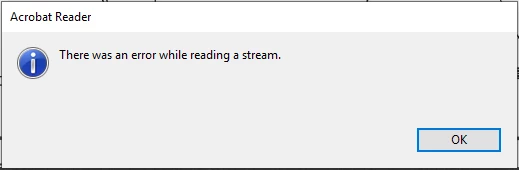
I can recreate it at will. It happens whenever I scroll to a particular page. I am using Adobe Acrobat Reader DC (19.012.20034). I have tried uninstalling using the Removal Tool, and reinstalling using the latest download link from Adobe. I've tried repairing the installation. The error happens with PDFs created by our scanner, and it happens from PDFs sent to us from outside the company. I can open it in Microsoft Edge browser without issue. I can open it on an older version of Adobe Acrobat without issue.
Please help as this is a critical issue and effecting production of my company. I have a link to a PDF that is known to cause the error ready to share. Thanks

