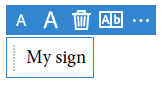- Home
- Acrobat Reader
- Discussions
- Adobe Reader fill and sign - font changed after up...
- Adobe Reader fill and sign - font changed after up...
Copy link to clipboard
Copied
Hi
After upgrade Adobe Reader to 2021.005.20048 on Windows Server 2016 (terminal server) font using in fill and sign form changed to Symbol and it's unreadable.
Before upgrade:
After upgrade:
How can I change this to font before upgrade?
Uninstall and reinstall application doesn't help.
 2 Correct answers
2 Correct answers
Hi,
I had the same problem few hours ago. But in my case reinstall helped. But I restarted PC on each step: uninstall, restart, install, restart. Then there were crushes when I tried this tool so I updated and finally everything works.
Hope you will find solution to this.
Hi All,
Thank you for your patience and sorry for the inconvenience caused.
We have released an optional update for Acrobat and Reader DC (version 21.005.20054) that addresses this issue.
Please update the application to the latest version from this link: https://www.adobe.com/devnet-docs/acrobatetk/tools/ReleaseNotesDC/continuous/dccontinuousjunehotfix2021.html#dccontinuousjunehotfixtwentytwentyone
Let us know how it goes.
Thanks,
Meenakshi
Copy link to clipboard
Copied
Hi there
Hope you are doing well and sorry for the trouble. As described you are getting the changed symbol when trying to use the fill and sign option.
Is this a behavior with a particular PDF file or with all the PDFs? Please try with a different PDF file and check.
Please try to reboot the computer once and see if that helps. You may also try to repair the installation (Windows Only) from the help menu. Go to Help > Repair Installation
If it doesn't work, please try to reset the Acrobat preferences to default as described in the help page - https://community.adobe.com/t5/acrobat/how-to-reset-acrobat-preference-settings-to-default/td-p/4792...
You may also try to create a new test user profile with full admin rights in Windows or enable the root account in Mac and try using the application there and check.
Regards
Amal
Copy link to clipboard
Copied
Hi Amal
Thank you for answer.
This behavior occur with all PDF files as I checked. I also created new PDF file and situation is the same.
Reboot, repair installation or uninstall and install didn't help.
I tried logon with another account without Acrobat preferences but it also didn't help.
Copy link to clipboard
Copied
Hi,
Requesting you to please share ProcMon logs (https://www.adobe.com/devnet-docs/acrobatetk/tools/Labs/acromonitor.html). Go to this link and search for "Process Monitor Tool (ZIP, 56.5 KB)". Download the tool and follow the user instructions listed below.
Once you have performed the workflow, please share the log file (.pml) with us.
Regards,
Sandeep Grover
Copy link to clipboard
Copied
Hi
Thank you for answer.
I would not like to share this file here, may I send it directly to you?
Copy link to clipboard
Copied
Copy link to clipboard
Copied
Hi,
I had the same problem few hours ago. But in my case reinstall helped. But I restarted PC on each step: uninstall, restart, install, restart. Then there were crushes when I tried this tool so I updated and finally everything works.
Hope you will find solution to this.
Copy link to clipboard
Copied
Hi, this issue is not reproducible on our end. Fonts are appearing fine in place of "Type text here" under Fill and Sign tool.
Copy link to clipboard
Copied
Hi All,
Thank you for your patience and sorry for the inconvenience caused.
We have released an optional update for Acrobat and Reader DC (version 21.005.20054) that addresses this issue.
Please update the application to the latest version from this link: https://www.adobe.com/devnet-docs/acrobatetk/tools/ReleaseNotesDC/continuous/dccontinuousjunehotfix2...
Let us know how it goes.
Thanks,
Meenakshi
Copy link to clipboard
Copied
Sorry for the delay I was on vacation.
After upgrade from version 21.001.20155.39962 to 21.005.20054 this issue doesn't occure.
Thank you for help.
Find more inspiration, events, and resources on the new Adobe Community
Explore Now