Adobe Reader XI - Comments Won't Display
Copy link to clipboard
Copied
Hello,
I am having an issue with the comments that I've saved to a document not displaying. I am using Adobe Reader XI and have the following commenting preferences:

However, after saving and signing the document I can no longer view the expanded comments - in fact, the document says I don't have any while maintaining the comments available icon:
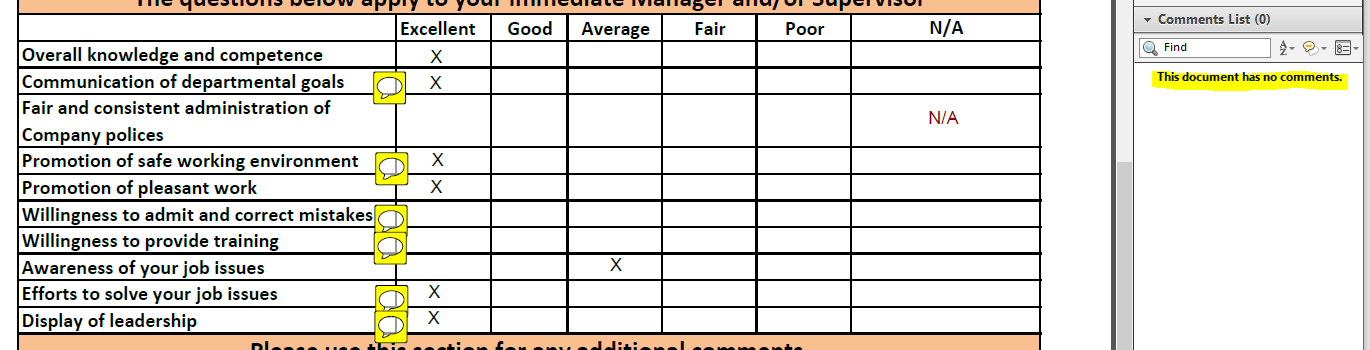
How can the document have comments, but not have comments?
I am the author of this document, and have tried to restore it to an earlier version to no avail. Please assist, I need to reference these comments! Thanks in advance for your feedback and support.
-Leilaani
Copy link to clipboard
Copied
Just to rule out the most likely scenario first, check to see if the is a filter on your comments.
If you don't see it, post a screen shot of your comments panel.
Copy link to clipboard
Copied
I've already included a screenshot above of the comments preference, so this is unhelpful. Here's another shot, the big red circle is the comments panel:
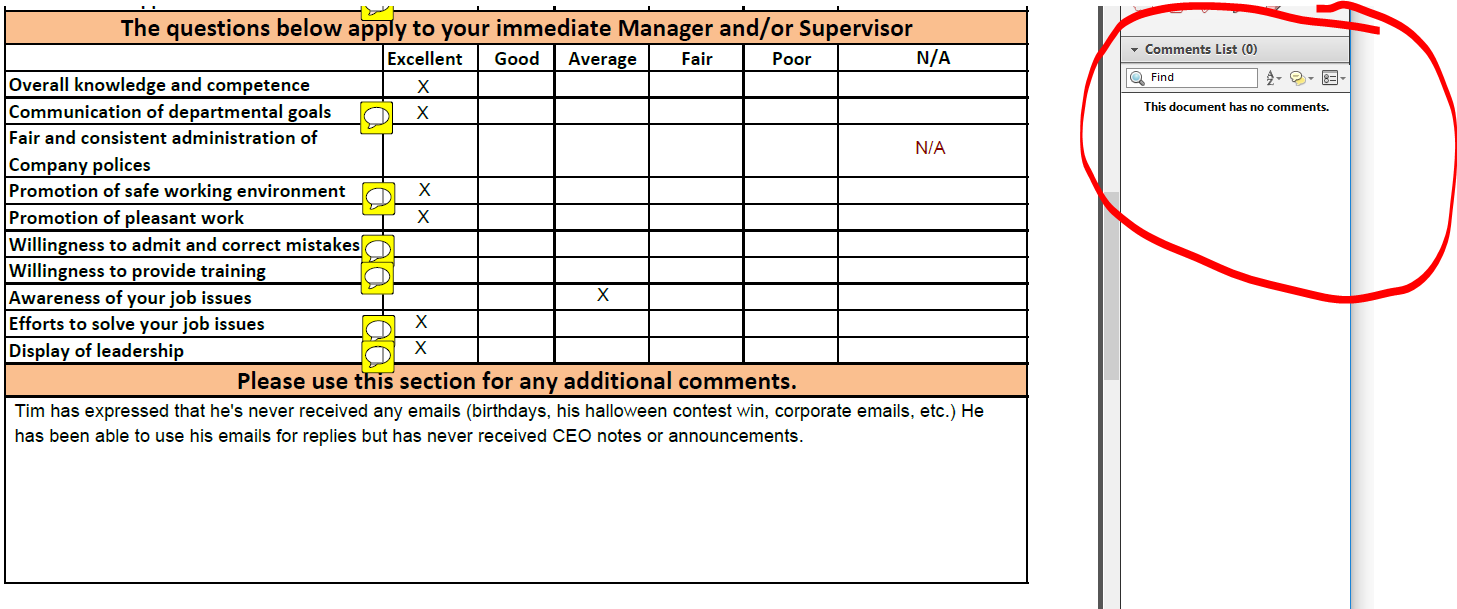
Another shot of preferences for commenting is above in the thread.
-Leilaani
