All my words are scrambled...
Copy link to clipboard
Copied
Shortly after I saved a pdf that I was editing, my Adobe Reader DC software shut down on it's own and scrambled all my added texts.
Copy link to clipboard
Copied
Hi Bohamby,
As the application shut down of its own, try the troubleshooting steps mentioned here Resolve Acrobat DC intermittent crashes on Windows
Check if that resolves the issue.
Regarding the issue with added text, did it happen with a single PDF or with multiple PDFs?
Can you share the screenshot of the scrambled text you are referring to?
To add the screenshot here, please use the insert icon provided in the reply window as shown below:
Once you click on this icon, you get a small window.
Click on Insert Image and then browse the location where you have saved the screenshot file.
Select the file and click on Open > Insert Image.
We will be waiting for your response.
Let us know if you need any help.
Regards,
Meenakshi
Copy link to clipboard
Copied
There is no small window popping up. I have a Mac, not sure if that's why.
Attached are a couple screenshots.
On Tue, Mar 27, 2018 at 7:41 AM, meenakshin83966505 <
Copy link to clipboard
Copied
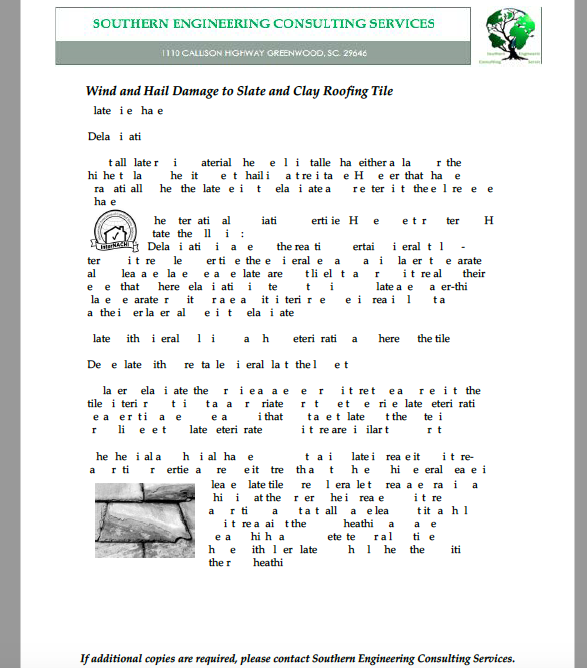
Copy link to clipboard
Copied
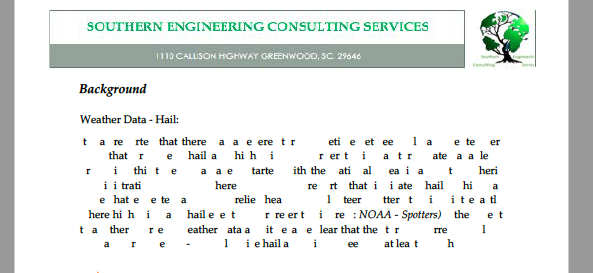
Copy link to clipboard
Copied
Any idea how to unscramble them?
Copy link to clipboard
Copied
Hi Bohamby,
Sorry for the delay in response.
It is not possible to unscramble PDF in Adobe Acrobat Reader DC.
As you have mentioned that you were editing PDF, could you please let us know what exactly you mean by editing here?
You cannot edit PDF in Reader DC. Did you add the annotations to the PDF?
Also, please let us know how exactly the PDF was created.
Did you create this PDF from some other format file or you downloaded the PDF?
We will be waiting for your response.
Let us know if you have any questions.
Regards,
Meenakshi
Find more inspiration, events, and resources on the new Adobe Community
Explore Now