- Home
- Acrobat Reader
- Discussions
- Re: An error occurred while signing in
- Re: An error occurred while signing in
An error occurred while signing in
Copy link to clipboard
Copied
Hi everytime I try to convert pdf to word or vice versa I get the following error- an error occurred while signing in.
I have paid for the subscription, read many forums just can't seem to find the answer.
this is business critical and any help will be greatly appreciated.
Copy link to clipboard
Copied
Hi Garyt49562482,
I just checked your account and your Adobe Export Service seems good to go.
Please try converting the files with the link mentioned below:
https://cloud.acrobat.com/exportpdf https://cloud.acrobat.com/exportpdf
Let me know if the issue persists.
Thanks,
Supriya
Copy link to clipboard
Copied
Hi supriya,
it works fine online, but I want it work from Adobe reader! it was working fine about 2 weeks ago
Copy link to clipboard
Copied
Garyt49562482,
Apologies for the inconvenience.
There was an outage previously due to which you were facing the issue. However, it seems to have been resolved now.
So, please try again and also check with a different document.
Thanks,
Supriya
Copy link to clipboard
Copied
Hi supriya,
I am still getting the same issue, tried on my laptop and my PC. same issue. is there any other way to resolve this?
Copy link to clipboard
Copied
Garyt49562482,
We are looking into it.
Will get back to you as soon as we have an update. Till then request you to please try the link i provided earlier.
Appreciate your patience.
Thanks,
Supriya
Copy link to clipboard
Copied
Hi,
We are very sorry for the inconvenience.
Please try the following steps
1. Make sure you are connected to internet and signed in with your subscribed ID (check if your name appears in the top right corner)
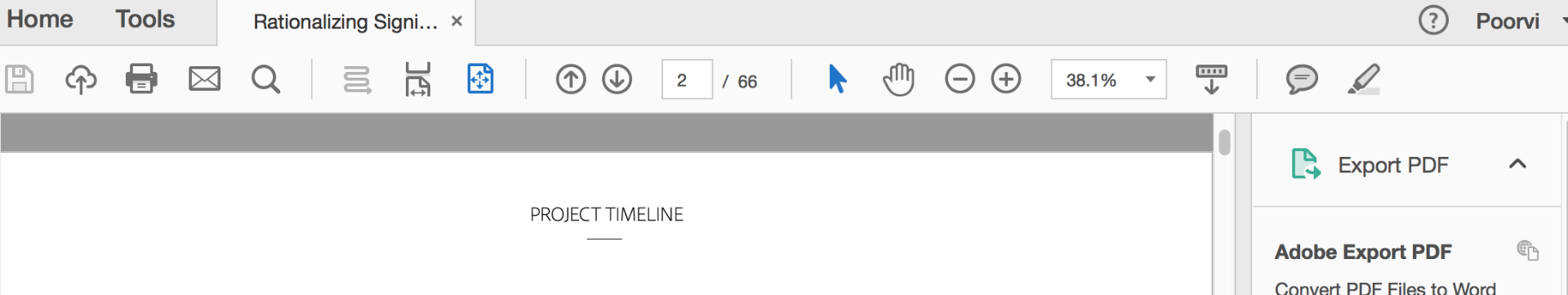
2. Update Reader to latest version from Help > Check for Updates. Now try the workflow
Please share with us the following information to help us dig deeper into the issue:
1. Reader version from Help > 'About Acrobat Reader DC'
2. A snapshot of the error message you are observing
Kindly let us know how it goes.
Regards,
Poorvi
Find more inspiration, events, and resources on the new Adobe Community
Explore Now