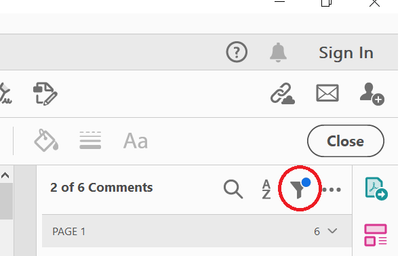- Home
- Acrobat Reader
- Discussions
- Re: Any way to display only comments (not highligh...
- Re: Any way to display only comments (not highligh...
Any way to display only comments (not highlighting) upon opening?
Copy link to clipboard
Copied
Seems crazy that there's no functionality for this, but there appears not to be.
I want to mark up a document, highlighting text and making comments here and there. I highlight a lot, which helps me steer my eyes to particular bits of the text when I'm teaching it. Sometimes I leave comments for myself. I'd like to see those comments, and only those comments, without being notified that there is also a "highlighted text" on the comment list. Can we just turn off "formatting" changes? MS Word allows this: comments are only text-based comments to oneself. Highlighting doesn't display as a comment.
The problem is that the way that Adobe currently works it, all of my comments get lost in a sea of "highlighted text" notifications, which basically makes all of the functionality useless to me.
Copy link to clipboard
Copied
Hi Benjamin,
Hope you are doing well and sorry for the trouble. As described, you only wants to see the comments/sticky notes in the comments pane and not the highlighted text.
Once you do all the highlighting and adding the comment/sticky note in a PDF just click on the filter icon present in the top right of the comment pane as shown below and deselect the highlight under 'types' and click 'Apply', it will then show you only the sticky notes in the PDF file.
For more information please check the help page: https://helpx.adobe.com/acrobat/using/comments.html#view_comments
Regards
Amal
Amal
Copy link to clipboard
Copied
Hi Amal,
Does this mean that there is no way to filter between "highlighted text" notifications and the highlighted text that I comment on? Will I have to instead make a sticky note every time I want to annotate something? If this is the case, is there a way that I can filter out highlights from only the comments section without it removing the highlights from the actual document as well?
Because I agree with Benjamin - when I open the Comments tab, I'd like to see what I have actually commented, not a list of sometimes 150+ "highlighted text" or "underlined text" markups!
Thank you
Copy link to clipboard
Copied
Hi there,
Hope you are doing well and sorry for the trouble.
Please submit the feature request to the engineering team using the link https://www.adobe.com/products/wishform.html
Regards
Amal
Amal
Copy link to clipboard
Copied
My gripe aside, the way we work around this issue is to: (1) highlight the text we want to highlight (without adding comments); (2) print and save as a PDF; (3) add comments thereafter. Because the highlights become part of the saved (flattened) PDF, the "highlighted text" comments are removed. When we add our substantative comments, only those show. Not perfect (because the highlights cannnot be removed or edited), but it works.
Copy link to clipboard
Copied
This is lame. This feature should have been included long ago.
A doc can have dozens of highlights, with only a small number of those with actual text comments. There is an obvious need to see all the highlights on the doc, and show only the text comments on the sidebar. Why is this made difficult for the user ???
Copy link to clipboard
Copied
While the filter removes the "highlighted text" notation from the comments, it also removes the actual highlights from the PDF as well. This is NOT what we're looking for. We simply want to remove the '"highlighted texts" from the comments, not the highlight itself. Why does Adobe believe it's perfectly fine to add its own comments to mine?
Copy link to clipboard
Copied
Hi guys, did anyone find a fix on the above issue? As already noted, we want to be able to highlight text for emphasis without automatically opening a comment box. We want to have the option to comment on any text, including our highlights, where we deem necessary and to have Acrobat automatically open a Highlight Tex Comment. We then have to go through so may comments to find the ones that have actual text in them which is irritating.
Copy link to clipboard
Copied
Hi there
Please try to filter comments as described in the help page https://helpx.adobe.com/acrobat/using/comments.html and see if that works.
~Amal
Amal
Copy link to clipboard
Copied
This is crazy, why is there no way to have both highlights for emphasis and individual comments without some useless note saying 'highlighted text'??
I have tried filtering, but filtering removes the highlighted sections altogether.
Copy link to clipboard
Copied
Hey guys,
I just filled up the improvement form, to request that this feature be included in Adobe's next update.
Please upvote the idea so that there are more odds that this improvement will be considered.
Thanks 🙂
Copy link to clipboard
Copied
New title
Filtering Annotations: "Highlight with comment"
Copy link to clipboard
Copied
awesome, thank you!
might I just add, when you draw on a pdf, you also end up with a comment saying 'pencil' that you can't filter off the comment summary either 😂
Copy link to clipboard
Copied
True!! The filter feature is not very effective overall hahah